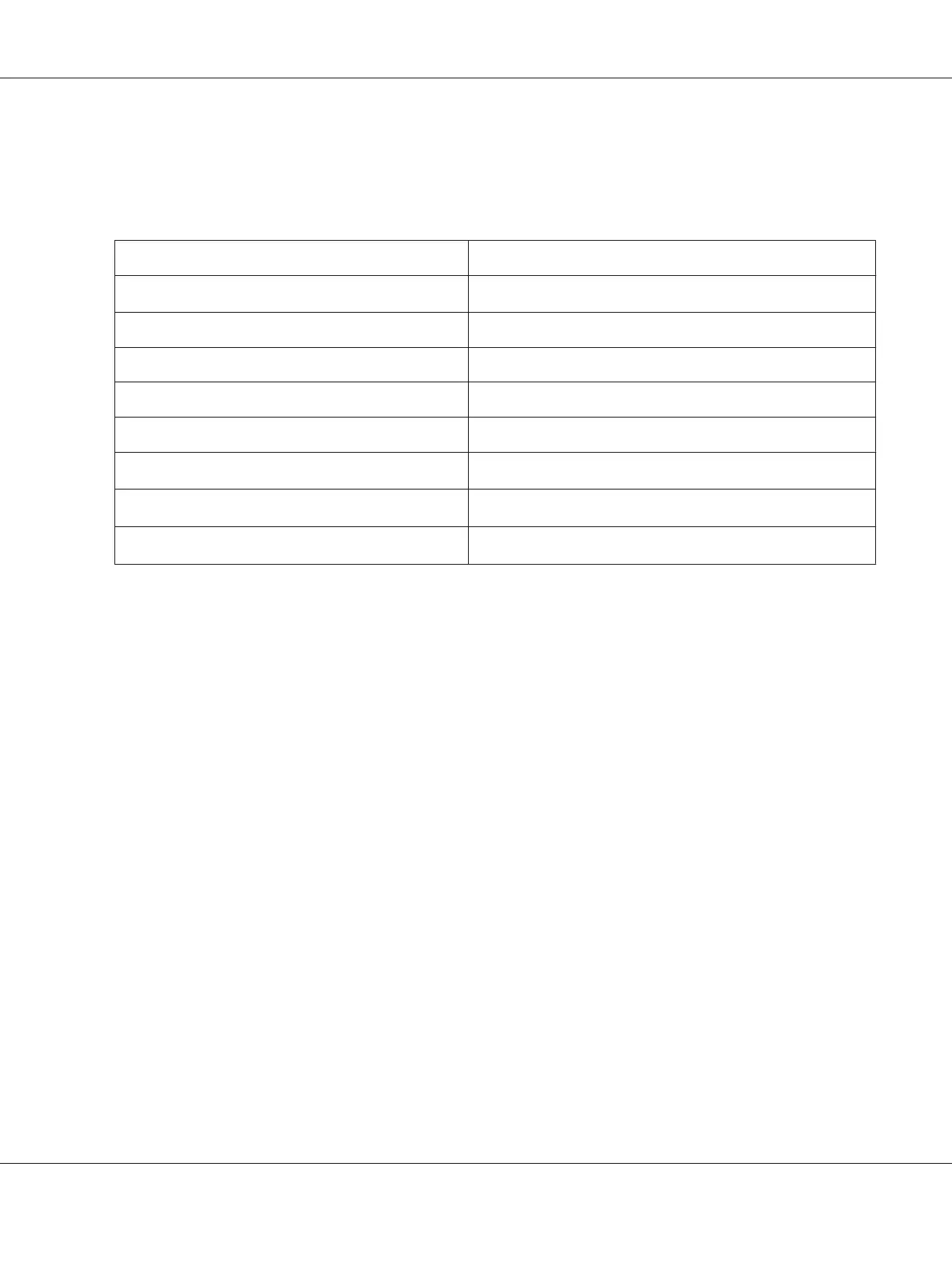Functions auxiliary
This section describes functions executed by turning on the printer while holding one or more
buttons. These functions are shown in the following table and explained in detail after the table.
Switch Function
F2
*1
Self-test
F1/Eject & F2 Default setting
F1/Eject & Offline Compress printing mode
Offline Data dump
Open the cover & F1/Eject Paper removing
F2
*2
Bidirectional adjustment
F2 & Offline
*3
Top-of-form adjustment
F2 & Offline
*4
Printing start position adjustment
*1
To enter this mode, press the F1/Eject and F2 button while the F1/Eject, Offline, and F2 lights are flashing.
*2
To enter this mode, press the F1/Eject button while the F1/Eject, Offline, and F2 lights are flashing.
*3
To enter this mode, press the F1/Eject button while the Offline light is flashing.
*4
To enter this mode, press the F2 button while the Offline light is flashing.
Self-test
Prints the self-test. See “Printing a Self Test” on page 83 for more information.
Default setting
Starts the default setting mode. See “Changing default settings” on page 68 for more information.
Compress printing mode
Starts the compress printing mode. See “Compress Printing Mode” on page 53 for more
information.
Data dump
Starts the data dump mode, in which all input data is printed as hexadecimal numbers and
corresponding characters. See “Printing a Hex Dump” on page 84 for more information.
PLQ-30/PLQ-30M User’s Guide
Control Panel 52