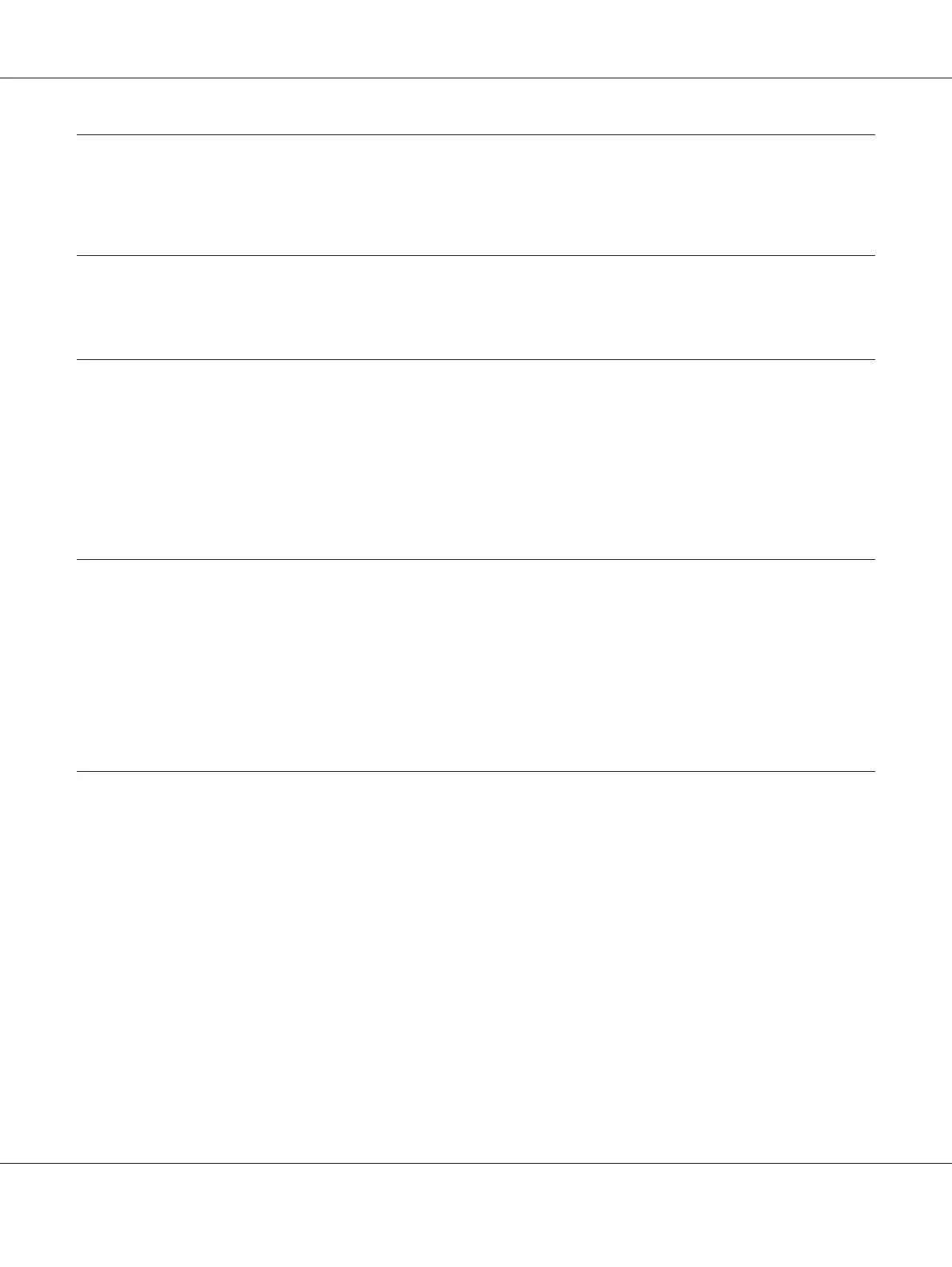Contents
Getting to Know Your Printer
Features............................................................................... 8
Safety Instructions
Safety Instructions....................................................................... 9
Warnings, Cautions, and Notes........................................................ 9
Hot Parts Caution Symbol............................................................ 9
Important Safety Instructions......................................................... 9
For Users in Russia, Belarus, and Kazakhstan........................................... 13
Chapter 1 Paper Handling
Acceptable Paper Condition. . . . . ......................................................... 16
Loading Passbooks..................................................................... 17
Loading Single Sheets................................................................... 18
Adjusting the top-of-form position........................................................ 19
Adjusting the printing start position....................................................... 21
Chapter 2 Printer Software
About Your Printer Software............................................................. 23
Using the Printer Driver................................................................. 23
Accessing the printer driver from Windows applications. . . . . . . . . . . . . . . . . . . . . . . . . . . . . . . . . . 24
Accessing the printer driver from the Start menu........................................ 26
Changing the printer driver settings................................................... 28
Printer Driver Settings Overview.......................................................... 29
Printer settings.................................................................... 29
Monitoring settings................................................................ 32
Setting Utility..................................................................... 32
Using EPSON Status Monitor 3........................................................... 32
Setting up EPSON Status Monitor 3................................................... 33
Accessing EPSON Status Monitor 3................................................... 35
Installing EPSON Status Monitor 3................................................... 36
PLQ-30/PLQ-30M User’s Guide
Contents 4