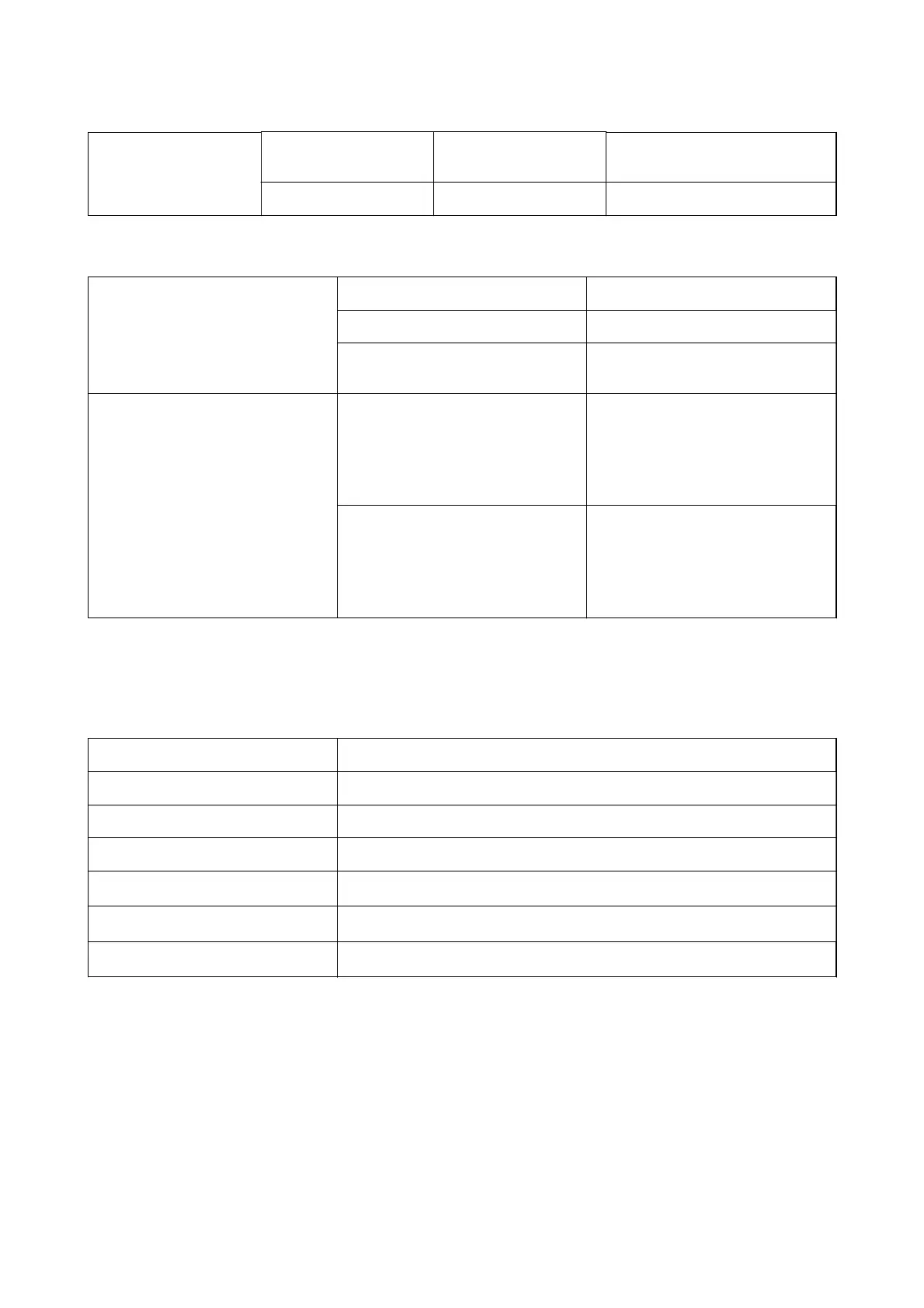Output Rated Output Power
Supply Voltage
DC 24 V DC 24 V
Rated Output Current 1 A 1 A
Printer Electrical Specications (Using the AC Adapter)
Rated DC Input Rated DC Input Power Supply Voltage DC 24 V
Rated DC Input Current (Printing) 0.7 A
Rated DC Input Current (Charging Bat-
tery)
1.0 A
Power Consumption Not Charging Battery Printing: Approx. 12 W
Ready mode: Approx. 5.0 W
Sleep mode: Approx. 1.0 W
Power o: Approx. 0.2 W
Charging Battery Printing: Approx. 12 W
Ready mode: Approx. 24 W
Sleep mode: Approx. 22 W
Power
o:
Approx. 22 W
Note:
Check the label on the printer for its voltage.
Optional Battery Specications
Model D191A
Type Li-ion
Rated Power Supply Voltage 14.8 V
Capacity of Current 1730 mAh
Continuous Print Time
Approx. 2 hours
*1
Continuous Number of Prints
Approx. 170 sheets
*2
Charging Time
Approx. 5.0 hours
*3
*1 When printing at 4×6 size with a fully-charged battery in an environment of 25°C±5°C.
*2 When printing at 4×6 size with a fully-charged battery in an environment of 25°C±5°C. The value varies depending on the
memory card, data size, and other conditions.
*3 When charging the battery with the power o in an environment of 25°C±5°C. If you operate the printer while charging the
battery, charging takes longer.
User's Guide
Appendix
131
