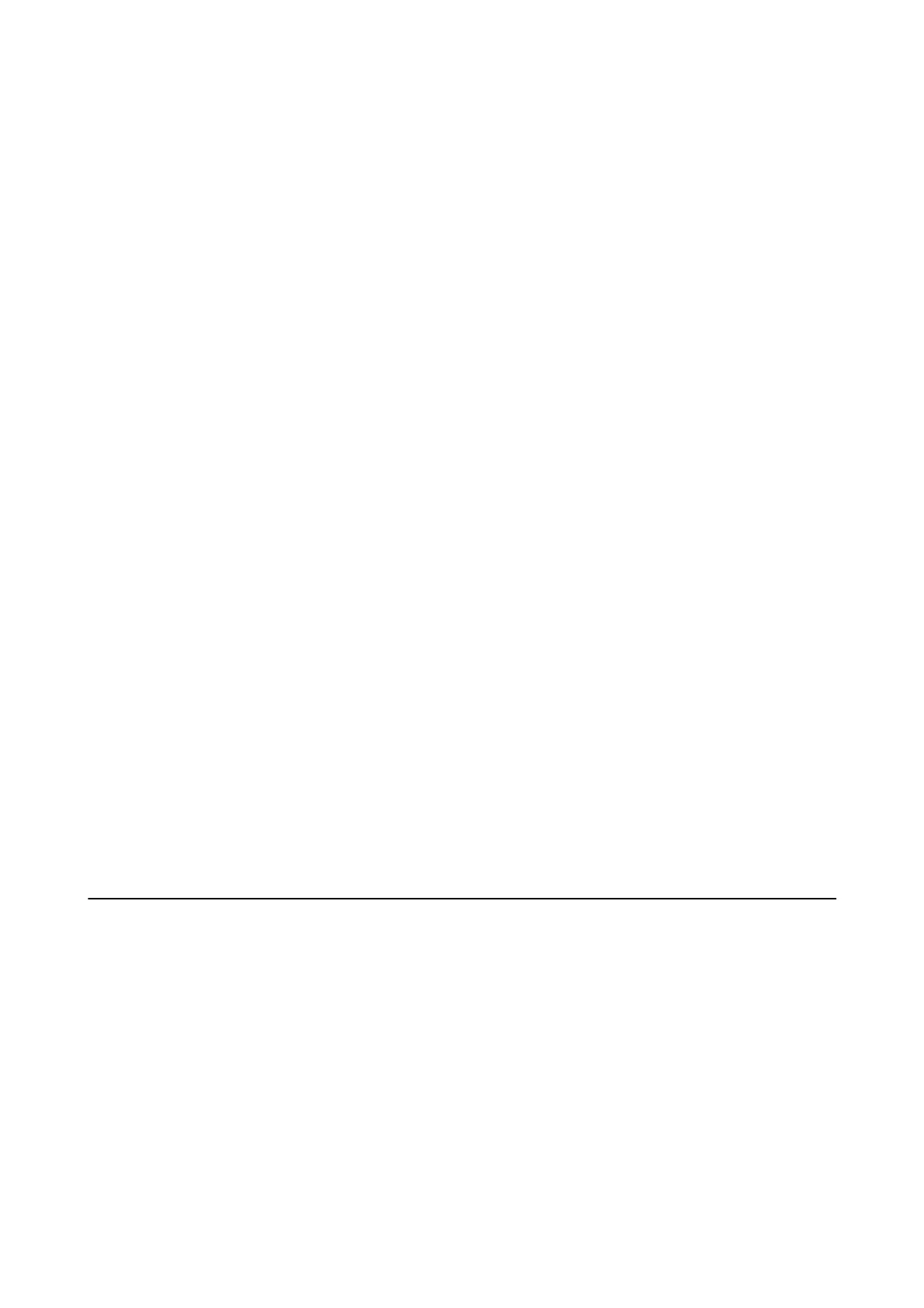❏ Do not disassemble or modify the battery. To prevent accidents, the battery is equipped with a safety function
and protection circuit. If the safety function or protection circuit is damaged, the battery could become hot,
emit smoke, rupture, or catch re.
❏ Do not use the battery if it is leaking or damaged in any way. Otherwise, the battery could become hot, emit
smoke, rupture, or catch
re.
❏ If the liquid leaks from the battery (or the battery gives out bad smell), let the battery leave from ammable
objects immediately. Unless do that, the electrolyte leaked from battery will catch re and it will cause the
smoke, ame or rupture of it.
❏ If battery acid gets in your eyes, immediately rinse your eyes thoroughly with fresh water without rubbing them.
And then, see a doctor immediately. Otherwise, permanent eye damage could result.
❏ If battery acid gets on your skin, immediately rinse the aected area thoroughly with water. And then, see a
doctor immediately.
❏ Use only AC adapter model A461H or A462E to charge the battery and operate the printer.
❏ Do not charge or use the battery with devices other than the
specied
product. Otherwise, the performance and
life of the battery could decrease. In addition, the battery or device could be damaged and cause an abnormal
current to
ow.
As a result, the battery could become hot, emit smoke, rupture, catch
re,
or explode.
❏ Use the specied charger and observe the charging requirements. Otherwise, the battery could become hot,
emit smoke, rupture, or catch re.
❏ Do not charge the battery near an open ame or in very hot locations. If the protection circuit in the battery is
activated, you will not be able to charge the battery. If the protection circuit is damaged, the battery could
become hot, emit smoke, rupture, or catch re.
❏ If the battery is not fully charged within the specied time, stop charging. Otherwise, the battery could become
hot, emit smoke, rupture, or catch re.
❏ e battery has polarity. Do not forcefully connect the battery to the charger or product even if the battery
cannot be connected easily. Be sure to conrm the polarity of the battery when connecting it. Do not reverse the
polarity of the battery connections (terminals). If the battery is connected incorrectly during charging, the
battery will be reverse-charged and an abnormal chemical reaction could occur in the battery. As a result, the
battery could become hot, emit smoke, rupture, or catch re.
❏ Do not reverse the polarity of the battery connections (terminals). If the battery is connected incorrectly during
charging, the battery will be reverse-charged and an abnormal chemical reaction could occur in the battery. If
the battery is connected incorrectly during discharging, an excessive current could ow. As a result, the battery
could become hot, emit smoke, rupture, or catch re.
Printer Advisories and Warnings
Read and follow these instructions to avoid damaging the printer or your property. Make sure you keep this
manual for future reference.
Advisories and Warnings for Setting Up/Using the Printer
❏ Do not block or cover the vents and openings in the printer.
❏ Avoid using outlets on the same circuit as photocopiers or air control systems that regularly switch on and
o.
❏ Avoid electrical outlets controlled by wall switches or automatic timers.
❏ Keep the entire computer system away from potential sources of electromagnetic interference, such as
loudspeakers or the base units of cordless telephones.
User's Guide
Important Instructions
8
