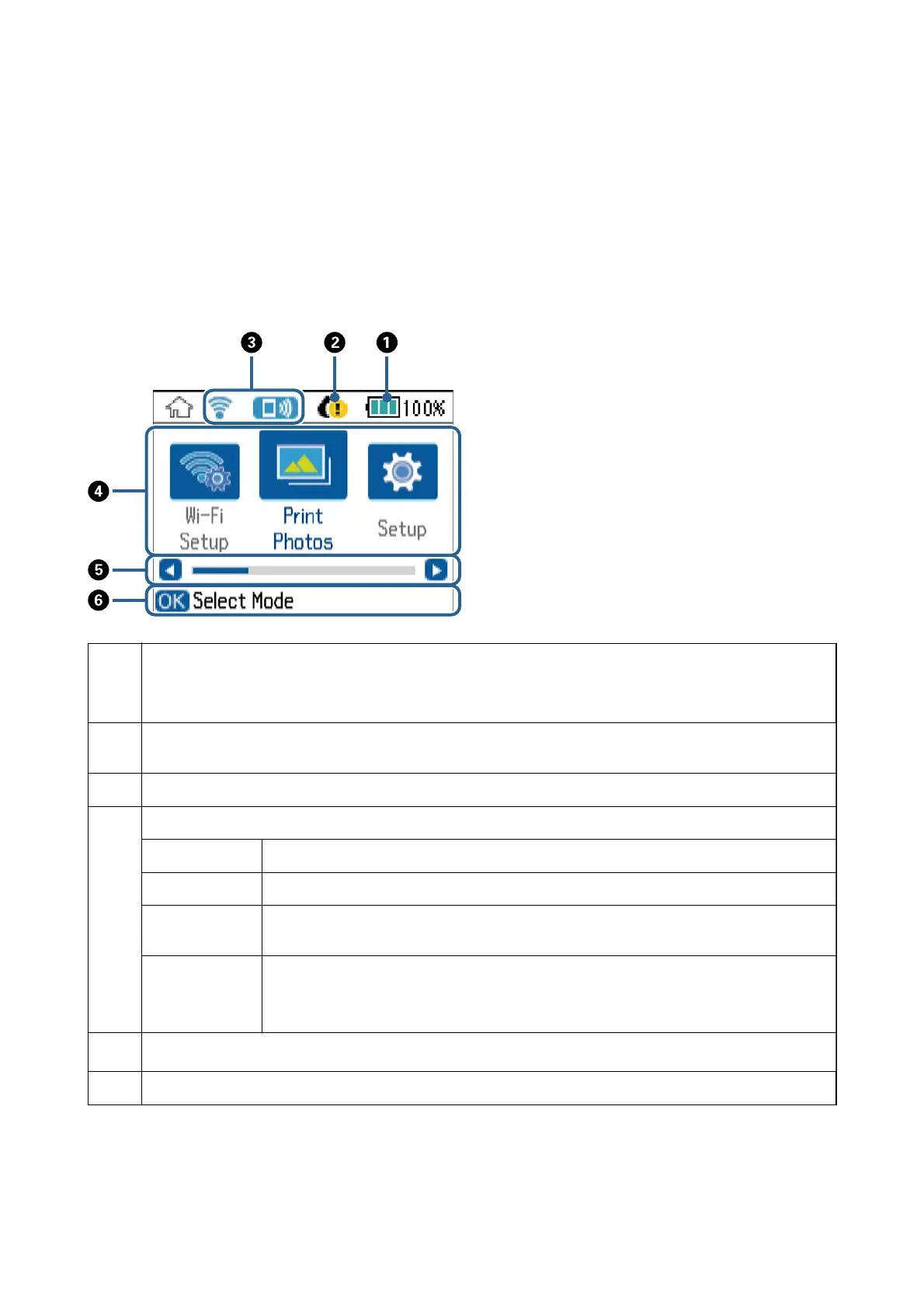Guide to the LCD Screen
Menus and messages are displayed on the LCD screen. Select a menu or setting by pressing the
u
d
l
r
buttons.
Guide to the Home Screen
e following icons and menus are displayed on the home screen.
A
Icons that show the battery status are displayed. You can learn the meaning of the icons in the Help menu. Enter
Help from the home screen using the
l
or
r
button, and then press the OK button. Select Icon List using the
u
or
d
button, and then press the OK button.
B
When the ! icon is displayed, the ink cartridge is running low. When the X icon is displayed, the ink cartridge is
expended.
C
Icons that show the network status are displayed. You can learn the meaning of the icons in the Help menu.
D
Function icons and names are displayed as mode icons.
Print Photos Allows you to print photos on your memory card.
Setup Allows you to perform maintenance, printer setup, and network settings.
Help Displays help information on basic operations, meaning of the icons displayed on the LCD
screen, and troubleshooting information.
Wi-Fi setup Displays menus that allow you to set up the printer for use on a wireless network. This is a
shortcut to the following menu.
Setup > Network Settings > Wi-Fi setup
E
When
l
and
r
are displayed, you can scroll right or left.
F
Available buttons are displayed. In this example, you can proceed to the selected menu by pressing the OK button.
Related Information
& “Printing Photos by Selecting from a Memory Card” on page 38
& “Menu Options for Setup Mode” on page 86
User's Guide
Printer Basics
15
