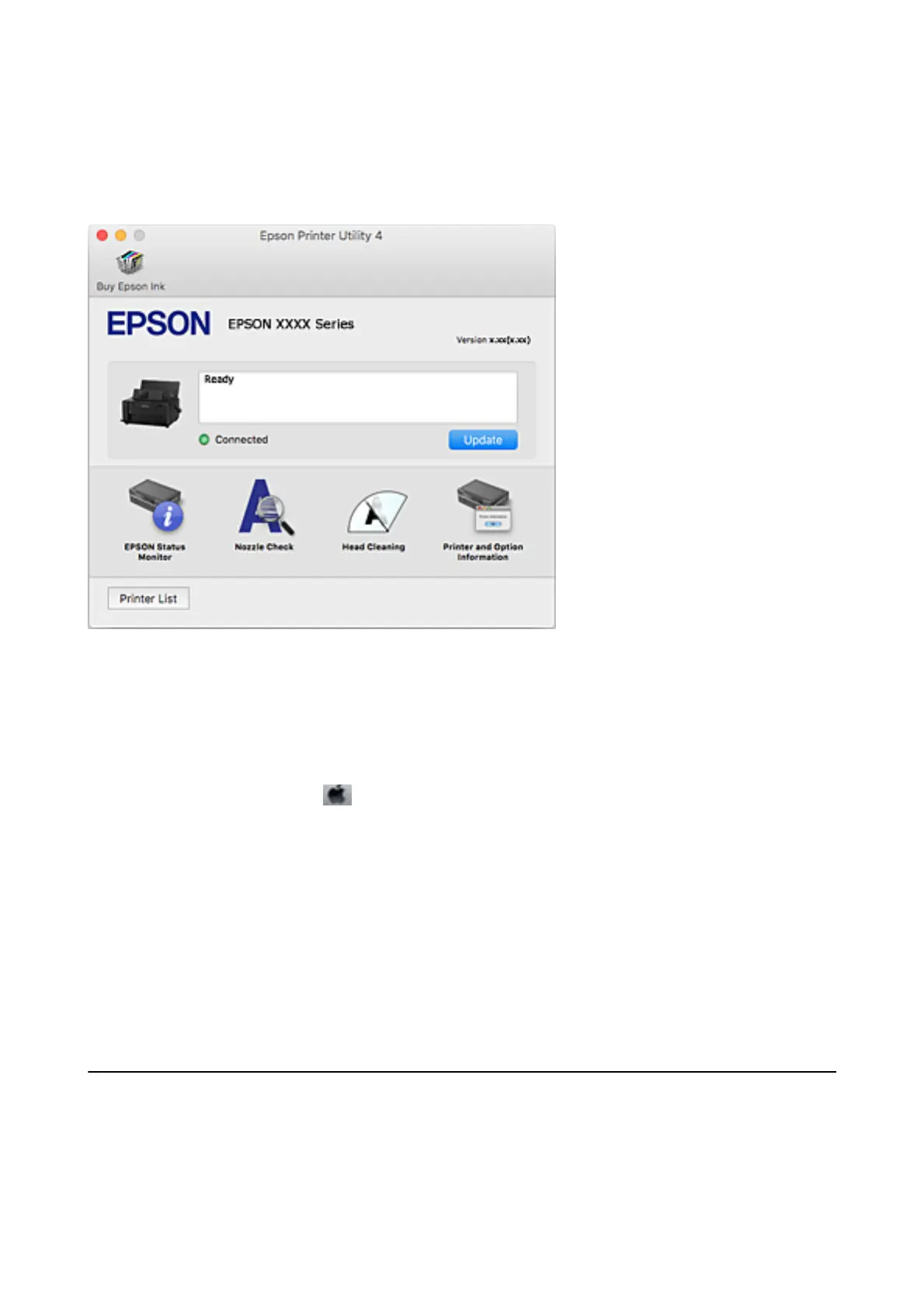Epson Printer Utility
You can run a maintenance feature such as nozzle check and print head cleaning, and by starting EPSON Status
Monitor, you can check printer status and error information.
Making Operation Settings for the Mac OS X Printer Driver
Accessing the Operation Settings Window of the Mac OS X Printer Driver
Select System Preferences from the menu > Printers & Scanners (or Print & Scan, Print & Fax), and then
select the printer. Click Options & Supplies > Options (or Driver).
Operation Settings of the Mac OS X Printer Driver
❏ Skip Blank Page: Avoids printing blank pages.
❏ Wa rning
Notications
: Allows the printer driver to display warning
notications.
❏ Establish bidirectional communication: Usually, this should be set to On. Select O when acquiring the printer
information is impossible because the printer is shared with Windows computers on a network or for any other
reason.
Epson Easy Photo Print
Epson Easy Photo Print is an application that allows you to easily print photos with various layouts. You can
preview the photo image and adjust the images or position. You can also print photos with a frame. See the
application's help for details.
User's Guide
Network Service and Software Information
99
