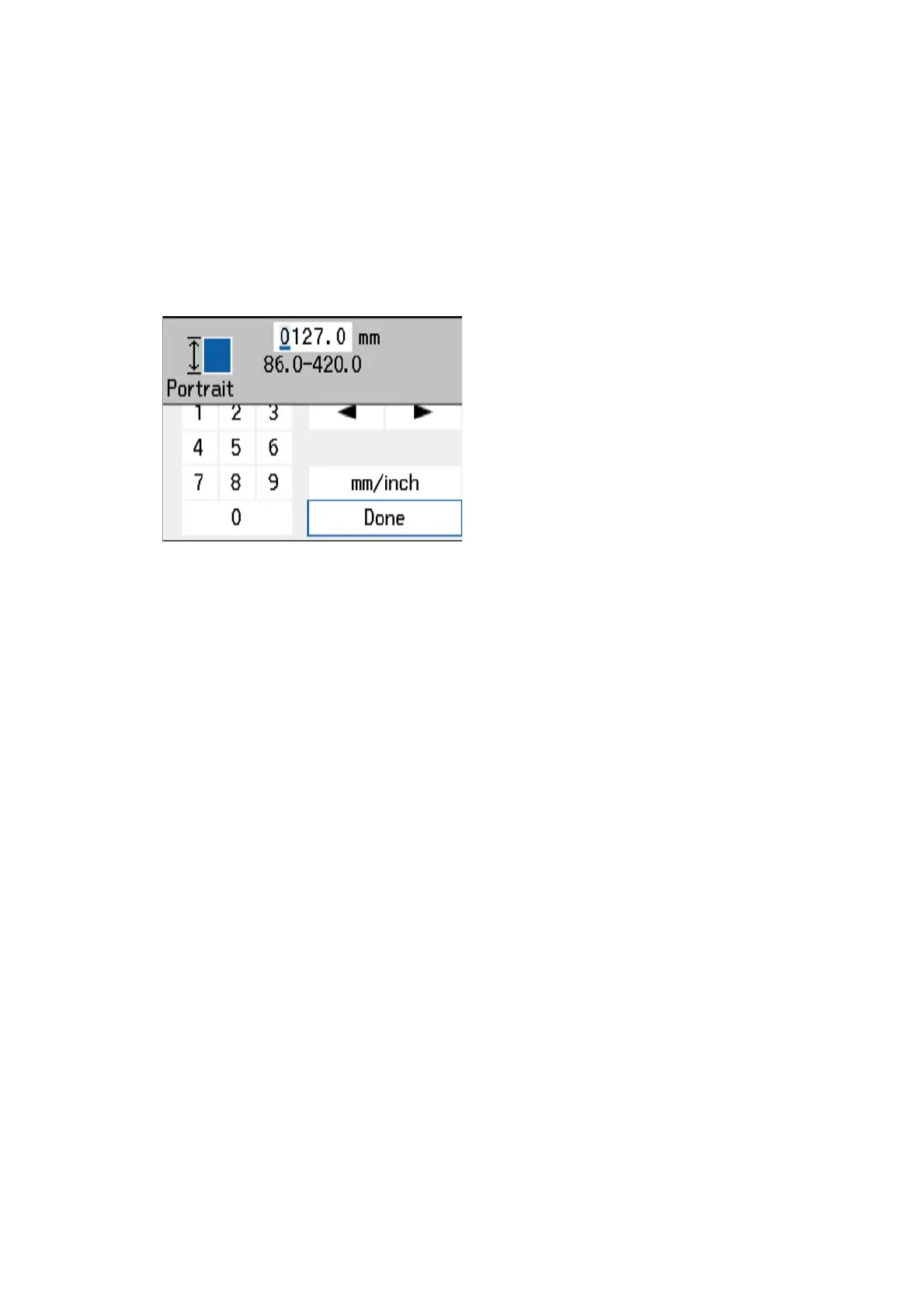Menu Options for Photo Layout Sheet
10x15cm(4x6in):30×30mm or others:
e menu name varies depending on the paper size and photo frame size you selected. You can make
several prints of one photo in custom size. e number of photos depends on the paper size and photo
frame size you selected. When this menu is selected, press the
d button to select the paper size and set
the photo frame size. You can select the height and width of the photo frame on the following screen.
Note:
❏ You can set three types of customized layouts. e default layouts are 30×30 mm, 40×40 mm, and 50×50 mm on 10×15
cm (4×6 in.) size photo paper.
❏ When the photo frame size is smaller than the following sizes, the photos are printed on the upper half of the paper.
10×15 cm (4×6 in.) size: 23×28 mm
13×18 cm (5×7 in.) size: 29×33 mm
2-up, 4-up, 8-up, 20-up:
Prints 2, 4, 8, or 20 copies of dierent photos. In 20-up layout, photo information is printed on each
photo.
Upper 1/2, Lower 1/2:
Prints a photo on the upper or lower half of the photo paper.
Photo ID:
Prints 4 copies of one photo at 35×45 mm and 50×50 mm.
P. I . F .:
Displayed when the memory card contains P.I.F. frames. P.I.F. frames are layout data printed on photos.
DPOF Printing
is
printer is compatible with DPOF (Digital Print Order Format) Ver. 1.10. DPOF is a format that stores
additional information for photos such as the date, time, user name, and printing information. DPOF-compatible
cameras allow you to set which image on a memory card to print and the number of copies. When the memory
card is inserted into the printer, the photos selected by the camera are printed.
Note:
For information on making print settings on your camera, see the documentation provided with your camera.
User's Guide
Printing
41
