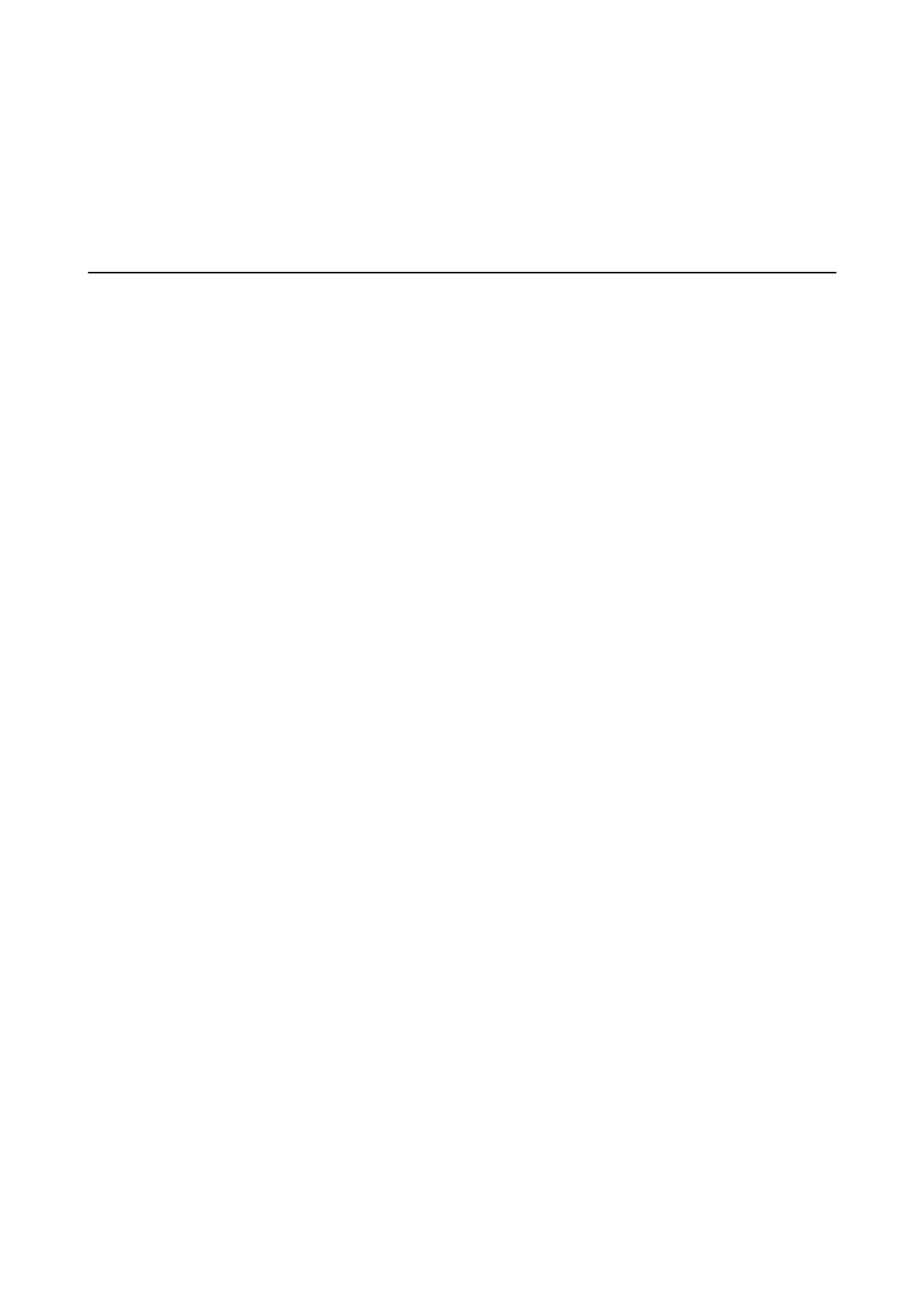4. Select Wi - Fi D i r e c t S e t u p .
5. Select Disable Wi-Fi Direct.
6.
Check the message, and then select Ye s .
Restoring the Network Settings from the Control
Panel
You can restore all network settings to their defaults.
1. Select Setup on the home screen.
2. Select Restore Default Settings > Network Settings.
3.
Check the message, and then select Ye s .
User's Guide
Network Settings
29
