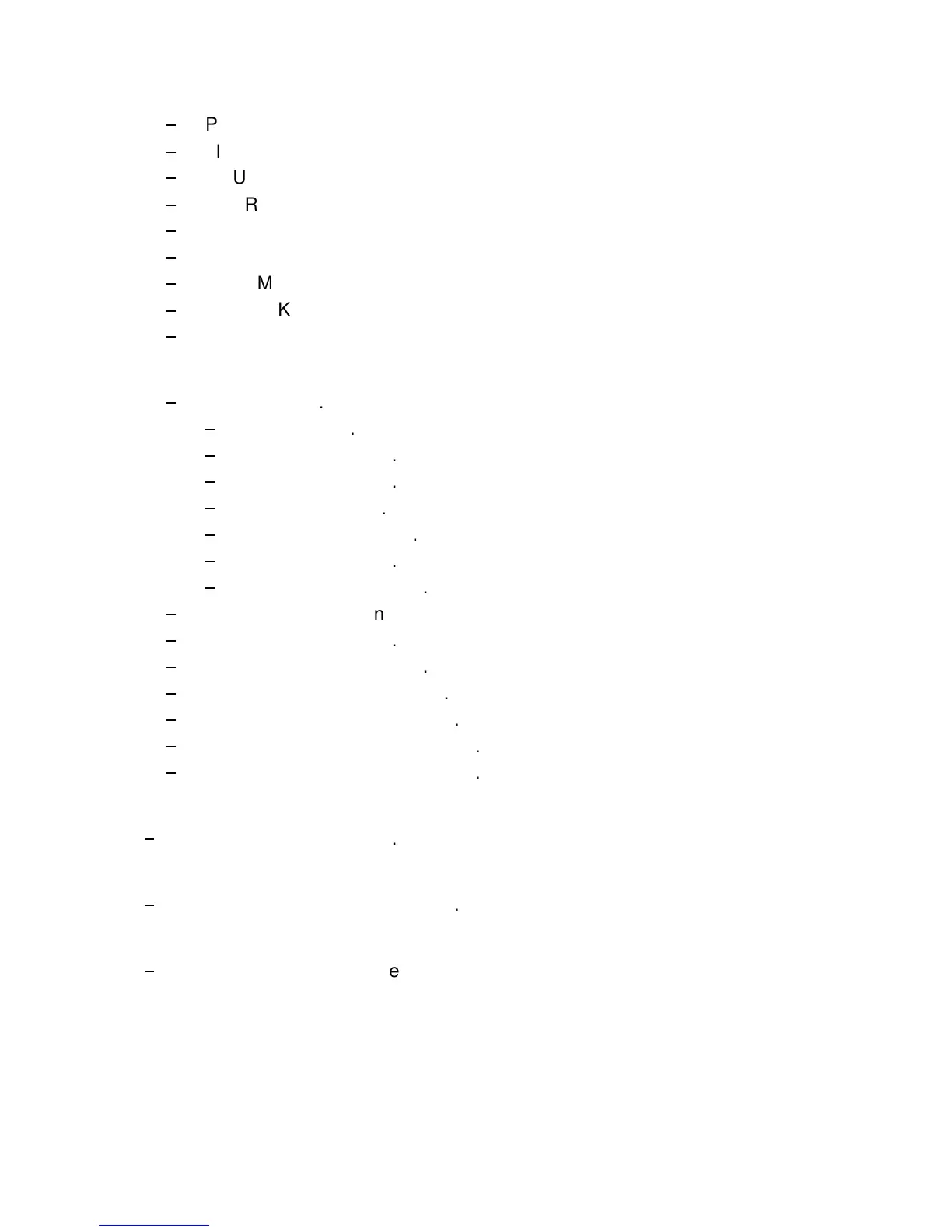.............................................
..............................................
........................................
...................................
......................................
.....................................
........................................
........................................
...........................................
.......................................
......................................
................................
...................................
....................................
....................................
...................................
...............................
...............................
................................
....................................
.......................................
.................................
................................
....................................
.............................................
......................................
Cleaning the Platen and Surrounding Areas
.......................................
........................................
Open the Front Cover of the Printer
.........................
.....................................
.................................
..................................
