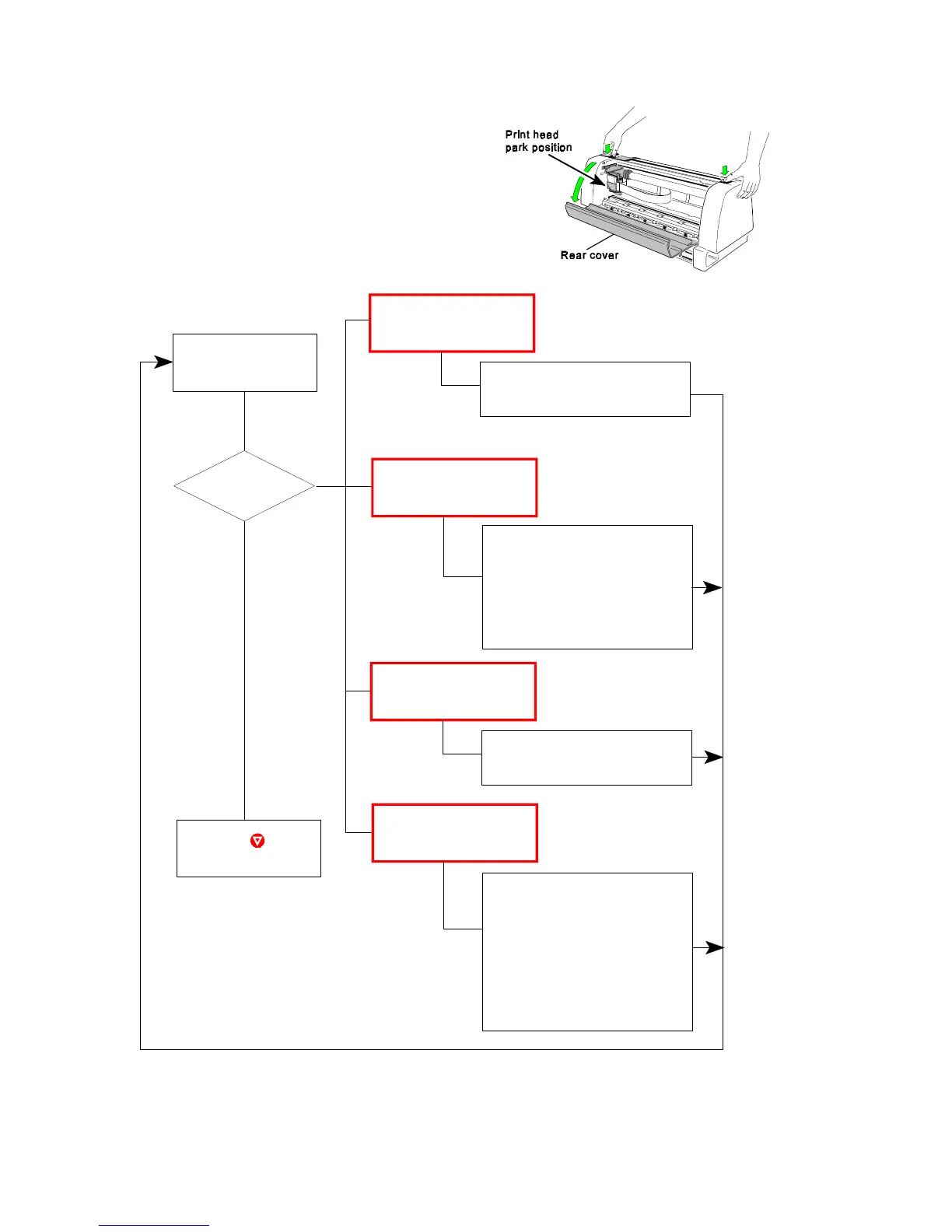Ribbon correctly inserted ?
Is the green ribbon feed guide
locked into the fixing device.
Clean the encoder strip and
Check ribbon cassette and
Ribbon correctly inserted ?
Is the green ribbon feed guide
locked into the fixing device.
Green ribbon feed guide below
ribbon cassette and insert it
Troubleshooting and Diagnostics
Diagrams for Failure Analysis
Remove the ribbon cassette only when the print head is in park position.