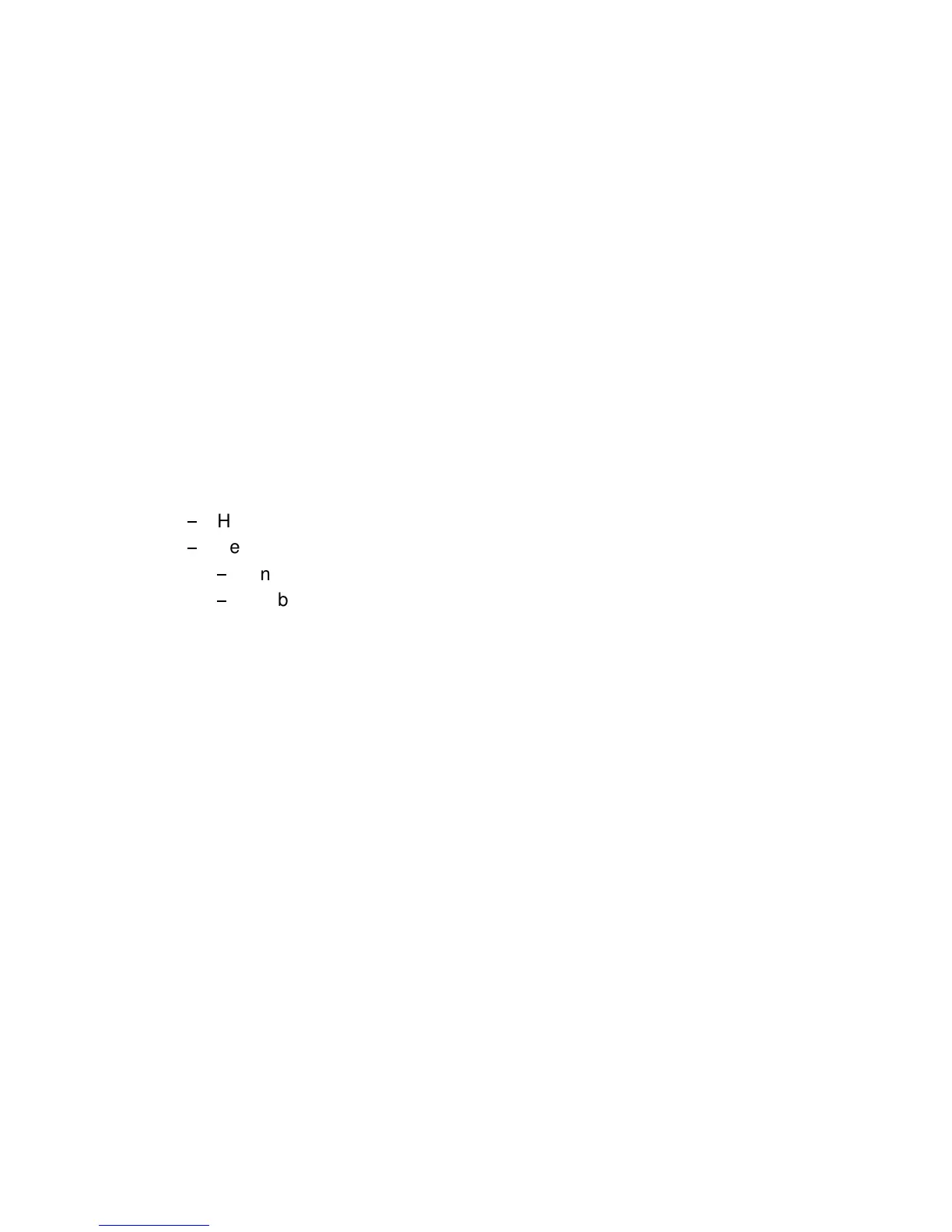Standard character pitches are: 10, 12, 15, 17.1, 18, 20 cpi and proportional. In
addition, commands are defined to select non-standard character pitches. It is
also possible to print overlapped characters. Fonts will be compressed if
smaller pitches are selected.
2, 3, 4, 6, 8, 12 ... 360 lpi
Code 39, 2 of 5 industrial, 2 of 5 interleaved, Codabar (Monarch), EAN 8, EAN
13, Code 93, MSI Mod 10/10, UPC-E, UPC-A, Code 128 (incl. EAN 128),
Postnet and KIX Code (see also Appendix F Barcode Quick Reference).
Graphics Quality
Selectable are: Standard, Win.LQ 180 dpi, Win.NLQ 90 dpi, or Win.Draft 60 dpi
Printer drivers for Windows 3.x, 95, 98, Me, 2000, XP, NT 4.0 are