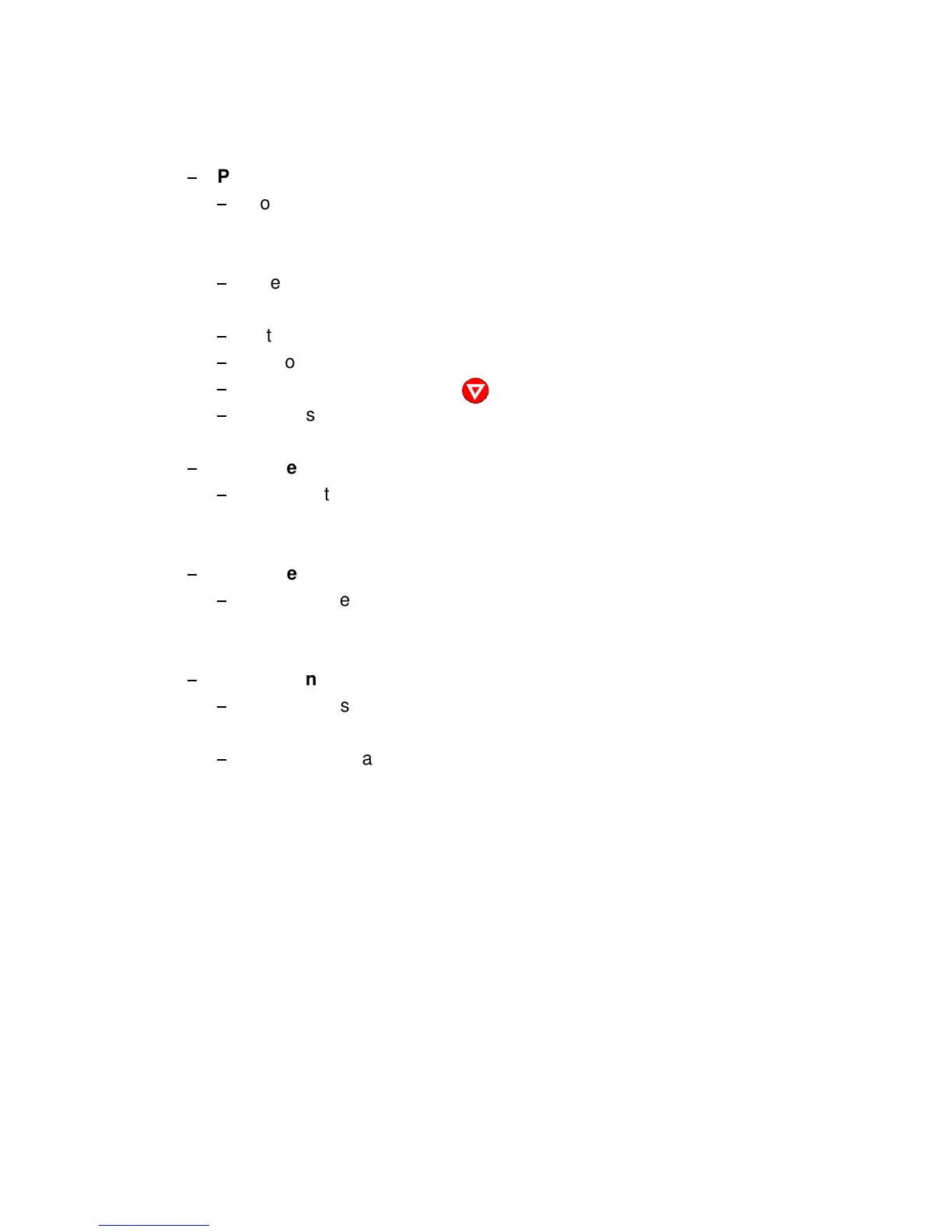Troubleshooting and Diagnostics
Print faint or of poor quality
Do you use the right paper? See Chapter
tains the paper specification. Change the paper if it does not comply to
Does the ribbon need to be changed? Replace it by a new one if
Is the ribbon cassette properly installed?
Print gap incorrect. Press
Coppies not dark enough. Don´t use old action paper!
Characters are not printed evenly or are not uniform in pitch
Examine the paper path for dirt or other obstacles that may cause the
gap between print head and platen to vary. Remove the obstacles.
Examine the paper path for dirt or other obstacles. Remove the
Part of printed text is missing (loss of data)
If you are using Serial communication channel check the buffer control
Check the data flow control setting on the host computer.