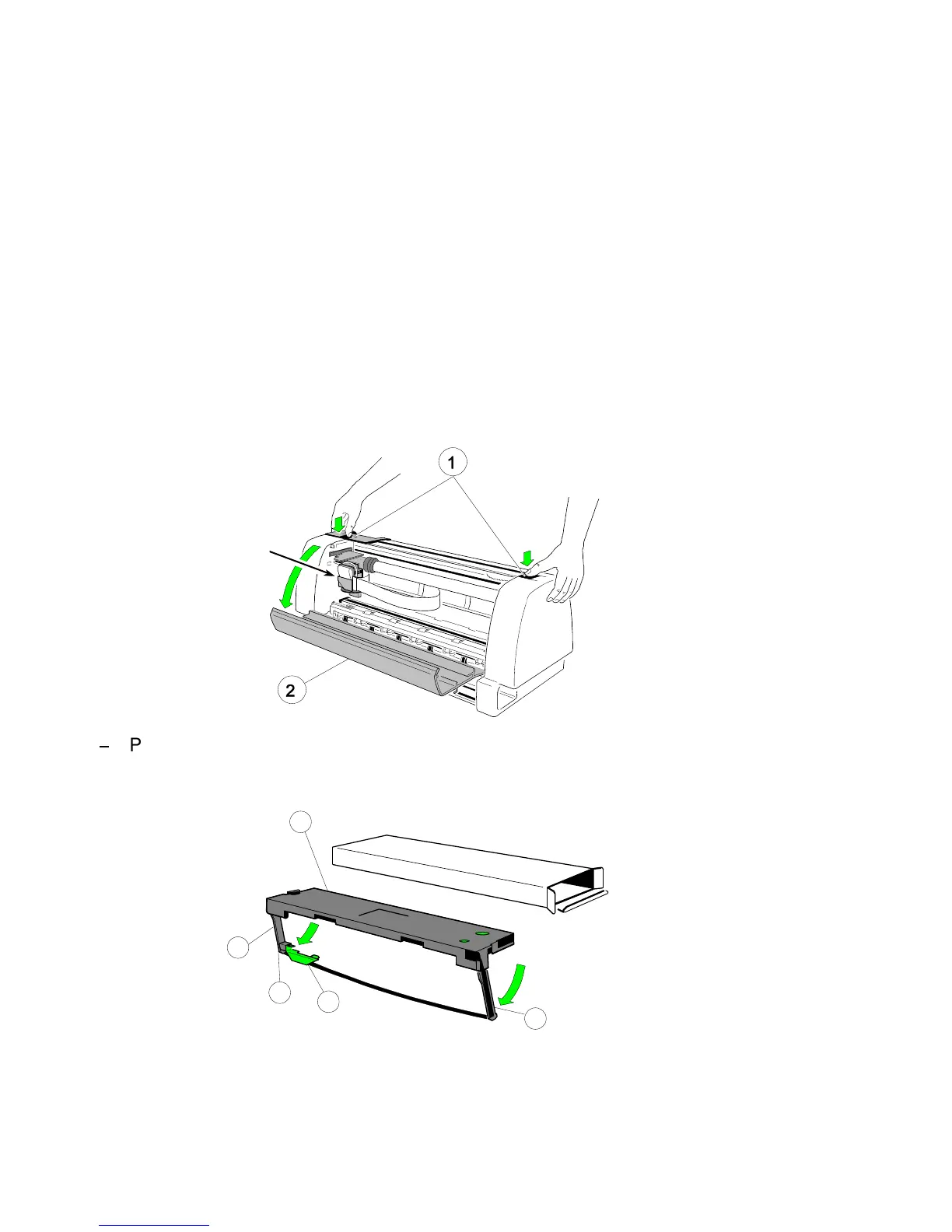It is recommended to use only original ribbon cassettes supplied by the
printer manufacturer. Using other ribbons will void your warranty.
The following procedure describes how the ribbon cassette is installed into the
printer for the very first time. Section
1.7 Replacing the Ribbon Cassette
applicable if the ribbon cassette is to be changed.
The prind head must always be in the park posirtion.
Open the rear cover (2) of the printer by pressing simultaneously the two
locking buttons (1) and swivel the rear cover backwards.
Pull the right and left arm (7) of the ribbon cassette (3) to the bottom and
move the ribbon feed guide (4) into the fixing device (5) at the side.
The ribbon feed guide (4) has to slide into the fixing device (5). The
ribbon shall not be tensed.