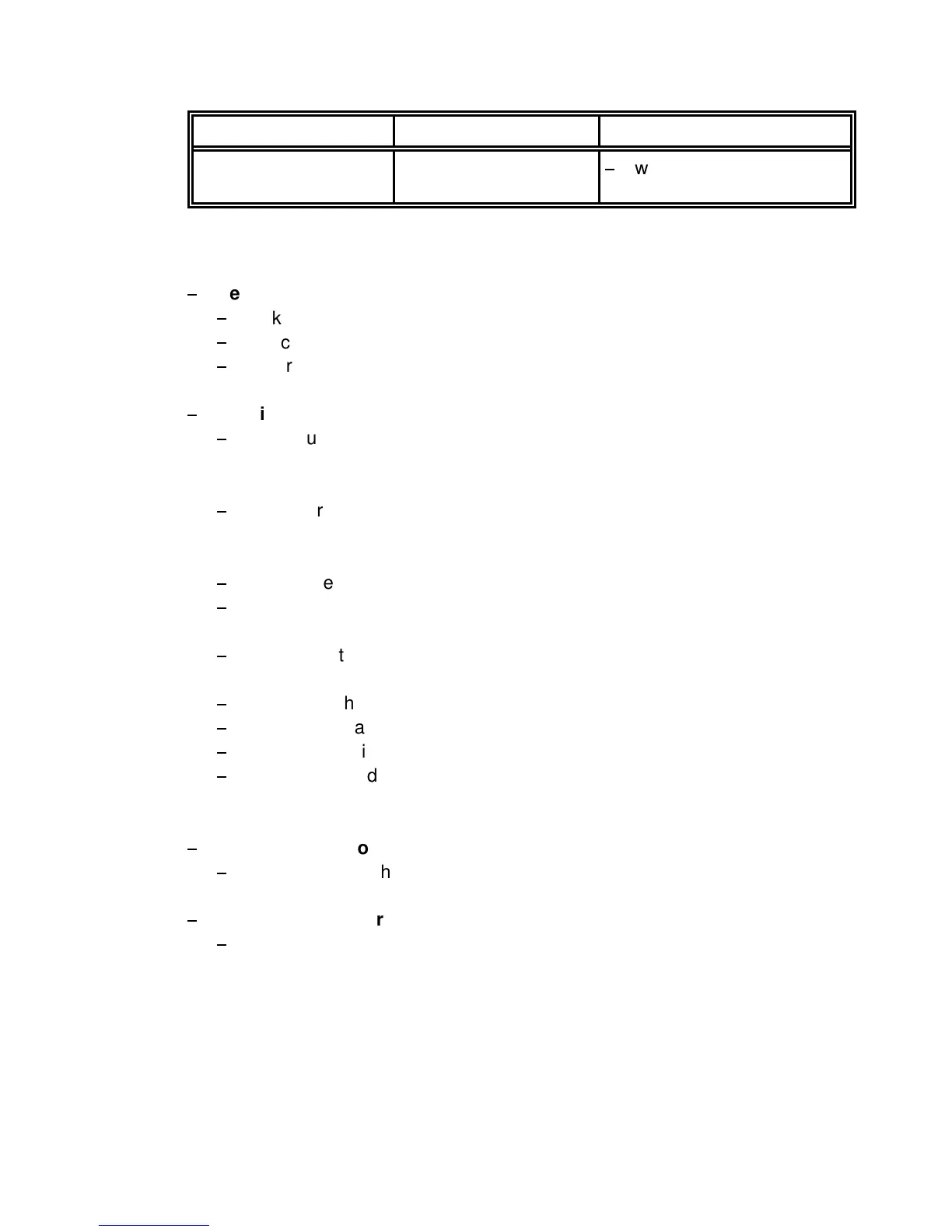Troubleshooting and Diagnostics
Self-test printout does not start
Make sure that you have closed the cover.
Check if paper is loaded in the printer.
Make sure that the READY or BUSY message is displayed. If there is a
different message displayed please look into the above error message
Make sure that the printer is connected to the host computer. (Refer to
1.10 Connecting to the System
). Make sure that connectors
are properly fixed at both ends.
Make sure that the printer is receiving data from the host computer.
Make sure that the correct protocol is enabled. (Refer to page and
Make sure that you have selected the correct port (if the shared mode
Make sure that paper is loaded.
Make sure that the ribbon is installed.
The ribbon feed guides are not in the right posotion (see paragraph
Fanfold paper does not advance
Make sure that the right paper tractor is selected.
Single sheet paper does not advance (only PP 803 or PP 806)
Make sure that the paper source MANUAL (an option for
BIN x (x = 1 up to 3) is selected.
Bins are only for printer