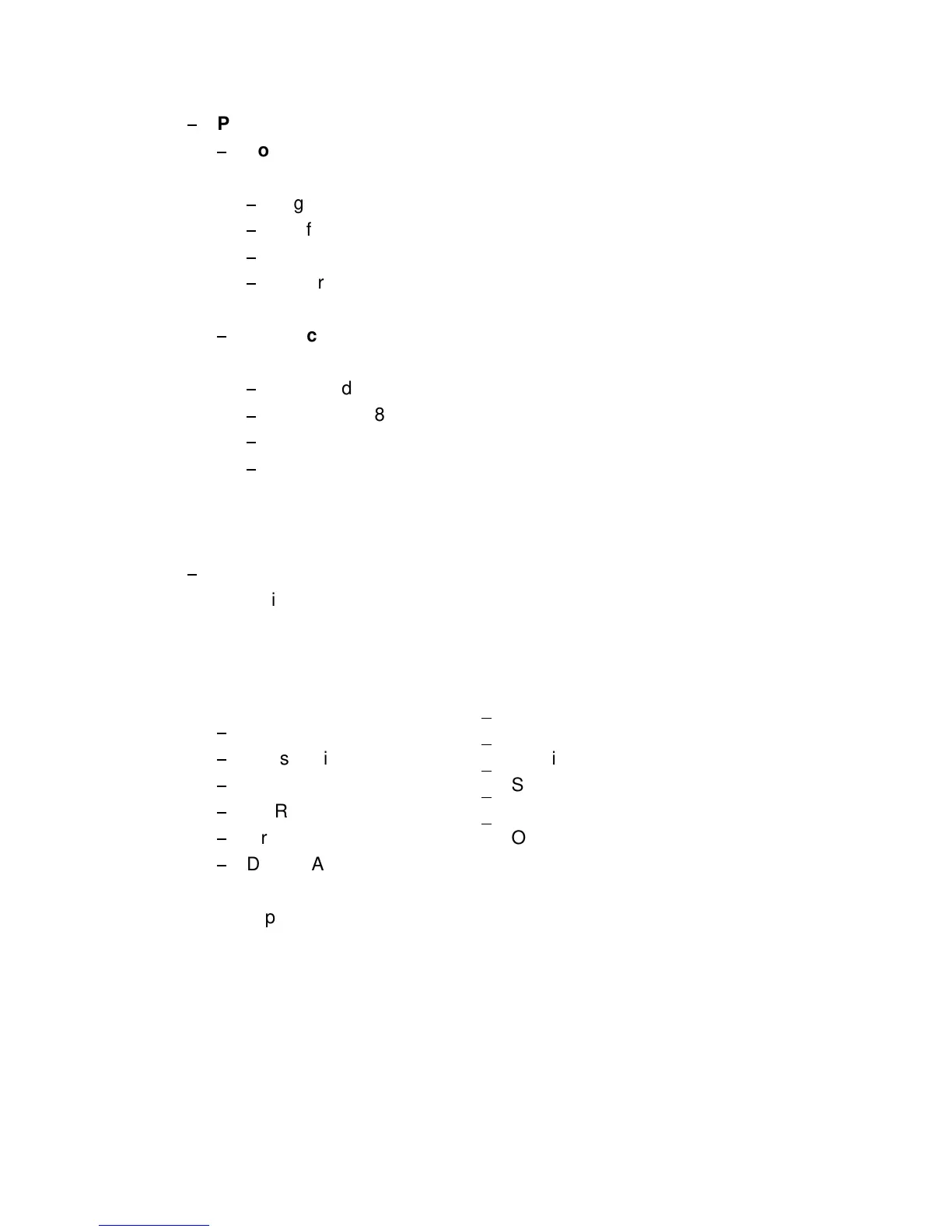Description of the Individual Menu Items
$
Font Quality
Four different font quality levels can be selected:
$
High Speed Draft (font "Data")
$
Draft quality (font "Data")
$
Near letter quality (NLQ displayed beside the font name)
$
Letter quality (LQ displayed beside the font name).
and
$
Graphics Quality
Four different graphics quality levels can be selected:
$
Standard
$
Win. LQ 180 DPI
$
Win. NLQ 90 DPI
$
WI. Draft 60 DPI
Different print qualities result in different print speed.
A font is a family of characters with the same style and size. The
appearance of the font can be varied by using attributes such as:
The fonts included in the PM are:
see Appendix B for print samples.
lists all available fonts. The firmware
of the printer comprises also barcodes. Detail information for printing
barcodes can be found in Appendix
F Barcodes Quick Reference