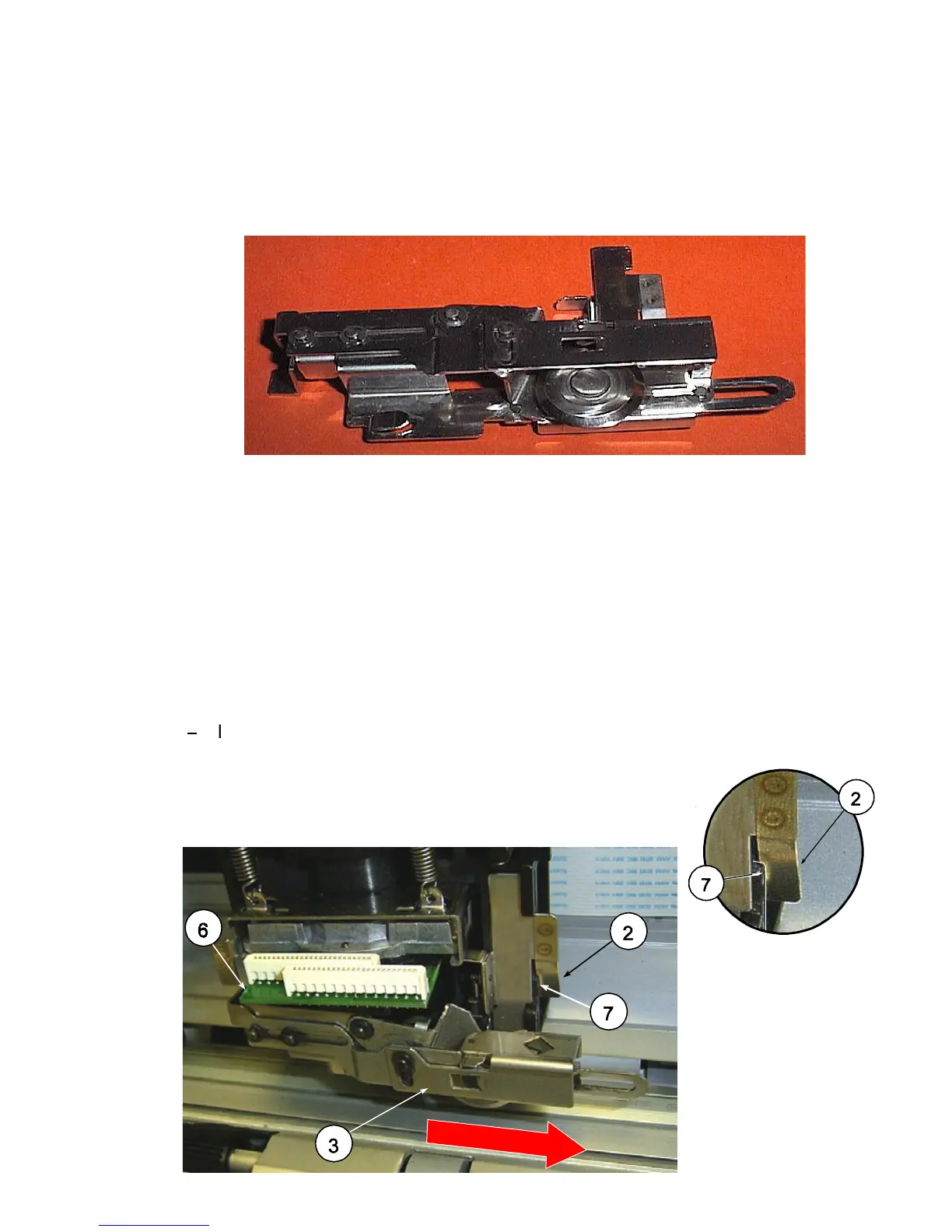The optional paper Cutter is a tool to cut fanfold paper into single sheets or to
If, for some reason, it is not desired to cut exactly on the perforation it is
If the paper is cut above the perforation the remaining paper can easily
bend and cause a paper jam.
Cutting through a sticky label leaves glue on the blade, leading to
problems with the cutting device. Small parts of a label could detach
from its paper and block the cutter or the paper path completely.
Installing the Paper Cutter
Insert the Paper Cutter (3) at the left side (6), shift it slightly to the right, and
press the flap (2) at the right side behind the edge (7).
Danger to injure one´s hand by the blade !
