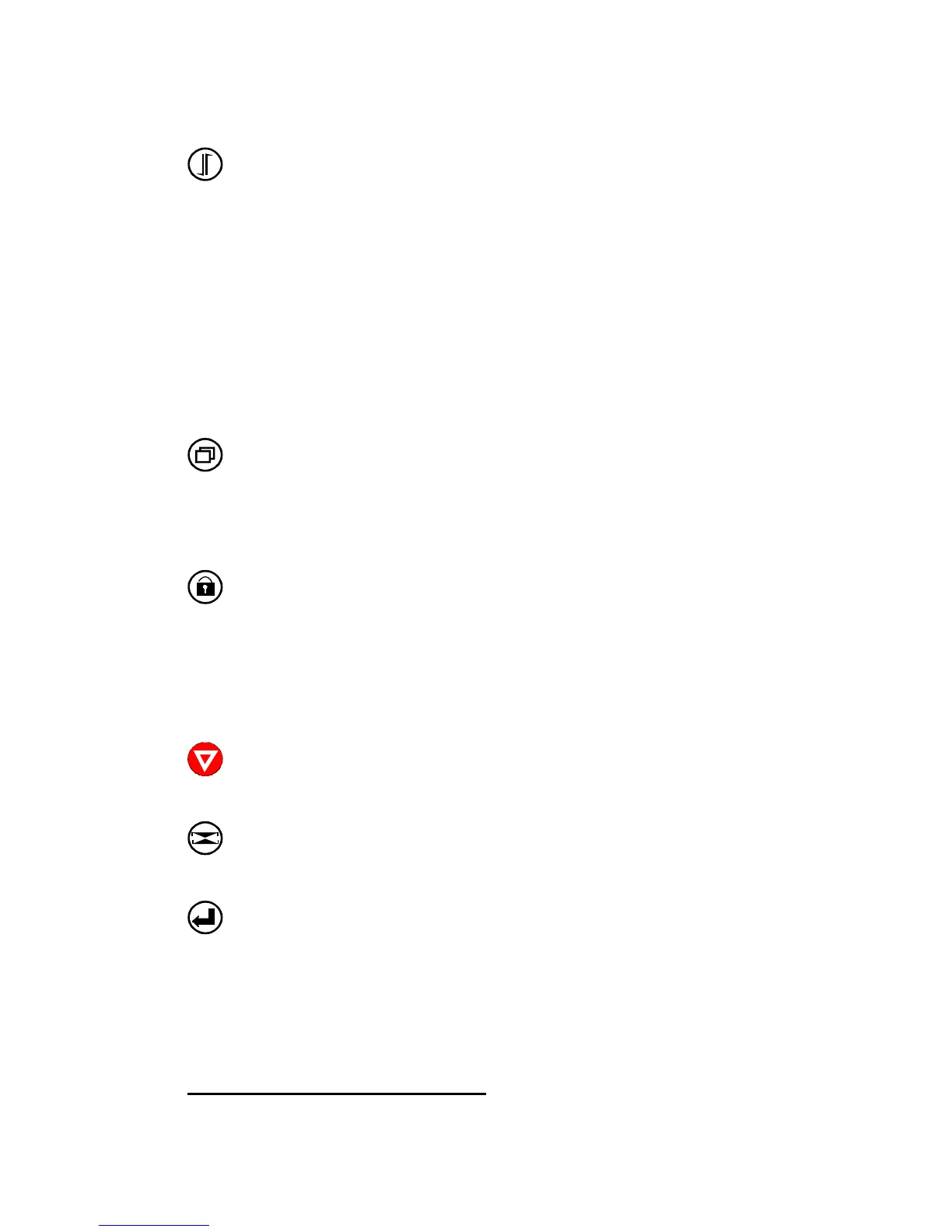) depends on paper source
LOCK RIBBON / UNLOCK RIBBON
LOCK PRINTHEAD / UNLOCK PRINTHEAD
The following keys have only one function:
After pressing this key, the printer enters the
key - to enter the Menu Mode at the first
A selection can be confirmed. To cancel the
selection, choose another item and press
[ENTER] again. The selection becomes
effective by pressing the [ONLINE/OFFLINE]
key. An asterisk (*) appears behind the actual