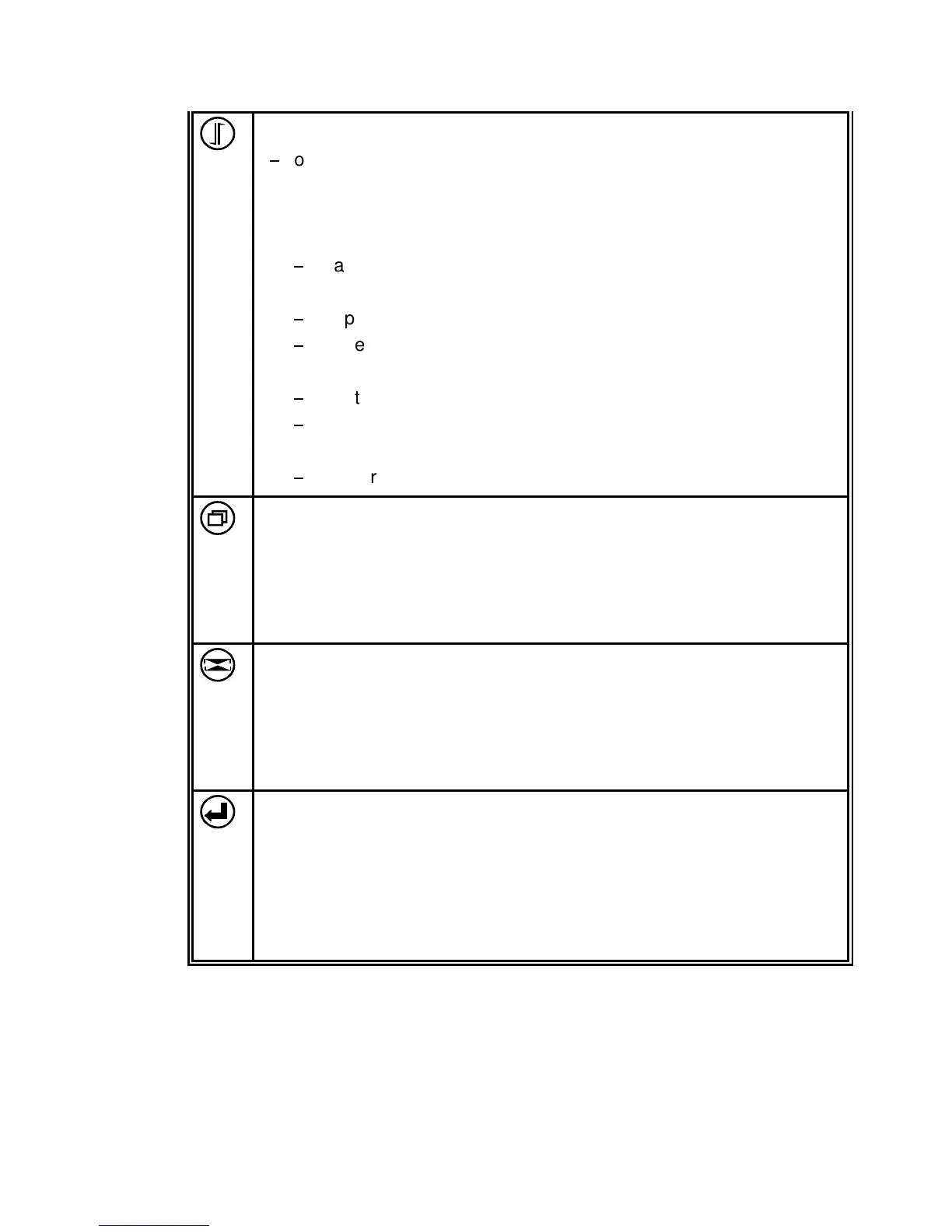only form feed function. Either the form is fed into print position or
1) Paper is in Park Position
paper is fed into print position.
2) Paper is in Print Position
paper is fed to the tear off position.
paper is fed into park position.
3) Paper is in Tear Off Position
printer performs a form feed
paper is fed into park position (for this function the paper has
printer performs a reverse form feed
The four macros are displayed by keeping the key pushed. The
actual macro is displayed first. Release the key as soon as the
desired macro is displayed. This one will become the active one.
How to confirm and save the selection see chapter
Press the [Menu] key to activate the menu mode. The four arrows
(up, down, right, and left) can be used as cursor keys to move within
the menu tree. The menu tree is shown in chapter
To leave the menu mode press this key again
With this key a selection will be confirmed. To cancel the selection
choose another item and press [Enter] again. The selection becomes
effective by pressing the [Online/Offline] key. The selection remains
active until the printer is powered off. If the selection shall be
available after power off it must be saved by means of the menu
function „SAVE MENU“ see chapter
2.4.3 How to Save Settings