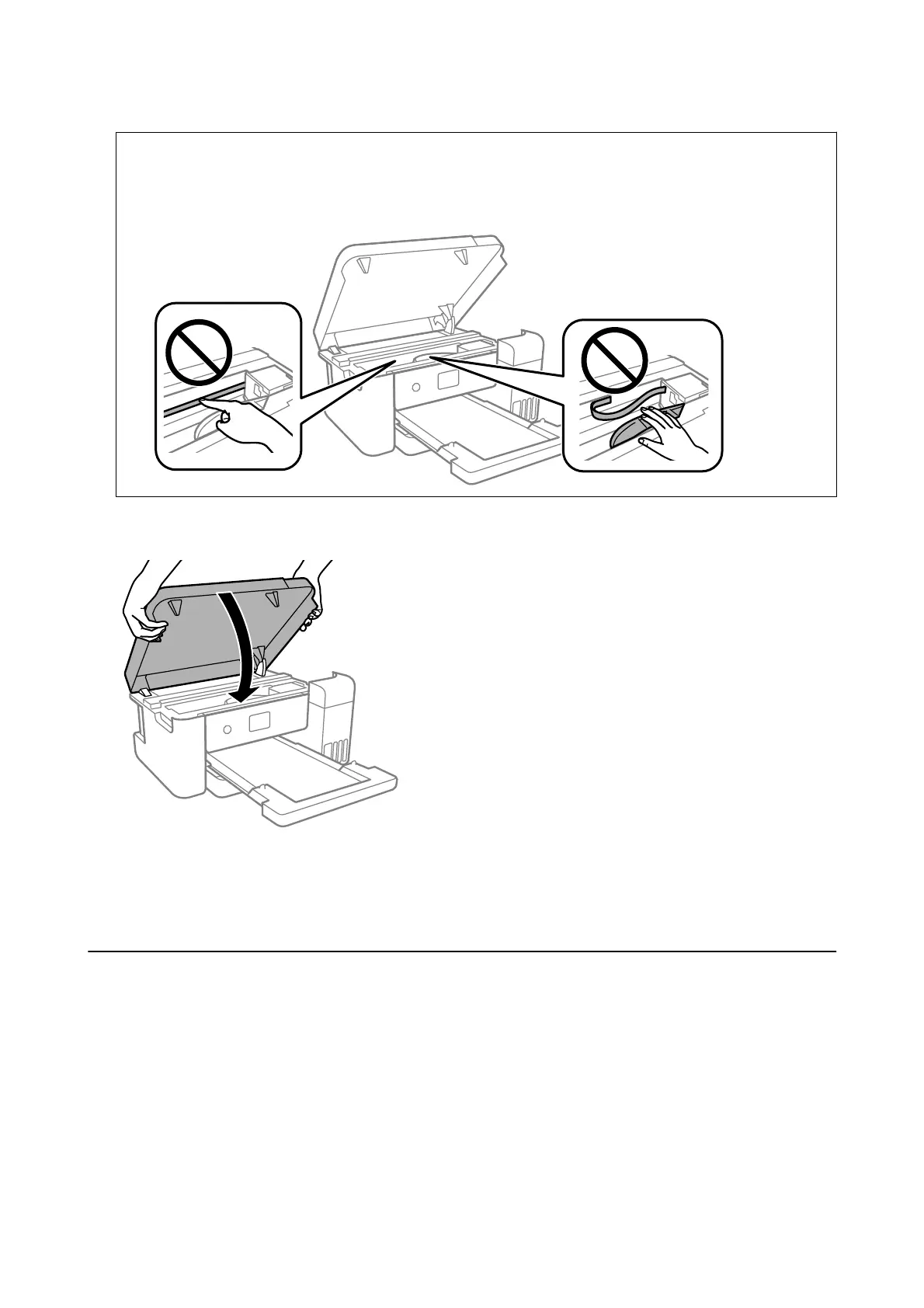c
Important:
Do not touch the white at cable, translucent lm, and ink tubes inside the printer. Doing so may cause a
malfunction.
8. Close the printer cover.
Note:
e printer cover is designed to close slowly and resist a little as a precaution against catching ngers. Continue to close
even if you feel some resistance.
Paper Does Not Feed Correctly
Check the following points, and then take the appropriate actions to solve the problem.
❏ Place the printer on a at surface and operate in the recommended environmental conditions.
❏ Use paper supported by this printer.
❏ Follow the paper handling precautions.
❏ Do not load more than the maximum number of sheets specied for the paper.
❏ Make sure the paper size and paper type settings match the actual paper size and paper type loaded in the
printer.
User's Guide
Solving Problems
100
