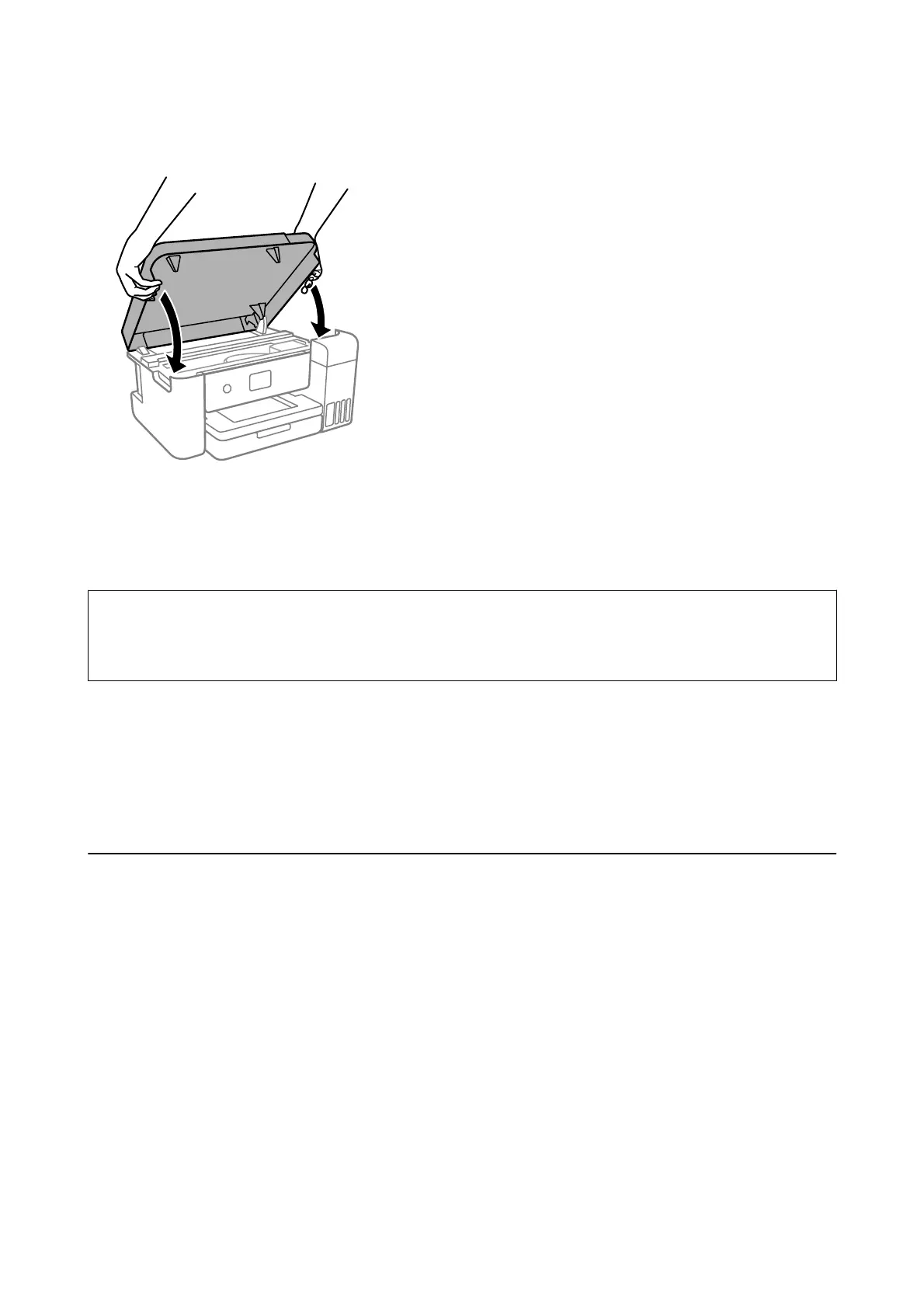12. Close the printer cover.
Note:
e printer cover is designed to close slowly and resist a little as a precaution against catching ngers. Continue to close
even if you feel some resistance.
13. Follow the on-screen instructions to set the ink level of the color of the ink you relled.
c
Important:
Even if you do not rell ink up to the upper line on the ink tank, you can continue using the printer. To keep your
printer operating at its best, however, ll ink tank up to the upper line and reset the ink level immediately.
Related Information
& “Ink Bottle Codes” on page 69
& “Ink Bottle Handling Precautions” on page 70
& “Ink Spilled” on page 116
Disposing of Used Consumables
e following used ink materials are classied as industrial waste.
❏ Ink bottles
❏ Maintenance boxes
❏ Printed paper
Dispose of used consumables in accordance with laws and regulations, such as by contracting an industrial waste
disposal company. When using an industrial waste disposal company, make sure you also give them the Product
Safety Data Sheet.
You can download these from your local Epson Web site.
User's Guide
Relling Ink and Replacing Maintenance Boxes
75
