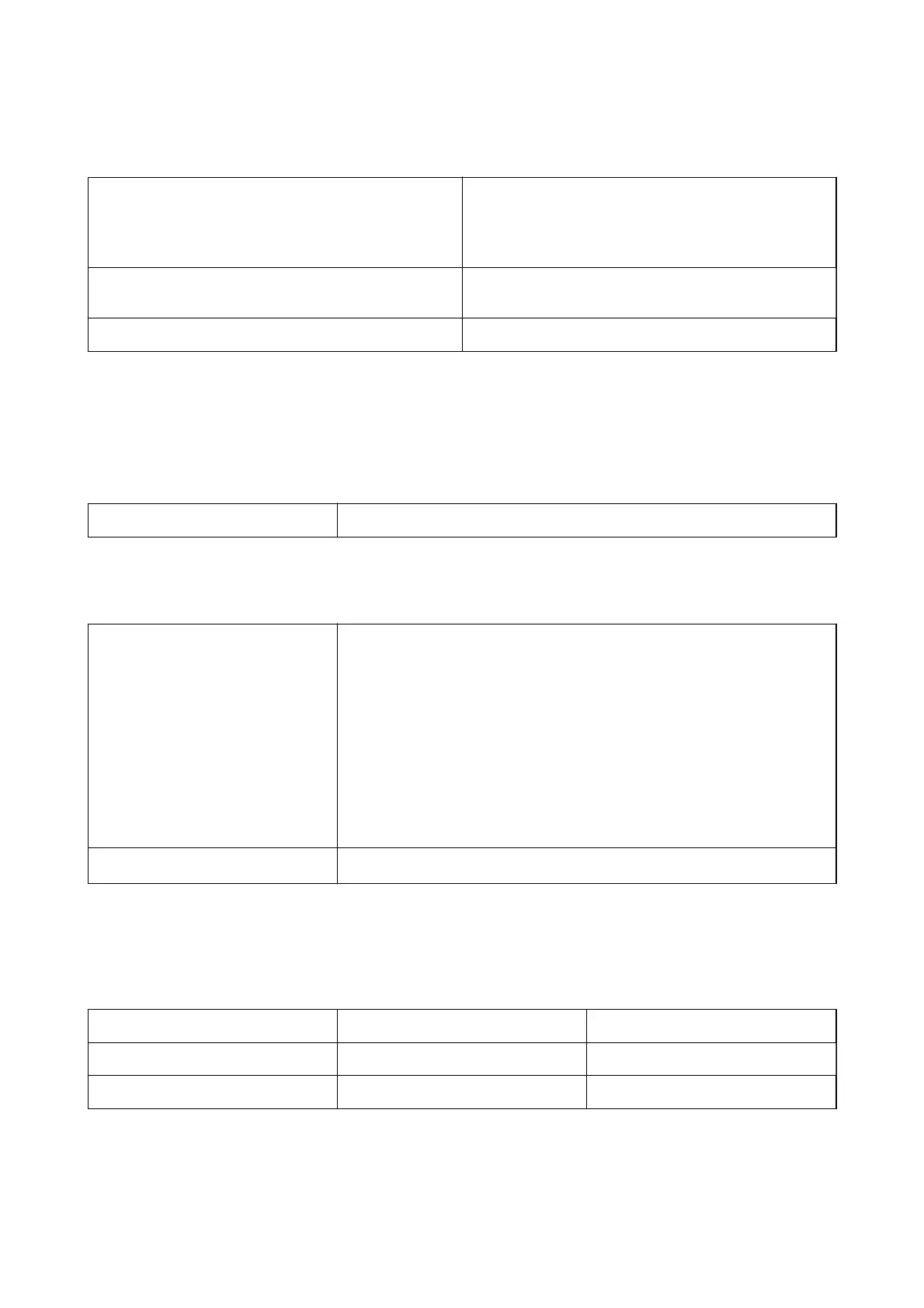Ethernet Specications
Standards
IEEE802.3i (10BASE-T)
*1
IEEE802.3u (100BASE-TX)
IEEE802.3az (Energy
Ecient
Ethernet)
*2
Communication Mode Auto, 10Mbps Full duplex, 10Mbps Half duplex, 100Mbps
Full duplex, 100Mbps Half duplex
Connector RJ-45
*1 Use a category 5e or higher STP (Shielded twisted pair) cable to prevent risk of radio interference.
*2 The connected device should comply with IEEE802.3az standards.
Security Protocol
SSL/TLS HTTPS Server/Client, IPPS
Dimensions
Dimensions Storage
❏ Width: 375 mm (14.8 in.)
❏ Depth: 347 mm (13.7 in.)
❏ Height: 187 mm (7.4 in.)
Printing
❏ Width: 375 mm (14.8 in.)
❏ Depth: 503 mm (19.8 in.)
❏ Height: 187 mm (7.4 in.)
Weight
*
Approx. 4.6 kg (10.2 lb)
* Without the ink and the power cord.
Electrical Specications
Power Supply Rating AC 100-240 V AC 220-240 V
Rated Frequency Range 50-60 Hz 50-60 Hz
Rated Current 0.4-0.2 A 0.2 A
User's Guide
Appendix
119
