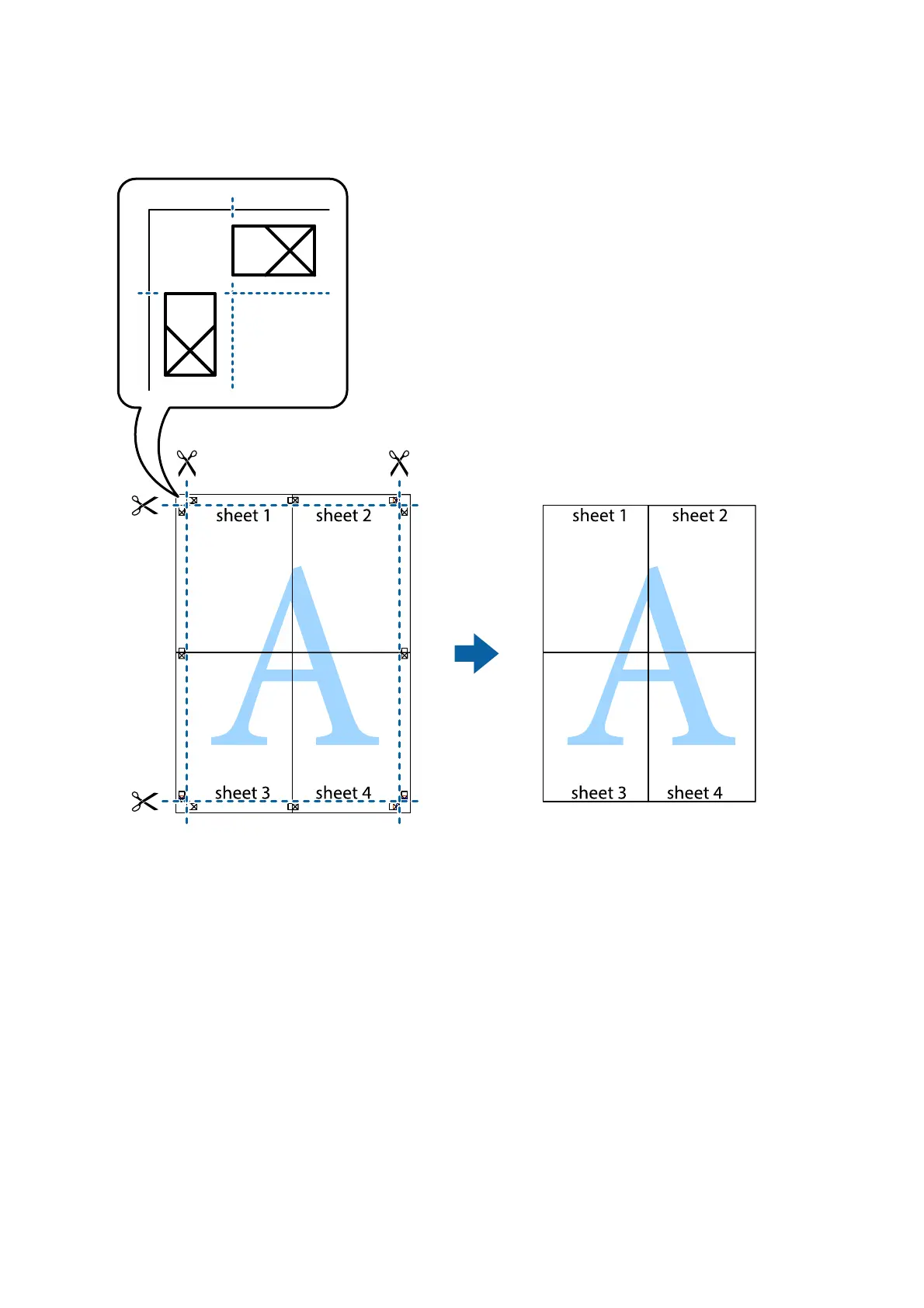10. Cut o the remaining margins along the outer guide.
Making Color Matching Settings
Set when performing color matching in applications such as Photoshop.
Print Settings
On the printer driver's More Options tab, select Custom as the Color Correction setting. Click Advanced to open
the Color Correction window, and then select the method of color matching.
Normally select ICM. When performing color matching with an application such as Photoshop, select No Color
Adjustment.
Related Information
& “Printing Basics” on page 50
& “More Options Tab” on page 61
User's Guide
Printing
59
