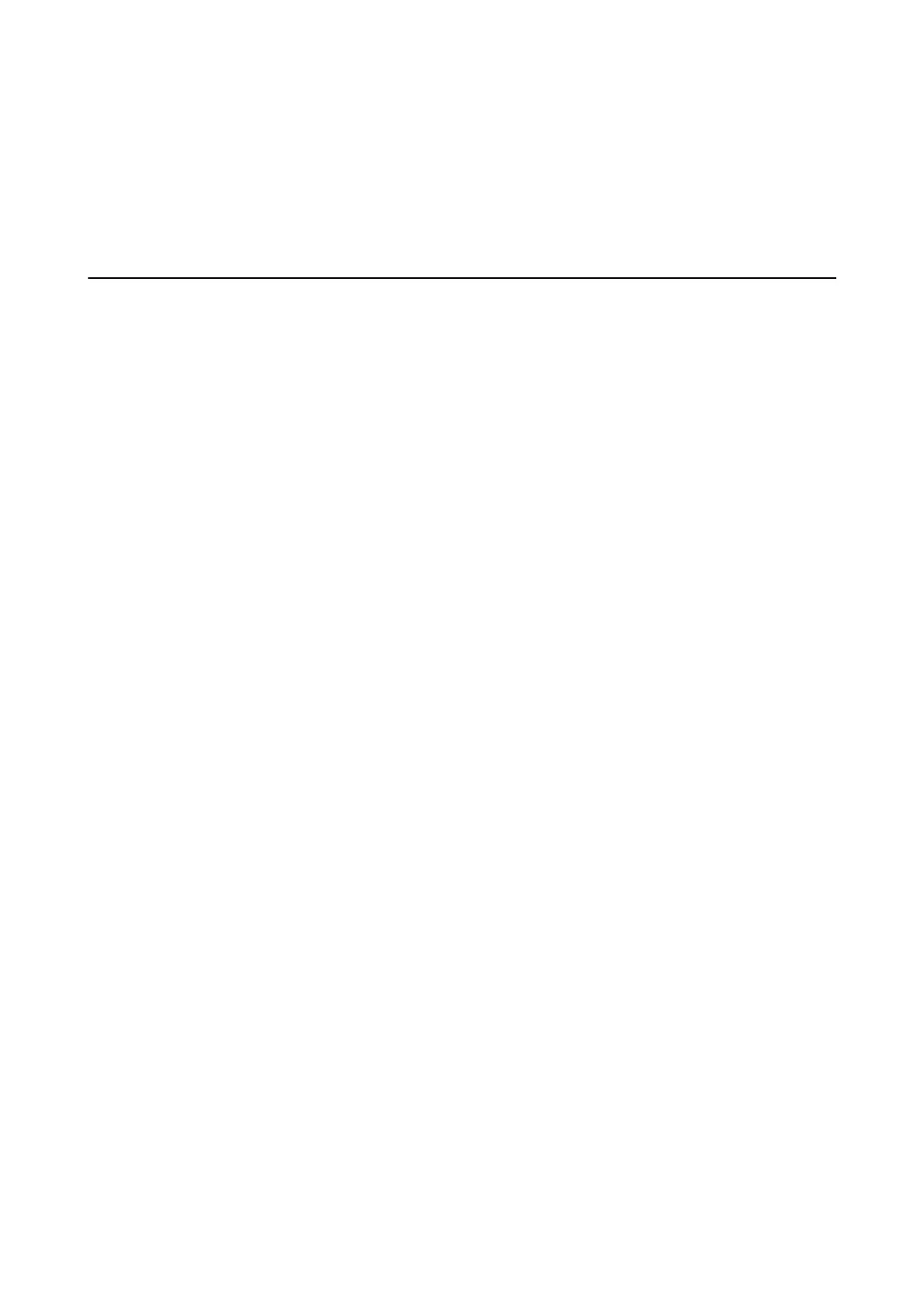Printing Slows Down Dramatically During Continuous Printing
Printing slows down to prevent the printer mechanism from overheating and being damaged. However, you can
continue printing. To return to normal printing speed, leave the printer idle for at least 30 minutes. Printing speed
does not return to normal if the power is o.
Other Problems
Slight Electric Shock when Touching the Printer
If many peripherals are connected to the computer, you may feel a slight electric shock when touching the printer.
Install a ground wire to the computer that is connected to the printer.
A Message Prompting You to Reset the Ink Levels is Displayed
Rell all or the specied ink tanks, select the color that you relled on the LCD screen, and then reset the ink
levels.
Depending on the usage conditions, the message may be displayed when there is still ink in the tank.
Ink Spilled
❏ If ink adheres to the area around the tank, wipe it o using a napless, clean cloth or cotton swab.
❏ If ink spills on the desk or oor, wipe it o immediately. When ink is dried, it will be dicult to remove the
smear. To prevent the smear from spreading, blot the ink with a dry cloth, and then wipe it with a moist cloth.
❏ If ink gets on your hands, wash them with water and soap.
Print Head is Automatically Cleaned
To ensure print quality, the printer may automatically perform head cleaning when the printer is turned on, or
before starting printing.
User's Guide
Solving Problems
116
