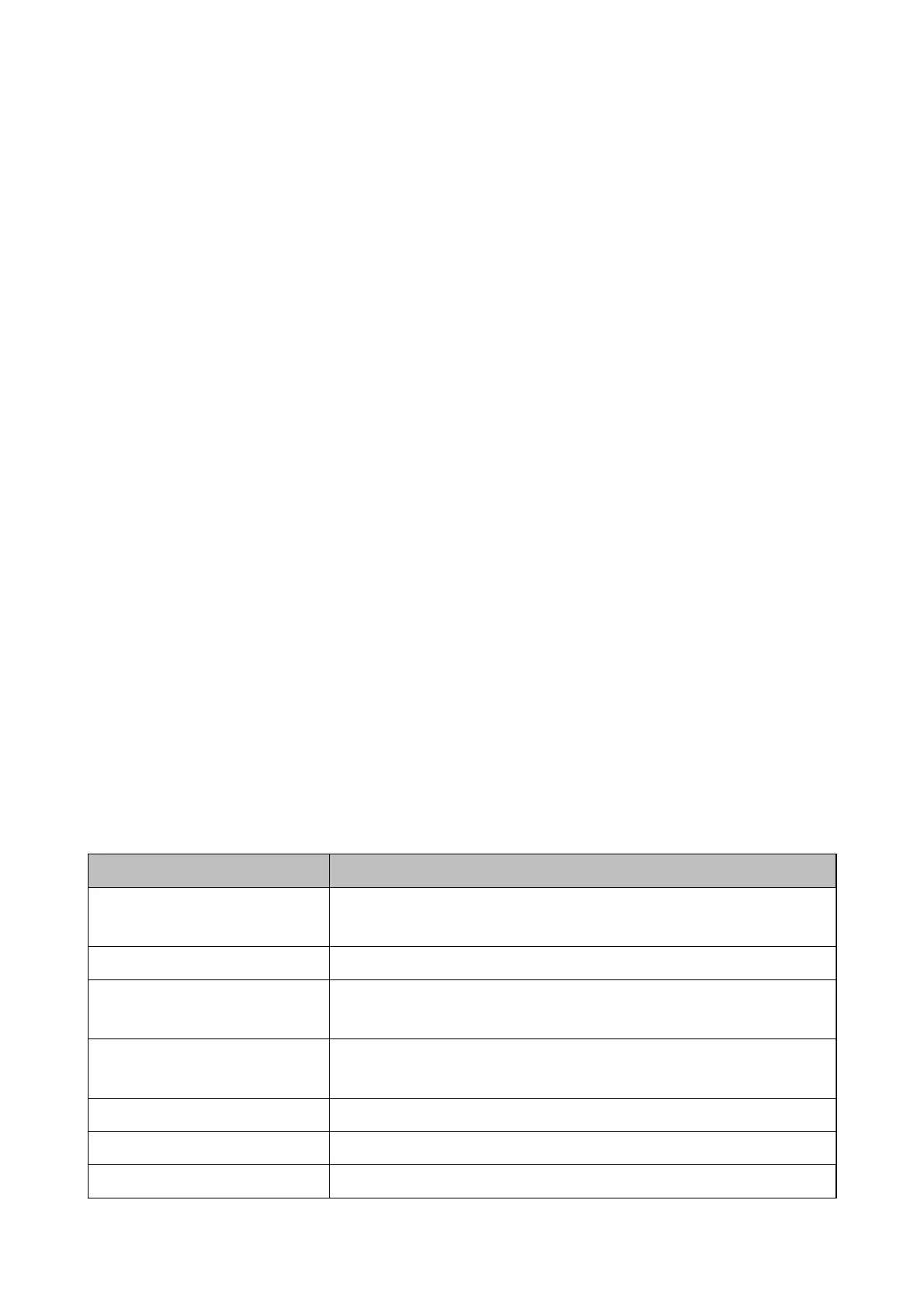Note:
If you experience diculty with the toll-free line, call (562) 276-1305.
Note:
For help using any other soware on your system, see the documentation for that soware for technical support information.
Purchase Supplies and Accessories
You can purchase genuine Epson ink, paper, and accessories from an Epson authorized reseller. To nd the nearest
reseller, visit proimaging.epson.com (U.S.) or proimaging.epson.ca (Canada), select your product series and
product, and click the Where to Buy button. Or call 800-GO-EPSON (800-463-7766) in the U.S. or 800-807-7766
in Canada.
Help for Users in Latin America
If you need additional help with your Epson product, contact Epson.
Epson provides these technical support services:
Internet Support
Visit Epson's support website at www.latin.epson.com/support for solutions to common problems. You can
download drivers and documentation, get FAQs and troubleshooting advice, or e-mail Epson with your questions.
Speak to a Support Representative
Before you call Epson for support, please have the following information ready:
❏ Product name
❏ Product serial number (located on a label on the product)
❏ Proof of purchase (such as a store receipt) and date of purchase
❏ Computer
conguration
❏ Description of the problem
en call:
Country Tel epho ne
Argentina (54 11) 5167-0300
0800-288-37766
Bolivia* 800-100-116
Brazil
Chile
0800-007-5000
Colombia Bogota: (57 1) 592-2200
Other cities: 018000-915235
Costa Rica 800-377-6627
Dominican Republic 1-888-760-0068
Ecuador* 1-800-000-044
User's Guide
Appendix
130
