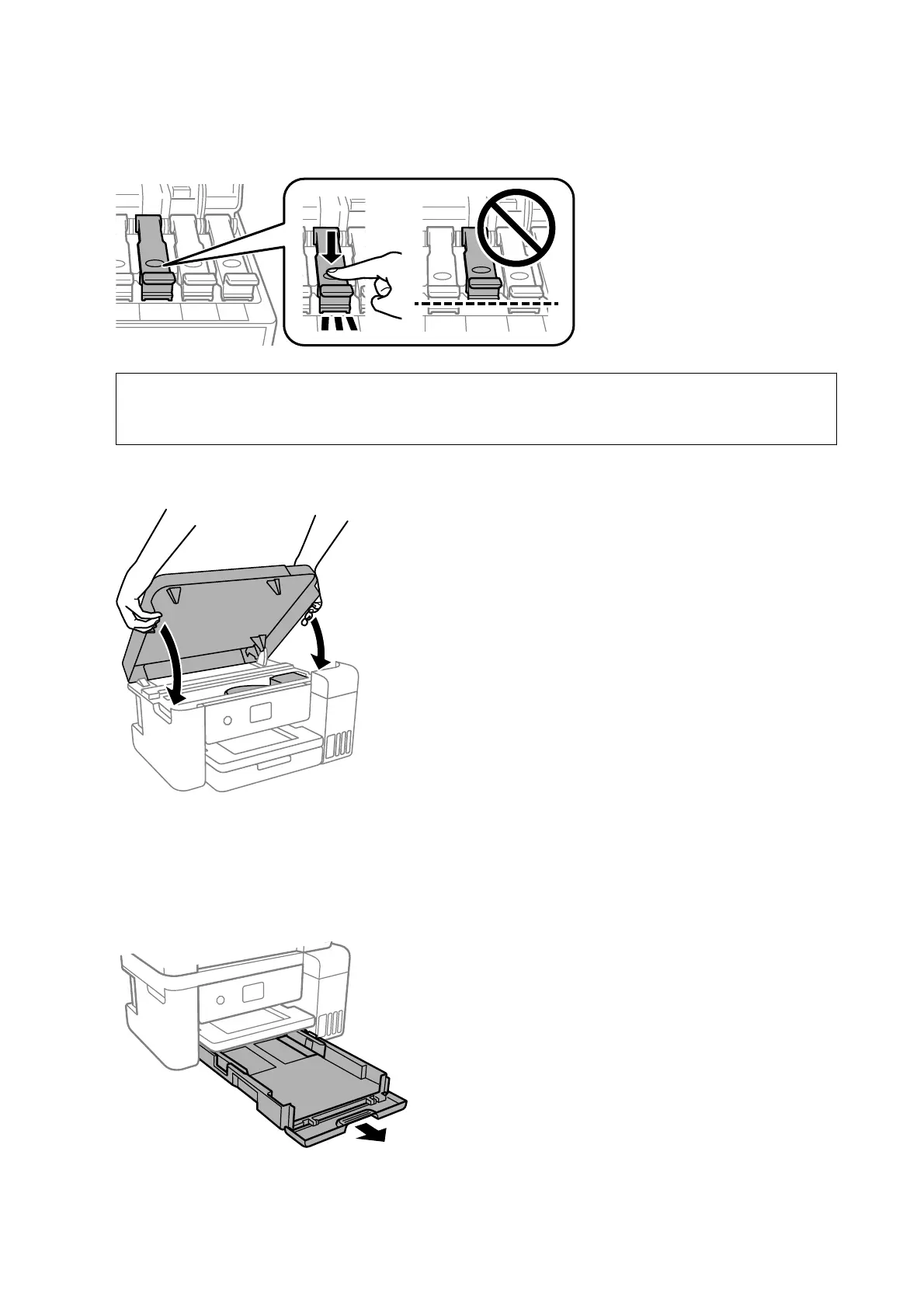3. Make sure that the cap of the ink tank is securely closed.
c
Important:
If the cap of the ink tank is not securely closed, ink may leak.
4. Close the printer cover.
Note:
e printer cover is designed to close slowly and resist a little as a precaution against catching ngers. Continue to close
even if you feel some resistance.
5.
Slide out the paper cassette, and then remove the paper.
User's Guide
Maintaining the Printer
83
