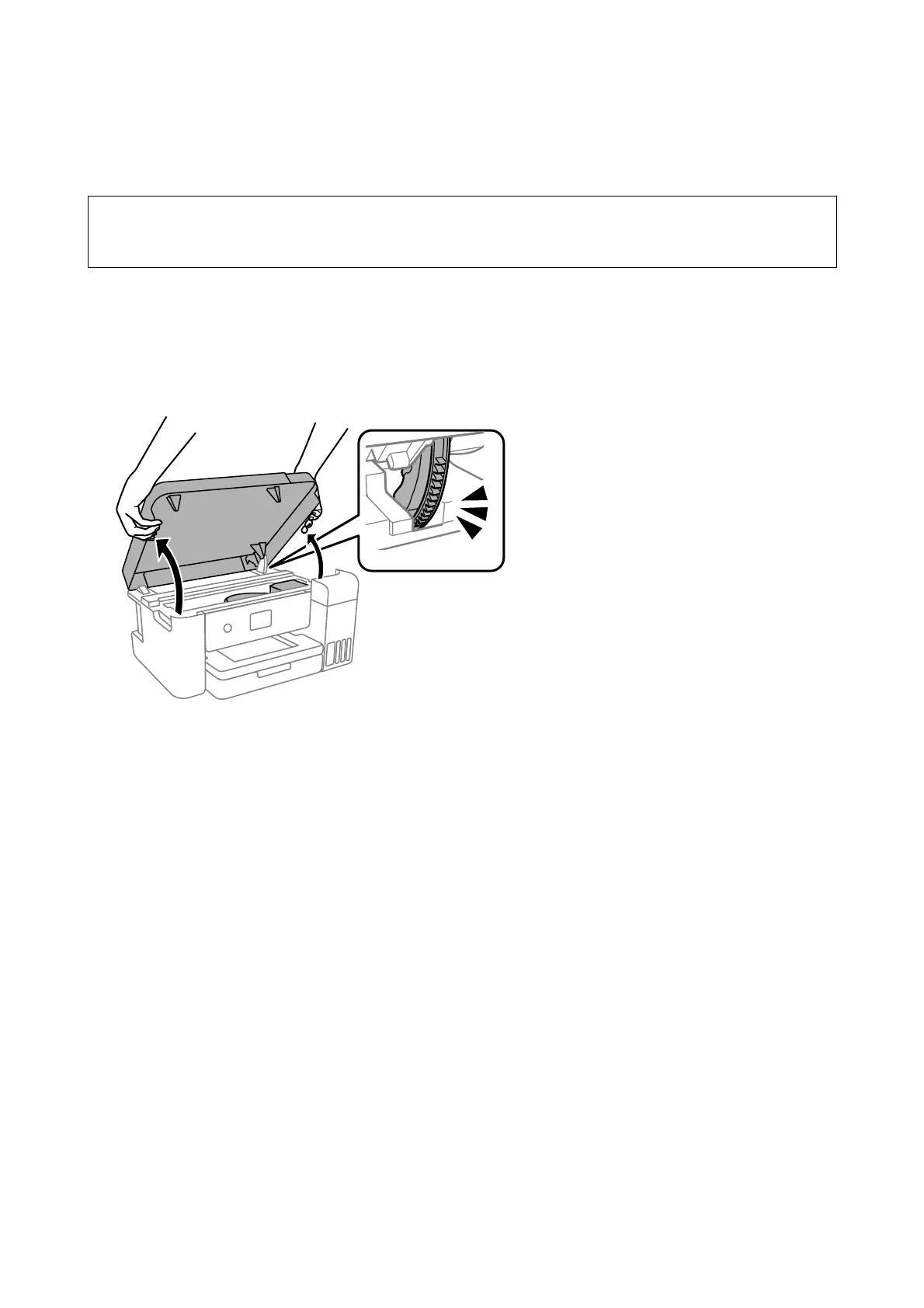❏ Water with a few drops of detergent (2 to 3 drops of detergent in 1/4 cup of tap water)
❏ Light for checking smears
c
Important:
Do not use cleaning liquid other than water with a few drops of detergent.
1. Turn o the printer by pressing the
P
button.
2. Close the document cover if it is open.
3. Open the printer cover.
User's Guide
Maintaining the Printer
85
