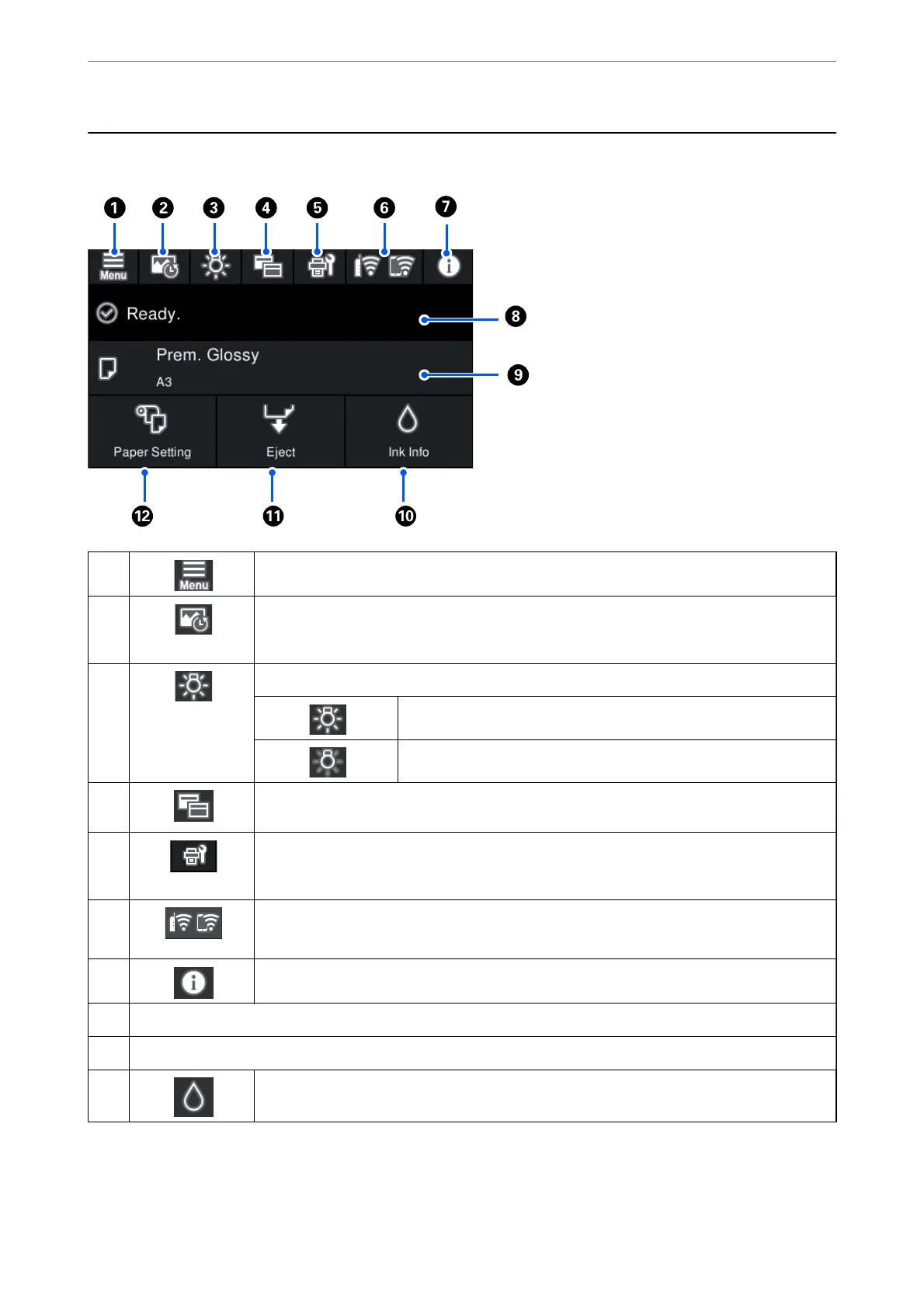Home Screen Conguration
A
Displays the Menu screen. You can make settings related to printer features and operations.
B
Displays the Print Information Sheet screen. You can check the last 12 print histories. For
example, if you print three copies of a photo, the printer saves three print histories. See the
related link information for details on how to print the photo information sheet.
C
Allows you to turn on or o the printer's interior light.
Indicates the light is on.
Indicates the light is o.
D
Allows you to switch the view of the home screen and the printing screen. See the related link
information for more details.
E
Displays the Maintenance screen. Displays the menus recommended to improve the quality of
your printouts such as unclogging nozzles by printing a nozzle check pattern and performing
head cleaning, and improving blurring or banding in your printouts by aligning the print head.
F
Displays the network connection status. See the following for more details.
“Guide to the Network Icon” on page 21
G
Displays the Printer Status screen. The number displayed indicates the number of notications.
H
Displays the printer status.
I
Displays the paper settings.
J
Displays the Supply Status screen. You can check the approximate ink levels and the
approximate service life of the maintenance box.
Guide to the Control Panel
>
Home Screen Conguration
20
