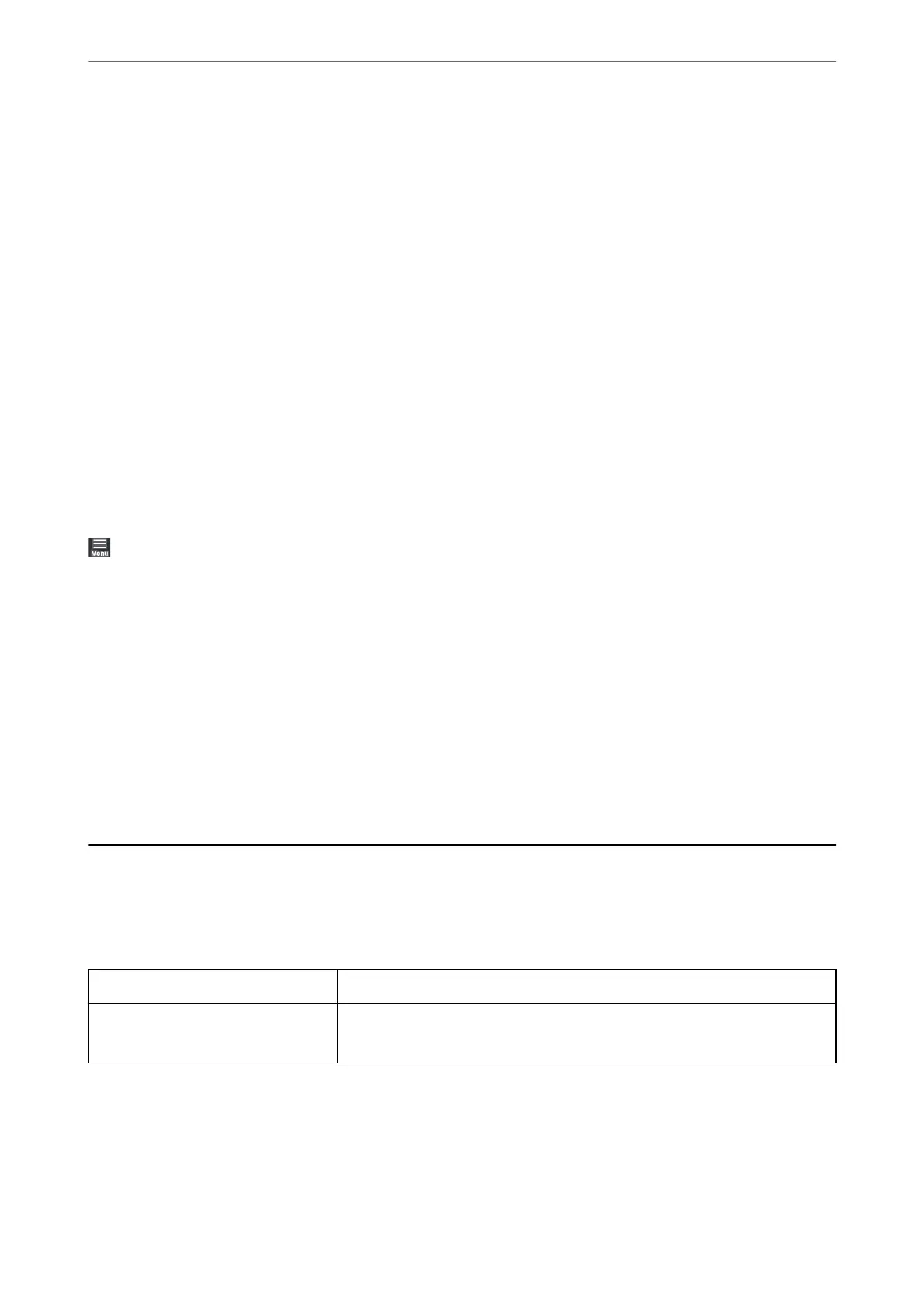Usage History Sheet:
Print information sheets showing the usage history of the printer.
Network:
Displays the current network settings. You can also print the status sheet.
Problem Checklist:
Print sheets to check for printer problems. If the printer malfunctions, print the "customer diagnosis
sheets (3 sheets)" and ll in the required information on the rst and second sheets. Including the
third nozzle check result with the rst two sheets can make repairs smoother.
Firmware Version:
Displays the current rmware version of your printer.
Firmware Update
Select the menus on the control panel as described below.
> General Settings > Firmware Update
Update:
Check if the latest version of the rmware has been uploaded to the network server. e rmware is
updated when new
rmware
is found. Once the update has started, it cannot be interrupted.
Notication:
Select On to receive a
notication
if a
rmware
update is available.
Related Information
& “Updating the Printer's Firmware Using the Control Panel” on page 111
Product
Specications
Printer
Specications
Type Printer Inkjet
Print Head Nozzle Placement Black ink nozzles: 360
Color ink nozzles: 180 for each color
Product Information
>
Product Specications
>
Printer Specications
211
