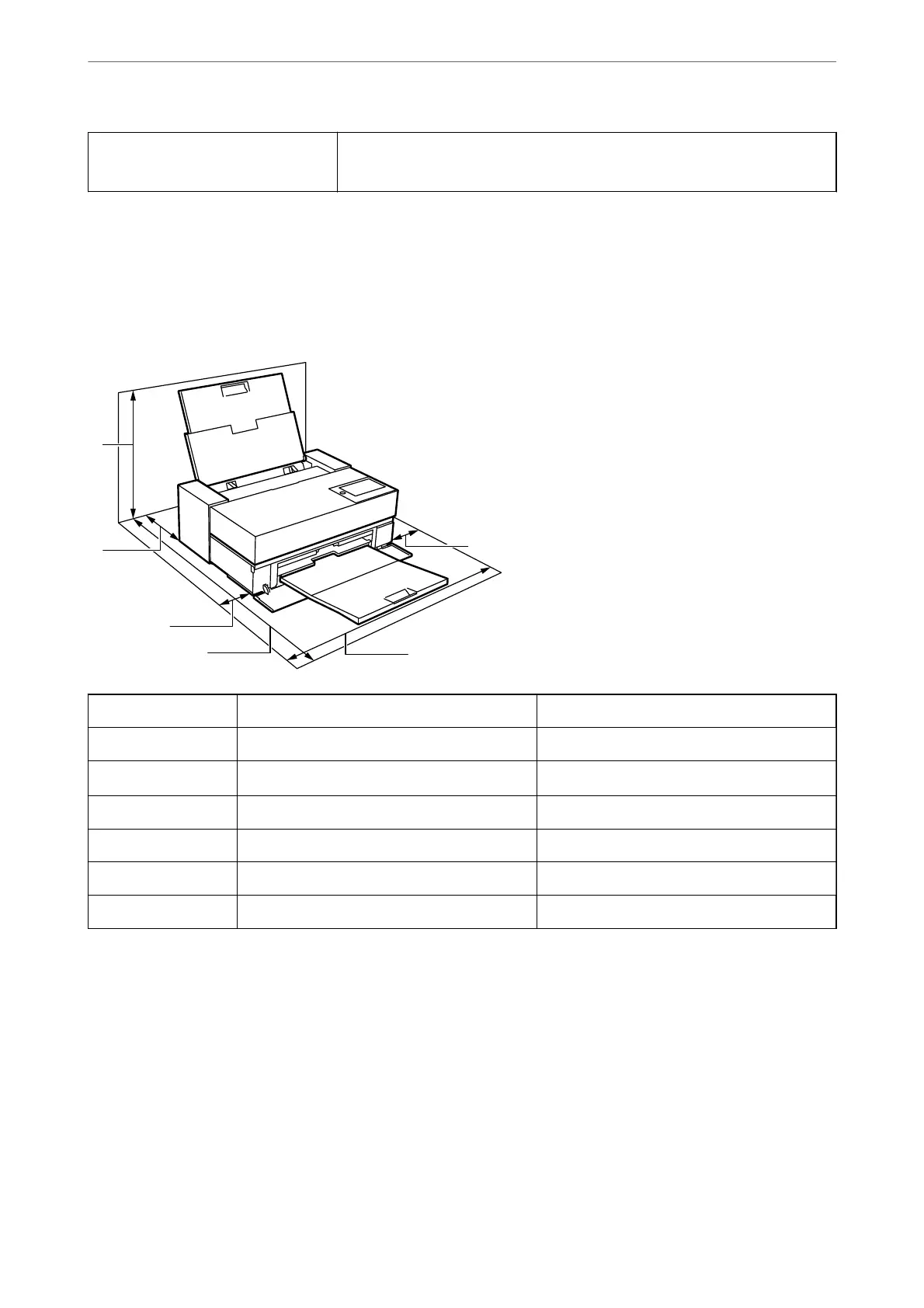Freezing Temperature 0 °C (32 °F)
Ink thaws and is usable after approximately 3 hours at 25 °C (77 °F).
* You can store for one month at 40 °C (104 °F).
Installation Location and Space
Secure enough place to install and operate the printer correctly.
A
C
D
B
F
E
Product Name SC-P900 Series SC-P700 Series
A 576 mm 507 mm
B
173 mm
*1
143 mm
*2
C 110 mm 108 mm
D 964 mm 858 mm
E 825 mm 723 mm
F 100 mm 100 mm
*1: When you load paper in the front paper feeder, secure more than 405 mm, and when you set the optional roll
paper unit and load roll paper, secure more than 332 mm behind the printer.
*2: When you load paper in the front paper feeder, secure more than 330 mm, and when you load roll paper,
secure more than 164 mm behind the printer.
See "Safety Instructions" in this manual to conrm the environmental conditions.
Related Information
& “Safety Instructions” on page 11
Product Information
>
Product Specications
>
Installation Location and Space
219
