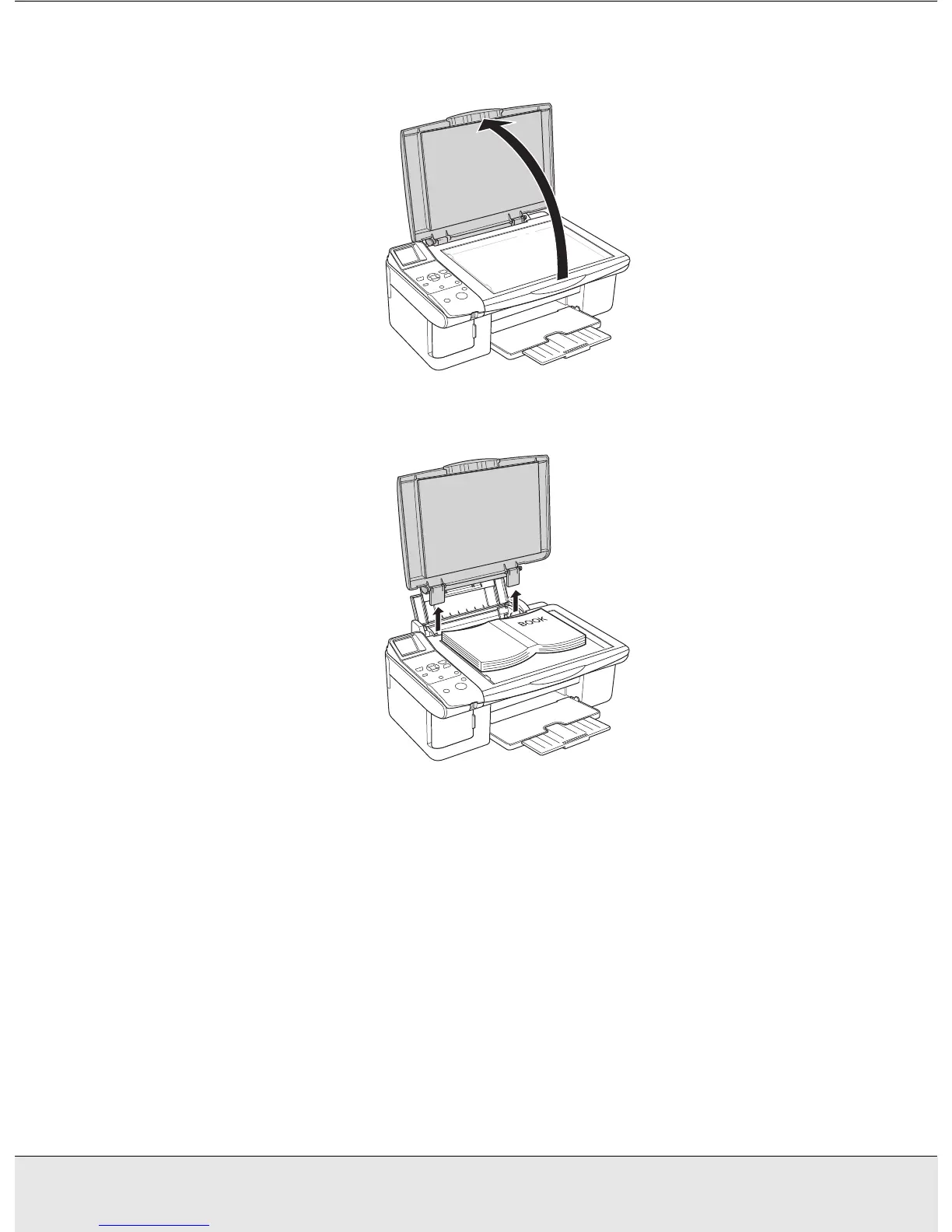Placing Originals on the Scanner 14
SET2.FM (A4 size) Rev.CR4CJ350 User’s Guide
1. Open the document cover.
2. Pull the document cover straight up and off the scanner.
Note:
❏ When scanning without the document cover, gently press down on your document to flatten
it.
❏ When you are finished scanning, replace the document cover in the reverse order that you
removed it.