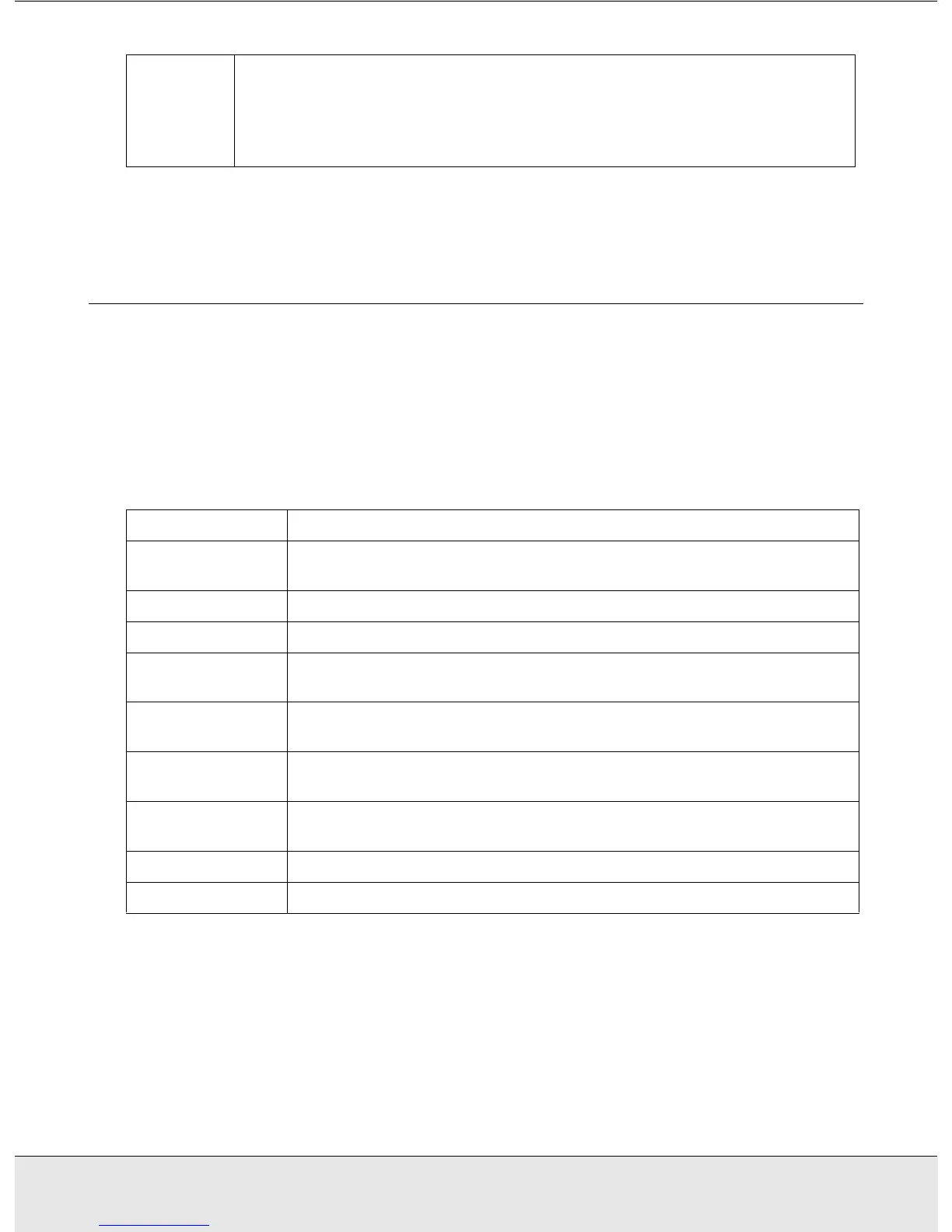Technical Specifications 80
SPECS.FM (A4 size) Rev.CR4CJ350 User’s Guide
Note:
EPSON Scan does not support the UNIX File System (UFS) for Mac OS X. You must install
EPSON Scan on a disk or in a partition that does not use UFS.
Scanner Specifications
Note:
Specifications are subject to change without notice.
General
Display Color monitor with 800 × 600 screen resolution or higher, and 32,000 or more
colors
(Color and tone reproduction are subject to the display capability of your
computer system, including the video card, display monitor, and software. See
your system documentation for details.)
Scanner type Flatbed color
Photoelectric
device
CIS
Effective pixels 10,200 × 14,040 pixels at 1200 dpi
Document size 216 × 297 mm (8.5 × 11.7 inches) A4 or US letter size
Scanning
resolution
1200 dpi (main scan)
2400 dpi with Micro Step (sub scan)
Output resolution 50 to 4800, 7200, and 9600 dpi
(50 to 4800 dpi in 1 dpi increments)
Scanning speed 1200 dpi B/W: Approximately 10 msec per line
1200 dpi Color: Approximately 30 msec per line
Image data 16 bits per pixel per color internal
8 bits per pixel per color external (maximum)
Interface One USB port
Light source RGB Three Color LED
