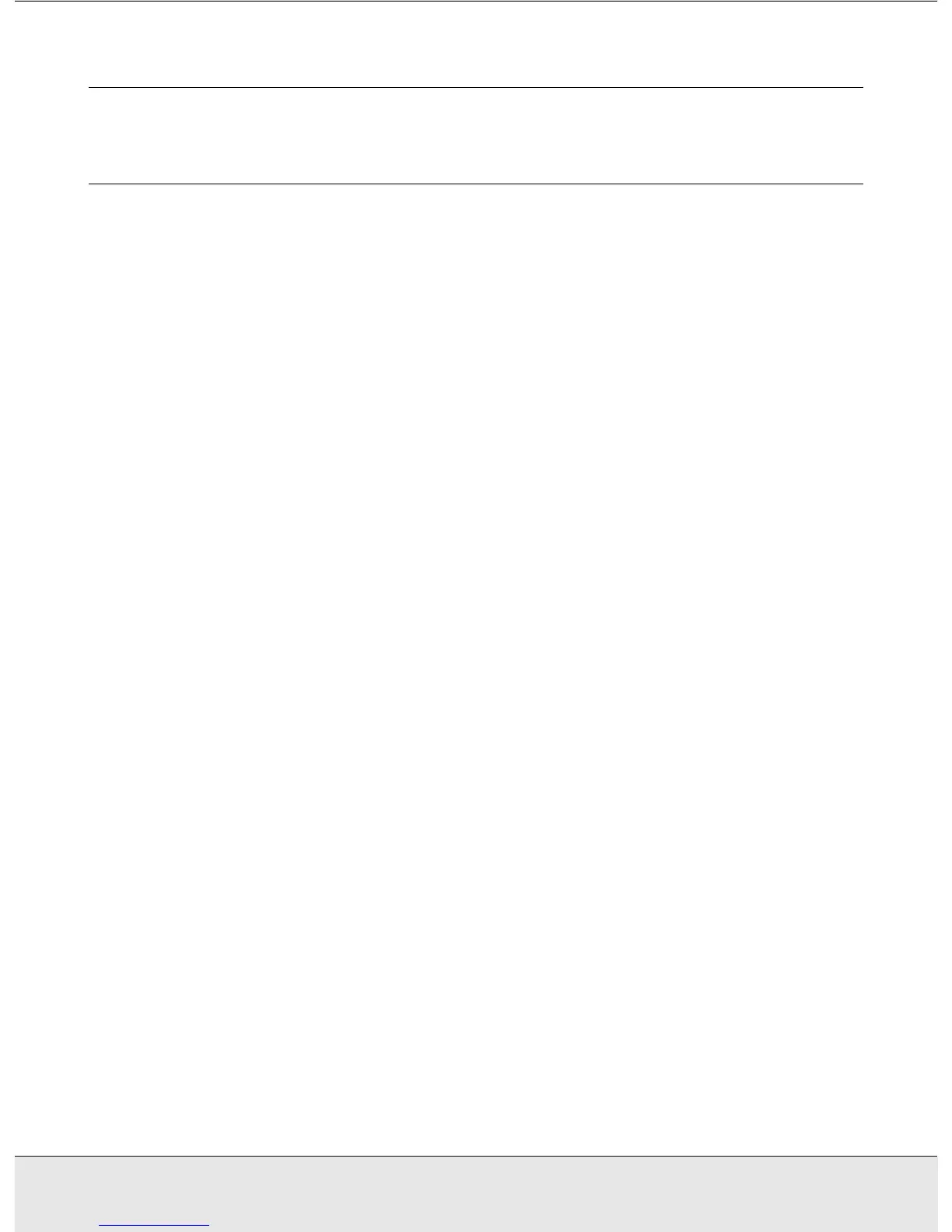Scanning Documents or Photos 15
SCAN1.FM (A4 size) Rev.CR4CJ350 User’s Guide
Chapter 3
Scanning Documents or Photos
Starting a Scan With EPSON Scan
If you want to scan an image and save it directly to a file, you can start EPSON Scan as a
“standalone” program.
1. Place your document or photo on the scanner. See "Placing Documents or Photos" on
page 12 for instructions.
2. Do one of the following to start EPSON Scan:
Windows:
Double-click the EPSON Scan icon on your desktop.
Or select Start > All Programs or Programs > EPSON Scan > EPSON Scan.
Mac OS X:
Open the Applications folder and click the EPSON Scan icon.
The EPSON Scan window appears.
