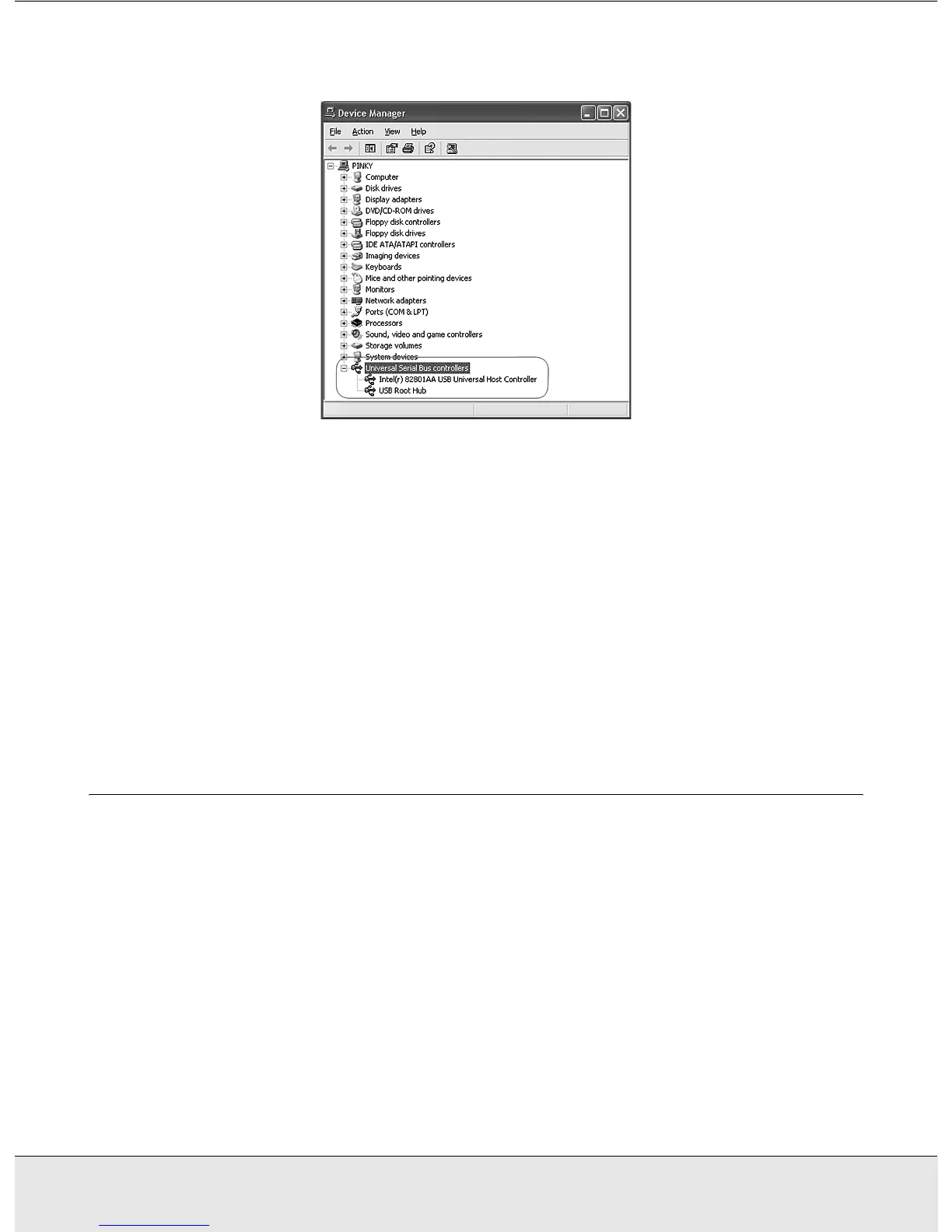Troubleshooting 58
PROBS.FM (A4 size) Rev.CR4CJ350 User’s Guide
3. Scroll down and click Universal Serial Bus controllers.
If a USB Universal Host Controller and USB Root Hub are listed, Windows supports
USB.
4. Try scanning again. If your scanner still is not recognized, contact your dealer or a
qualified servicer for assistance.
You Cannot Scan Multiple Images at One Time
❏ Position photos at least 20 mm (0.8 inches) apart from each other on the document
table.
❏ Make sure your scanning program can scan multiple images.
Scanning Software Problems
Note:
Some EPSON Scan settings may be unavailable or grayed out based on your scanner’s
capabilities or the currently selected settings.
You Cannot Start EPSON Scan
❏ Make sure the scanner’s P On light is turned on.
❏ Turn off your computer and scanner, then check the USB cable connection between
them to make sure it is secure.
