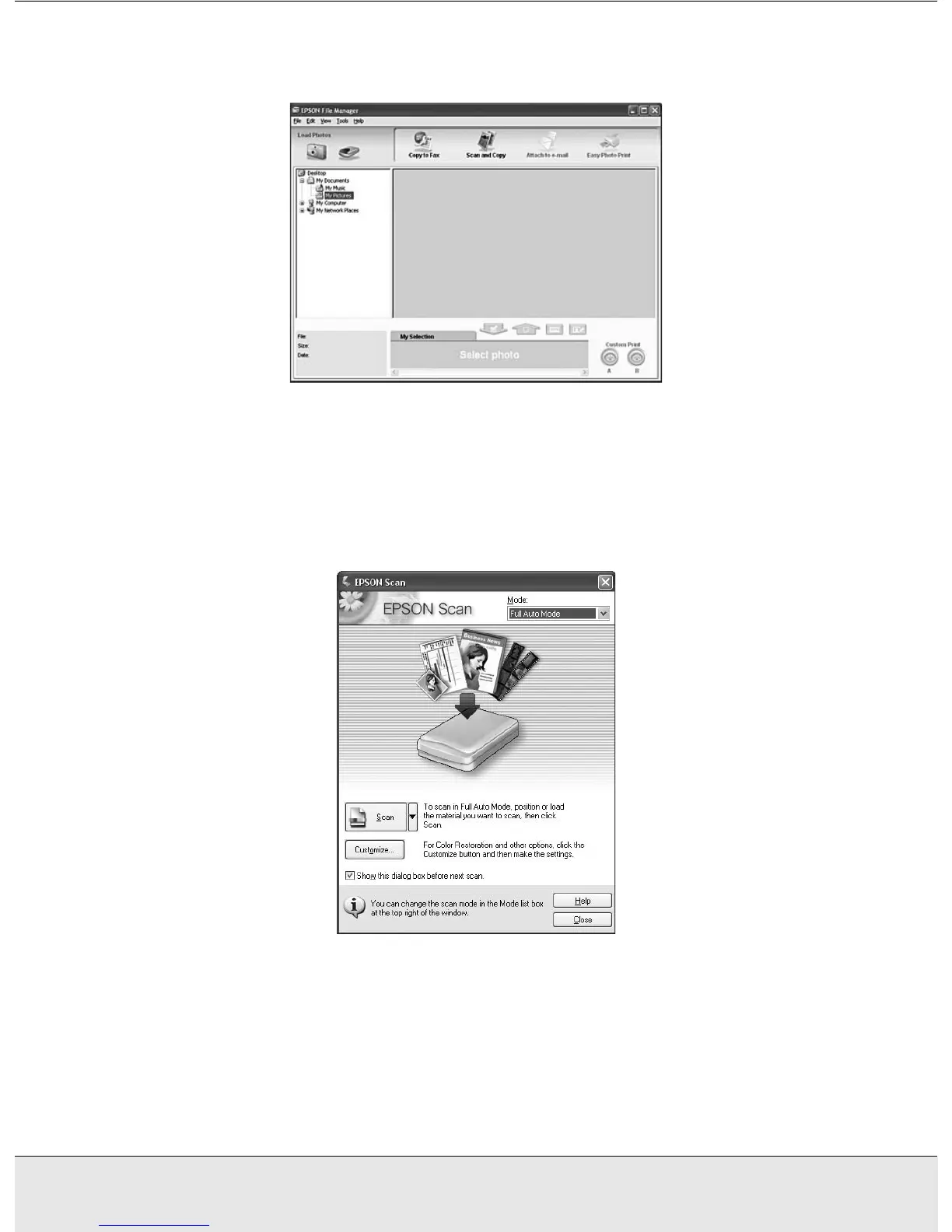Scanning Documents or Photos 18
SCAN1.FM (A4 size) Rev.CR4CJ350 User’s Guide
You see the EPSON File Manager window:
4. Click the scanner icon in Load Photos in the upper left corner. You see an EPSON
Scan window.
5. If the Mode box at the top right of the EPSON Scan window is set to Full Auto Mode,
click the Scan button. (For more information on selecting optional settings, see "Using
Full Auto Mode" on page 23.)
If the Mode box is set to Home Mode or Professional Mode, see "Selecting Basic
Settings" on page 26 for instructions.
Note:
If you want to change the scanning mode, see "Changing the Scan Mode" on page 25.