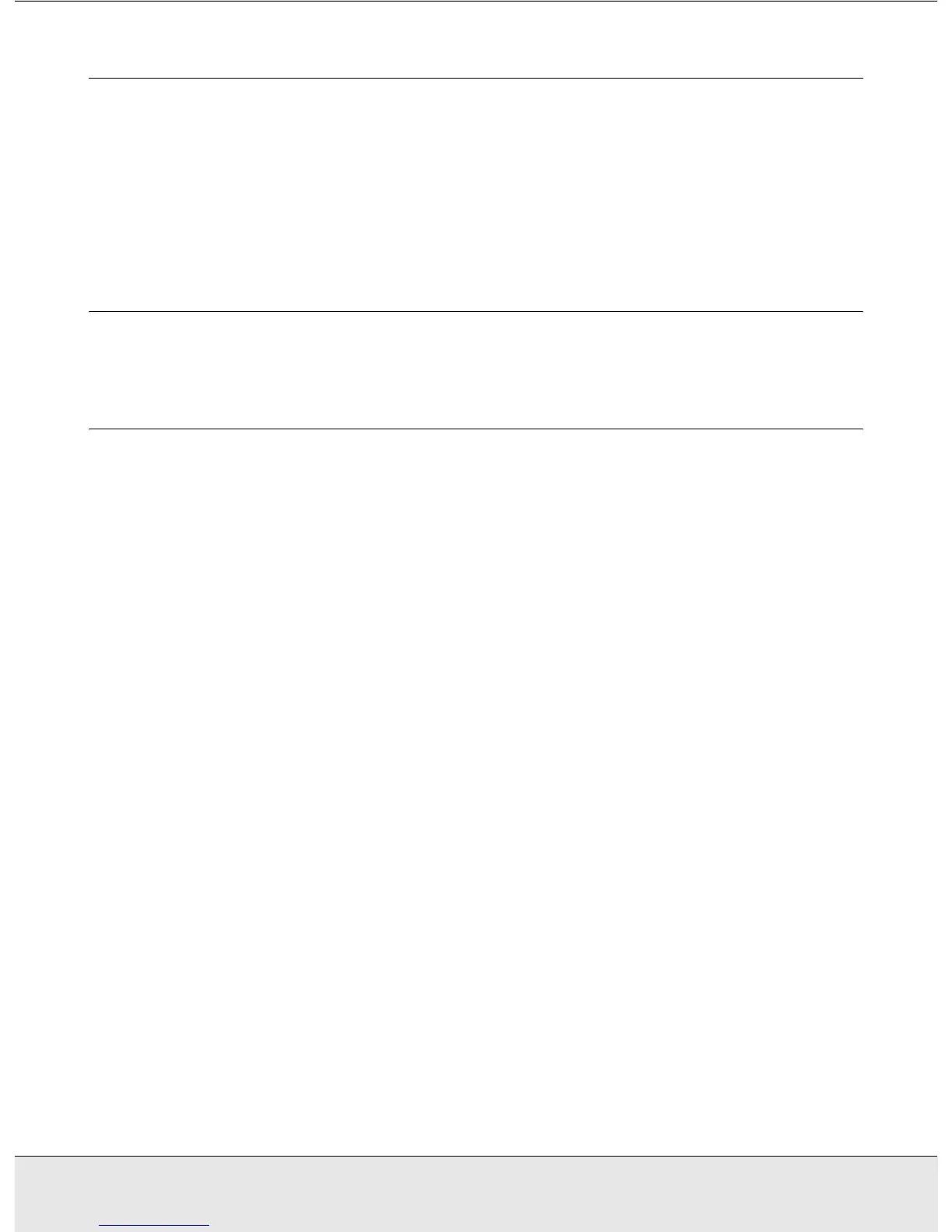3
toc.fm (A4 size) Rev.C
Chapter 4 Using the Scanner Features
Restoring Color in Photos . . . . . . . . . . . . . . . . . . . . . . . . . . . . . . . . . . . . . . . . . . . . . . . . . . . 41
Using the Color Palette Function (Professional Mode Only) . . . . . . . . . . . . . . . . . . . . . 43
Using the Scanner as a Copier . . . . . . . . . . . . . . . . . . . . . . . . . . . . . . . . . . . . . . . . . . . . . . . 46
Scanning to a PDF File . . . . . . . . . . . . . . . . . . . . . . . . . . . . . . . . . . . . . . . . . . . . . . . . . . . . . 48
Scanning to an E-mail . . . . . . . . . . . . . . . . . . . . . . . . . . . . . . . . . . . . . . . . . . . . . . . . . . . . . . 51
Converting Scanned Documents Into Editable Text (For DX6000 Series) . . . . . . . . . . . . . . 52
Chapter 5 Maintenance
Replacing the Scanner Lamp . . . . . . . . . . . . . . . . . . . . . . . . . . . . . . . . . . . . . . . . . . . . . . . . 55
Chapter 6 Troubleshooting
Reading the LCD Messages . . . . . . . . . . . . . . . . . . . . . . . . . . . . . . . . . . . . . . . . . . . . . . . . . 56
Scanner Problems . . . . . . . . . . . . . . . . . . . . . . . . . . . . . . . . . . . . . . . . . . . . . . . . . . . . . . . . . 56
The Scanner Does Not Scan . . . . . . . . . . . . . . . . . . . . . . . . . . . . . . . . . . . . . . . . . . . . . 56
The Scanner is Not Recognized by Your System . . . . . . . . . . . . . . . . . . . . . . . . . . . . . 57
You Cannot Scan Multiple Images at One Time . . . . . . . . . . . . . . . . . . . . . . . . . . . . . . 58
Scanning Software Problems . . . . . . . . . . . . . . . . . . . . . . . . . . . . . . . . . . . . . . . . . . . . . . . . 58
You Cannot Start EPSON Scan. . . . . . . . . . . . . . . . . . . . . . . . . . . . . . . . . . . . . . . . . . . 58
The Scanner Software Does Not Work Properly . . . . . . . . . . . . . . . . . . . . . . . . . . . . . . 59
Scanning Takes a Long Time . . . . . . . . . . . . . . . . . . . . . . . . . . . . . . . . . . . . . . . . . . . . 60
Scan Quality Problems . . . . . . . . . . . . . . . . . . . . . . . . . . . . . . . . . . . . . . . . . . . . . . . . . . . . . 60
The Edges of Your Document Are Not Scanned . . . . . . . . . . . . . . . . . . . . . . . . . . . . . . 60
You See Only a Few Dots in Your Scanned Image. . . . . . . . . . . . . . . . . . . . . . . . . . . . 60
A Line Of Dots Always Appears in Your Scanned Images . . . . . . . . . . . . . . . . . . . . . . 60
Straight Lines in Your Image Come Out Crooked . . . . . . . . . . . . . . . . . . . . . . . . . . . . . 60
Your Image is Distorted or Blurred. . . . . . . . . . . . . . . . . . . . . . . . . . . . . . . . . . . . . . . . . 61
Colors Are Patchy or Distorted at the Edges of Your Image . . . . . . . . . . . . . . . . . . . . . 61
Your Scanned Image is Too Dark . . . . . . . . . . . . . . . . . . . . . . . . . . . . . . . . . . . . . . . . . 62
An Image on the Back of Your Original Appears in Your Scanned Image. . . . . . . . . . . 62
Ripple Patterns Appear in Your Scanned Image . . . . . . . . . . . . . . . . . . . . . . . . . . . . . . 62
Characters Are Not Recognized Well When Converted Into Editable Text (OCR) . . . . 63
Scanned Colors Differ From the Original Colors . . . . . . . . . . . . . . . . . . . . . . . . . . . . . . 63
You Have Trouble Adjusting the Scan Area in the Thumbnail Preview . . . . . . . . . . . . . 64
Uninstalling Your Scanning Software . . . . . . . . . . . . . . . . . . . . . . . . . . . . . . . . . . . . . . . . . . 64
Uninstalling EPSON Scan . . . . . . . . . . . . . . . . . . . . . . . . . . . . . . . . . . . . . . . . . . . . . . . 64
Uninstalling the EPSON Creativity Suite . . . . . . . . . . . . . . . . . . . . . . . . . . . . . . . . . . . . 66
Uninstalling the On-screen User’s Guide. . . . . . . . . . . . . . . . . . . . . . . . . . . . . . . . . . . . 68