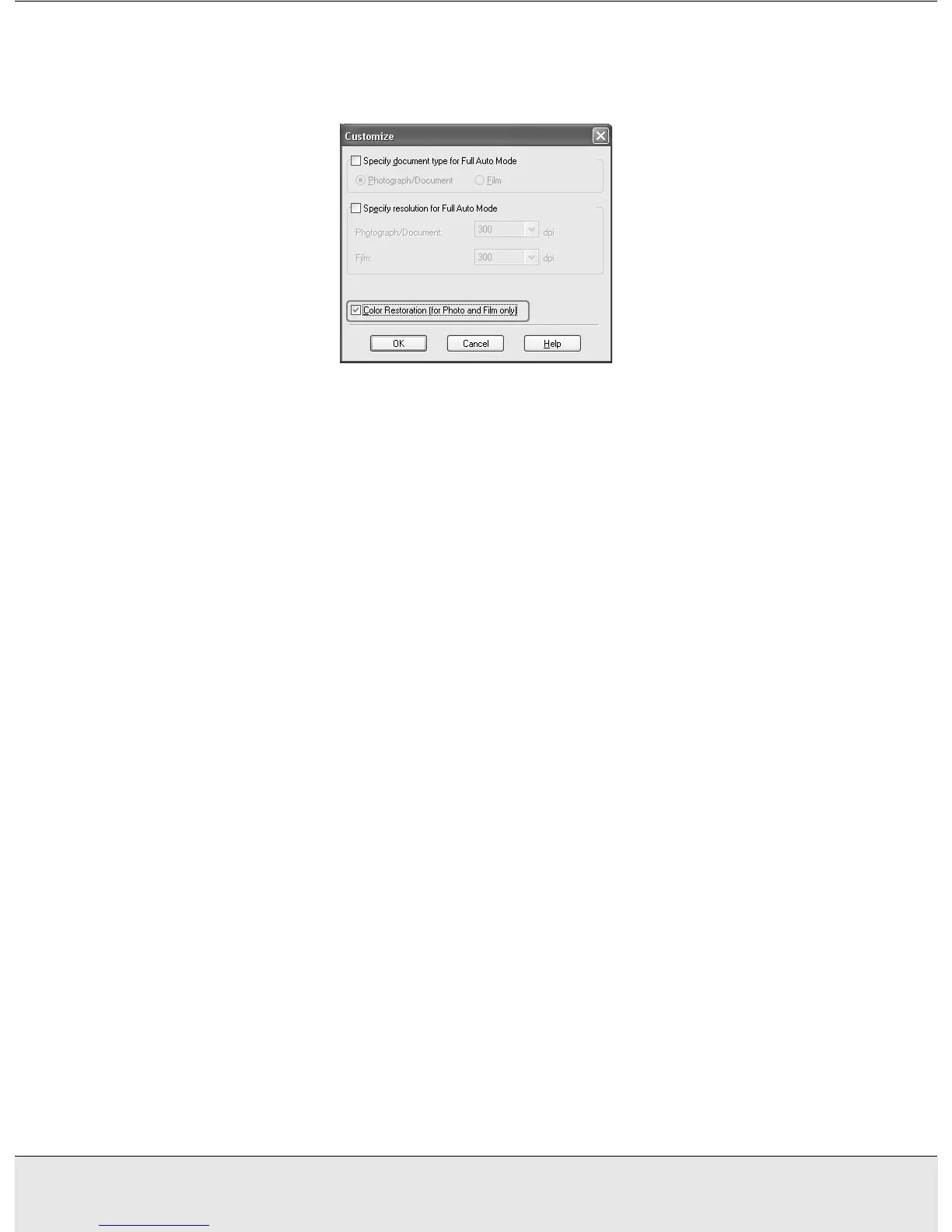Using the Scanner Features 42
PROJS.FM (A4 size) Rev.CR4CJ350 User’s Guide
❏ Full Auto Mode: click the Customize button, then click the Color Restoration
checkbox and click OK. Continue with step 9.
Note:
❏ For details on using Full Auto Mode when scanning photos, see "Using Full Auto Mode" on
page 23.
❏ To change the scan mode when scanning photos, see "Changing the Scan Mode" on page
25.
4. Select the basic settings for the type of original(s) you are scanning, then select the
destination setting for the way you will use your image(s). See "Selecting Basic
Settings" on page 26.
5. Click the Preview button to preview your image(s), then select your scan area. See
"Previewing and Adjusting the Scan Area" on page 29.
6. Do one of the following to select the Color Restoration option:
❏ Home Mode: Click the Color Restoration checkbox.