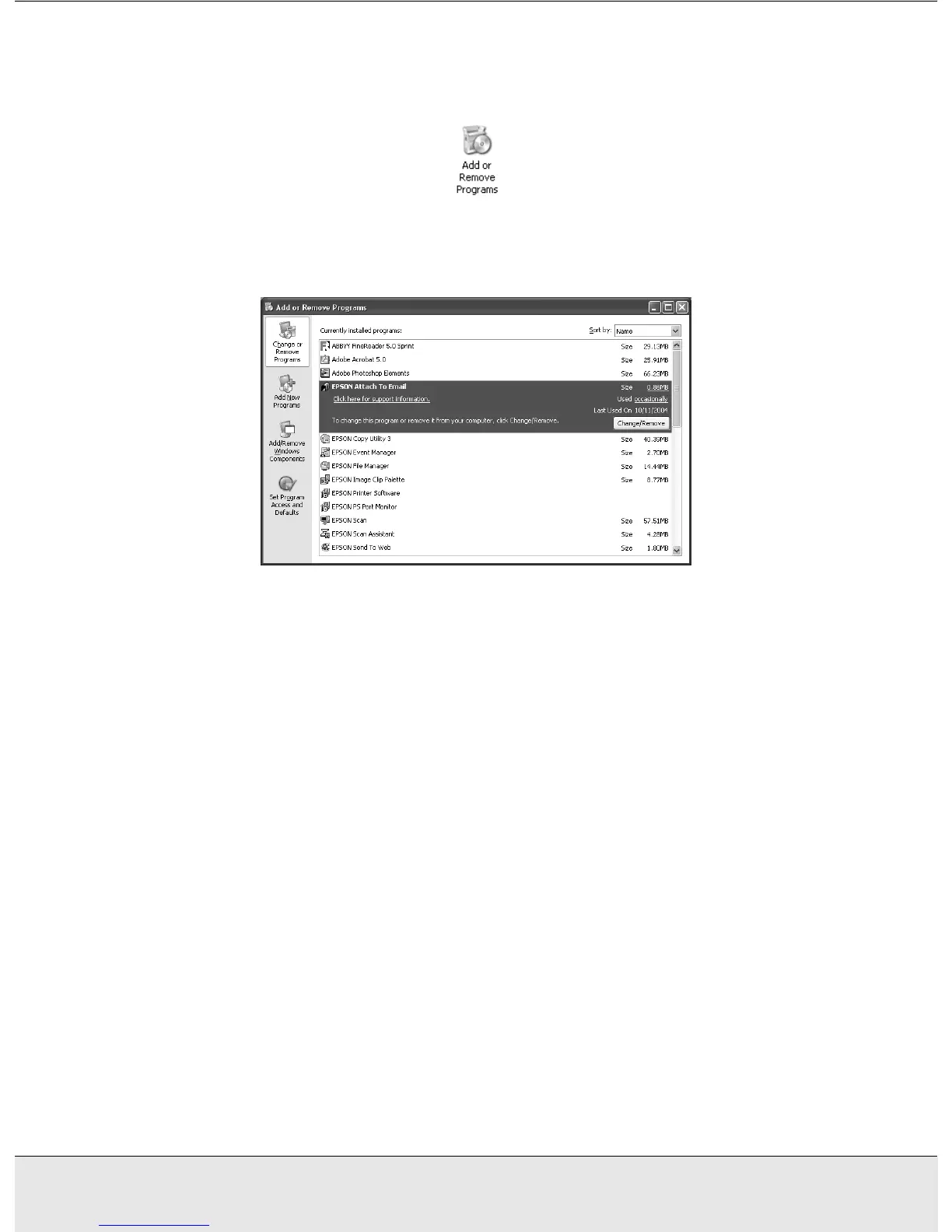Troubleshooting 67
PROBS.FM (A4 size) Rev.CR4CJ350 User’s Guide
1. Open the Windows Control Panel and double-click the Add or Remove Programs icon
(Windows XP) or the Add/Remove Programs icon (Windows Me, 98 SE, or 2000).
2. Click EPSON Attach to Email in the list of currently installed programs and click
Change/Remove (Windows XP or 2000) or Add/Remove (Windows Me or 98 SE).
3. When the confirmation window appears, click Yes.
4. Follow the on-screen instructions to uninstall EPSON Attach to Email.
5. Repeat steps 2 through 4 for each of the following programs in the EPSON Creativity
Suite:
❏ EPSON Copy Utility 3
❏ EPSON Easy Photo Print
❏ EPSON File Manager
❏ EPSON Scan Assistant
Note:
Additional programs may be available, depending on the software you have installed on your
system.
6. In some cases, a message may appear to prompt you to restart the computer. If so,
make sure Yes, I want to restart my computer now is selected and click Finish.