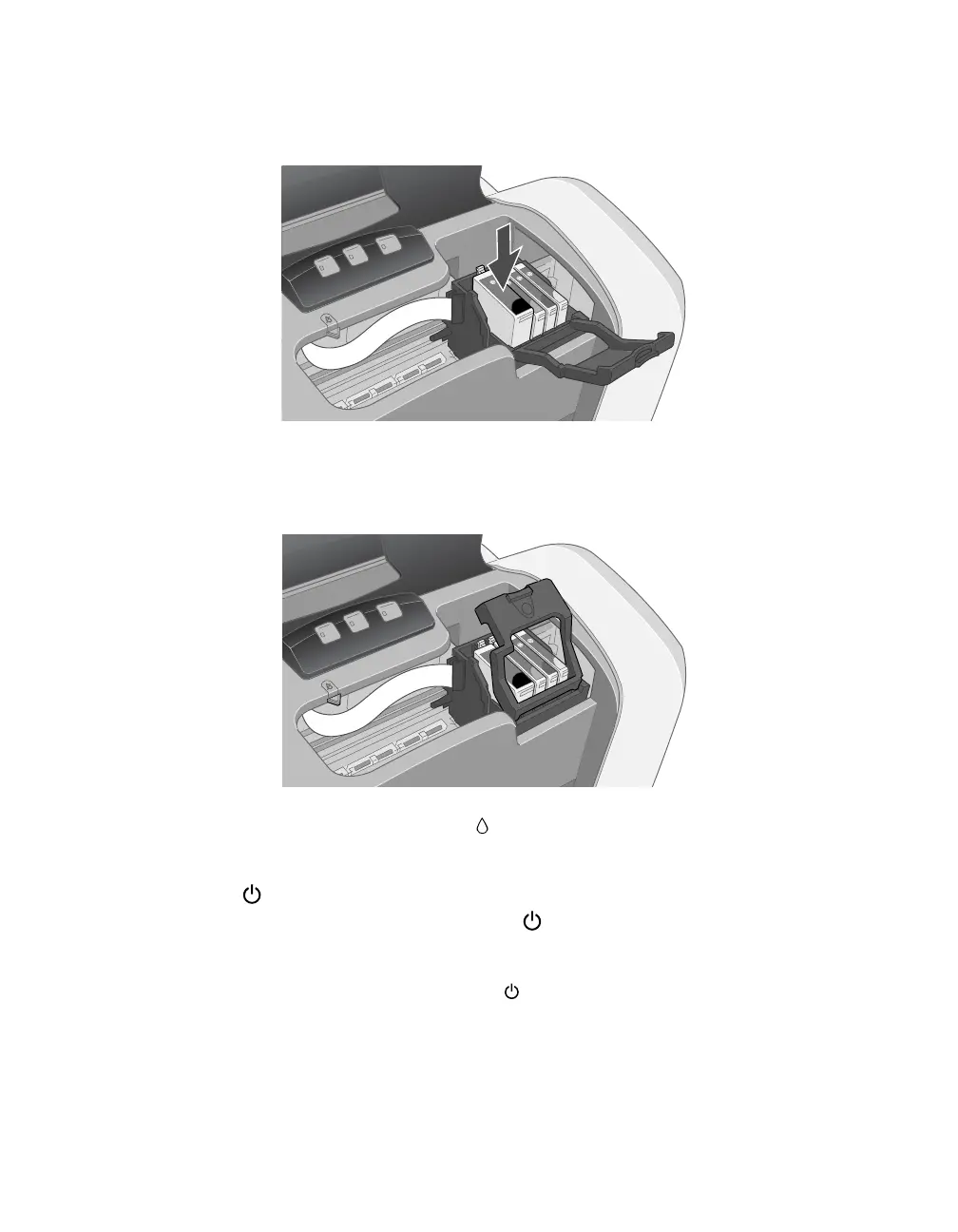53
9. Remove the cartridge from its package and lower it into the cartridge holder. Push
down gently until the new cartridge is firmly seated.
10. Repeat steps 7 through 9 for each cartridge you want to replace.
11. Close the cartridge cover.
12. Close the printer cover and press the ink button for one second. The printer
moves the print head and begins charging the ink delivery system.
The green power light flashes and the printer makes noise. Charging takes
about one minute. When it’s finished, the power light stops flashing and
stays on.
Note: Never turn off the printer while the power light is flashing, unless the
printer hasn’t moved or made noise for more than 5 minutes.
