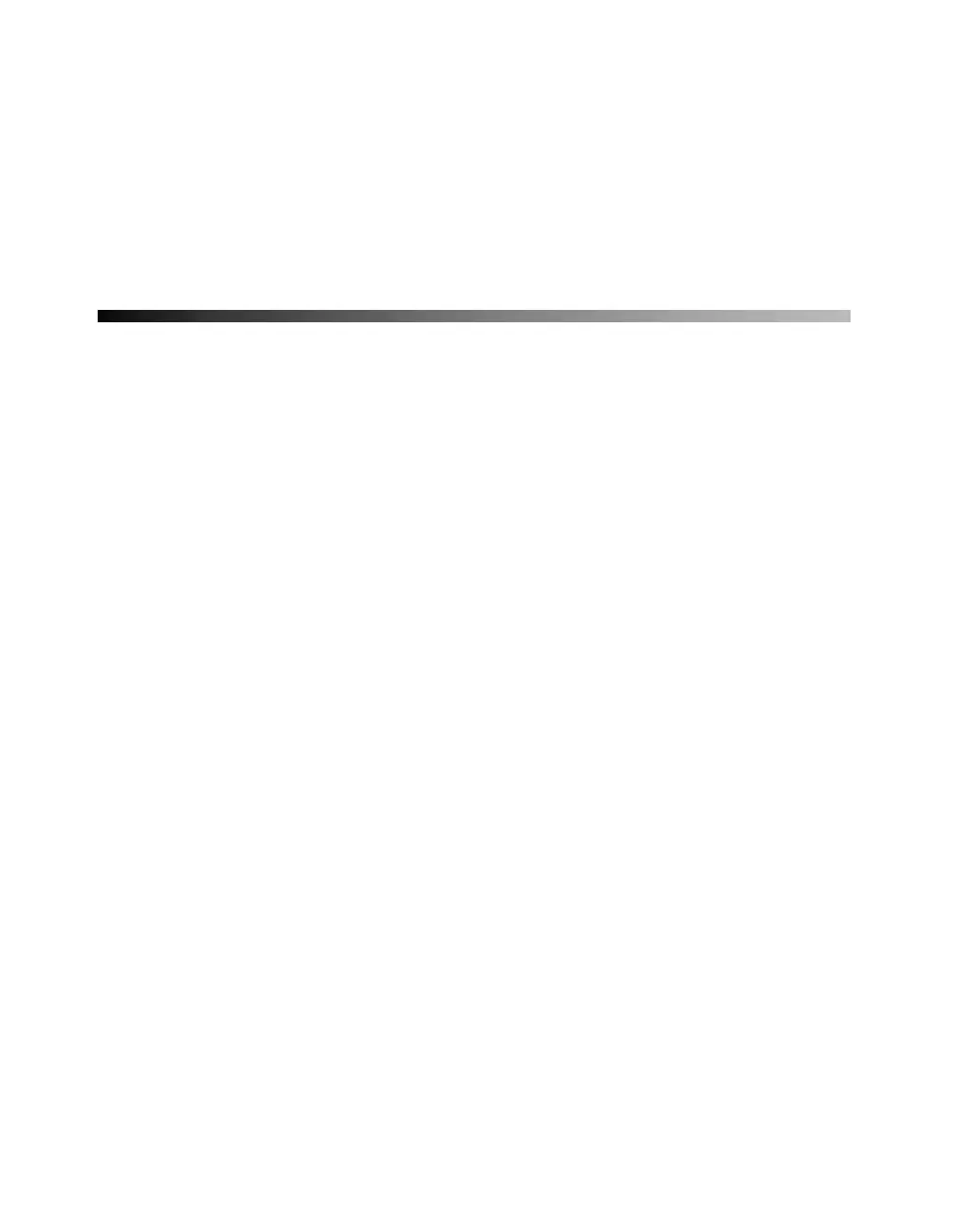10
Launching the Manual
1. Double-click the EPSON Printer Information Center icon on your desktop.
2. Click User’s Guide.
3. Click on the topic you want to view.
Installing Printer Software for
Windows NT 4.x
Before you begin, complete the instructions on the Start Here sheet for setting up your
printer. For instructions on installing printer software in Windows XP, Me, 2000, 98,
or on a Macintosh, see your Start Here sheet.
Note: Use a parallel cable to connect the printer to your computer.
Windows NT
®
4.x does not support a USB connection.
1. Turn on your computer. (Make sure your printer is still on.)
2. Put the EPSON CD-ROM in your drive.
3. Read the license agreement and click Agree to continue with the installation.
4. When you see the Main Menu, click Install Printer Driver. Wait while the files
are copied to your computer.
5. Click OK when you see a message that setup is complete.
6. Click Install Manual and Printer Movies and follow the on-screen instructions
to install the EPSON Printer Information Center.
7. Click Exit. When you see the EPSON Product Registration screen, register your
printer as instructed.
8. Restart your computer.
Note: EPSON Software Film Factory does not support Windows NT 4.x.
You’re ready to start printing! See the instructions beginning on page 11.
