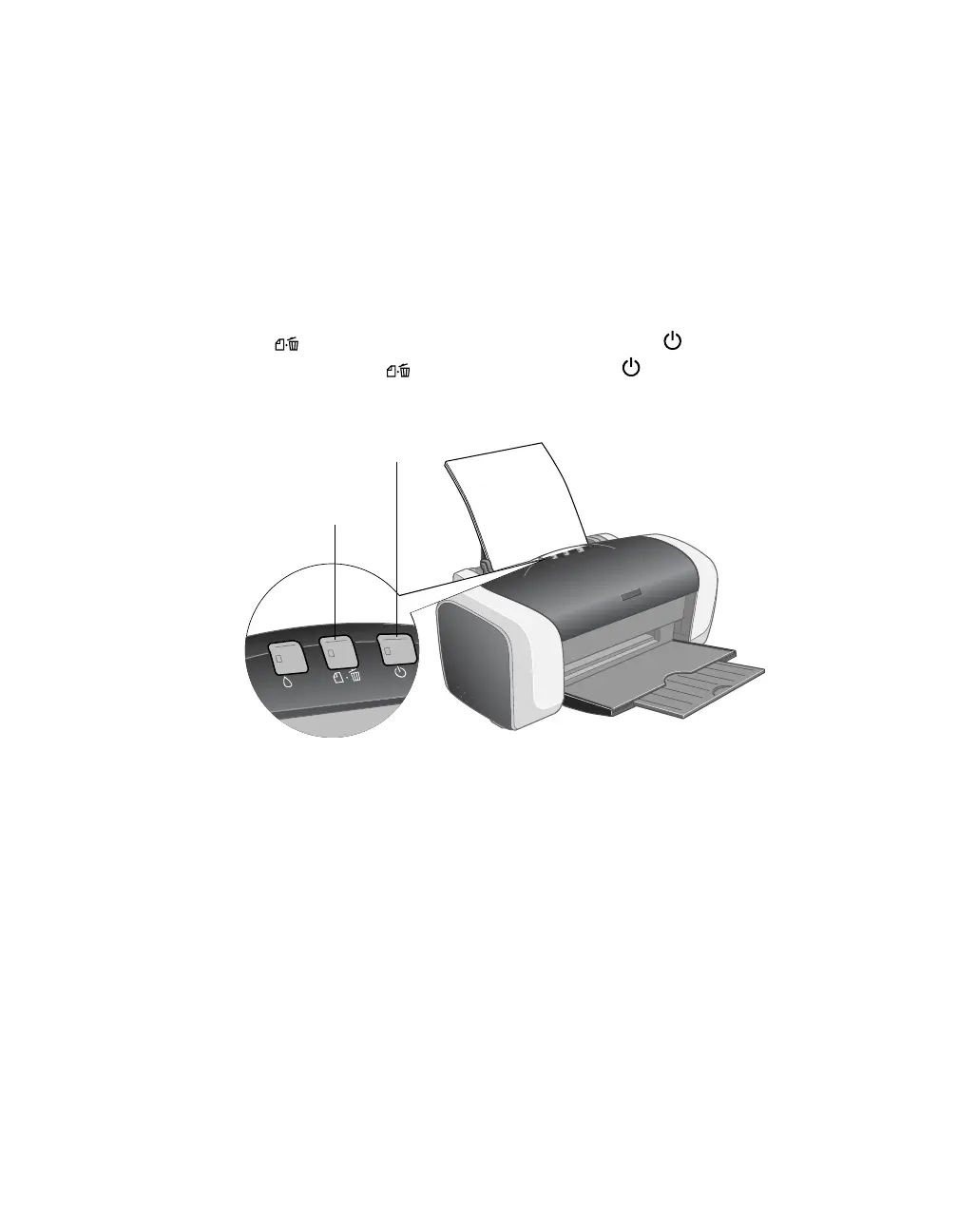64
Running a Printer Check
You can run a printer check to determine whether a problem comes from the printer
or some other source.
1. Turn off your printer and computer.
2. Disconnect the printer’s interface cable.
3. Load letter-size paper in the printer.
4. Hold down the paper button, then press and release the power button.
Continue holding down the paper button until the power light starts to
flash, then release it.
A test page prints showing the printer’s ROM version number, an ink counter
code, and a nozzle check pattern. (If the pattern has gaps, you need to clean the
print head as described on page 41.)
■ If the test page prints, the problem probably lies in your software settings,
interface cable, or computer, or your software may not be installed correctly.
■ If the test page doesn’t print, you may have a problem with your printer.
Try the suggestions in “Setup and Software Installation Problems” on page 65. If
nothing works, contact your dealer or EPSON as described in “Where To Get
Help” on page 76.
5. Turn off the printer, reconnect the interface cable, then turn on your printer and
computer.
power button
paper button