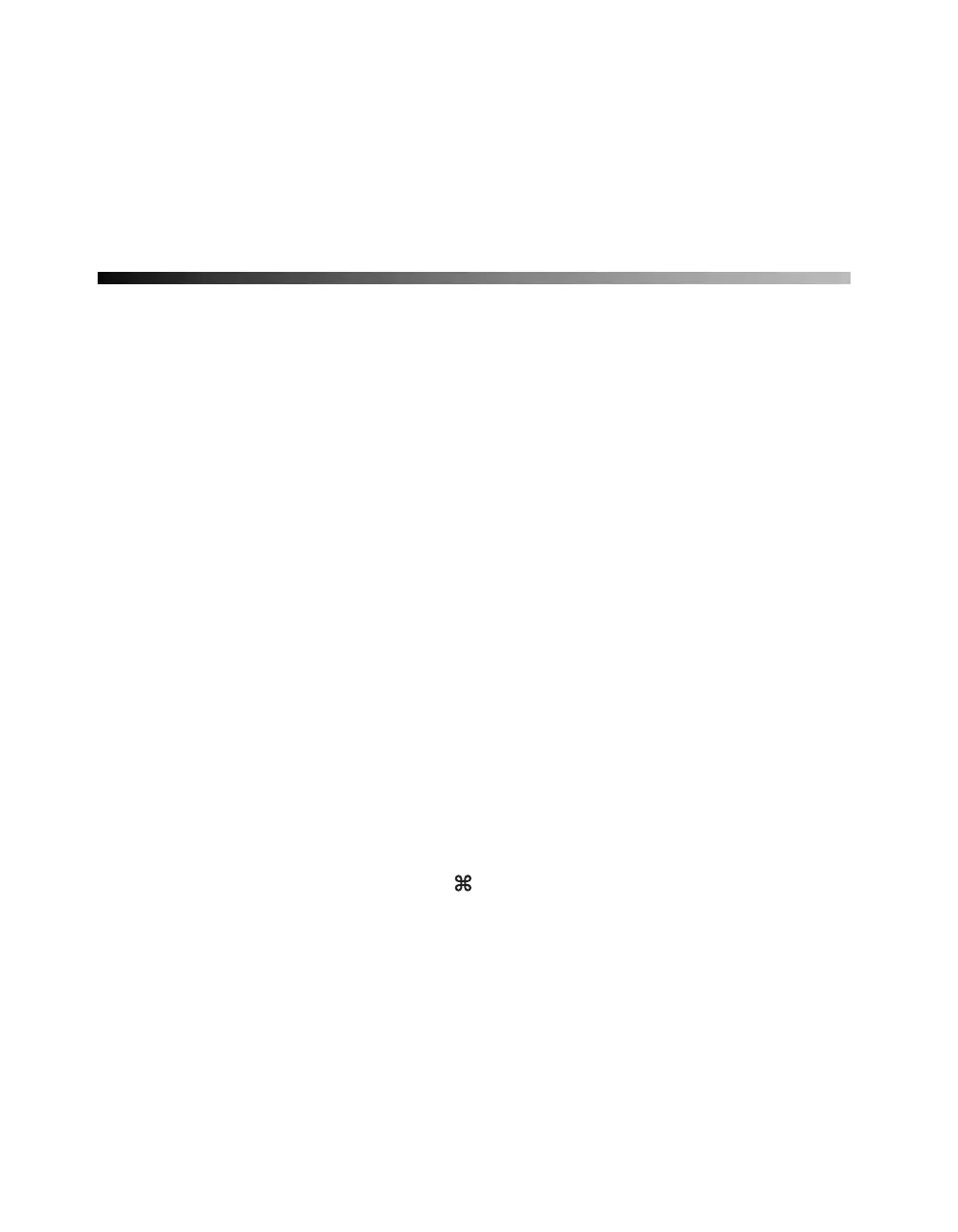74
There are scratch marks on your print.
If you’re printing on glossy photo paper, prints may be scratched if not handled
properly. Don’t place objects on top of your prints, and be careful not to scratch them
with your fingernails. For best results, frame your prints under glass.
Uninstalling Printer Software
You may need to uninstall then reinstall your printer driver and utilities if, for
example, you upgrade your operating system. You don’t need to uninstall your other
photo software or the EPSON Printer Information Center.
Windows
1. Click Start, and select Programs or All Programs.
2. Point to Epson or EPSON Printers, then select EPSON Printer Software
Uninstall
.
3. In the next window, select EPSON Stylus C84 Series and click OK. Then
follow the on-screen instructions.
4. Restart your computer, then see the Start Here sheet to reinstall software.
Macintosh OS X
1. Open the Applications folder, then the Utilities folder.
2. Select Print Center, hold down the key and select all items labeled
Stylus C84, then click the Delete button.
3. Restart your Macintosh, then see the Start Here sheet to reinstall your software.
Macintosh OS 8.6 to 9.x
1. Insert the printer software CD-ROM in your drive.
2. Double-click EPSON on the desktop, then double-click EPSON in the folder.
