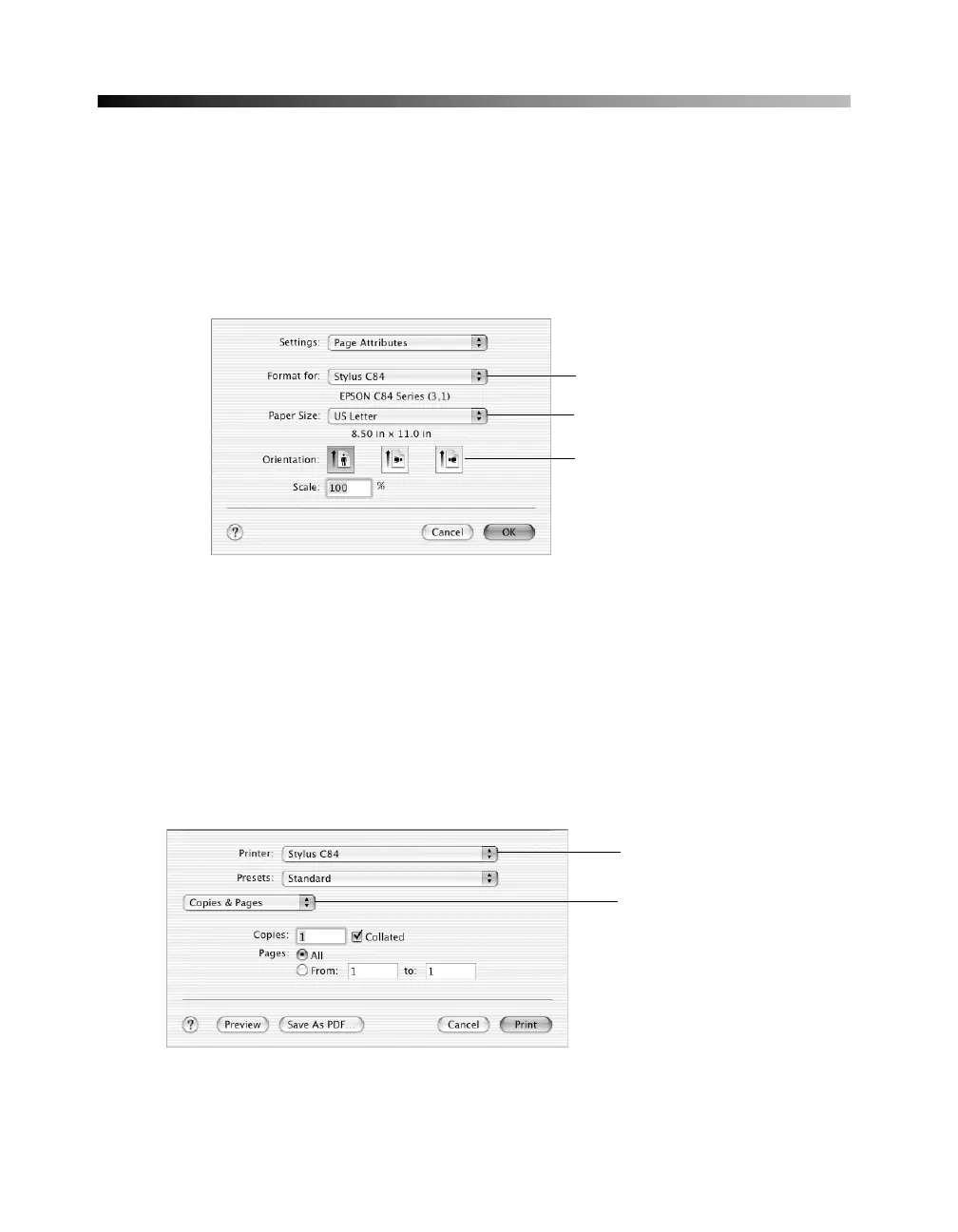28
Printing With Macintosh OS X
If you’re using a Mac OS
®
X compatible printing application, follow the steps below
to print a document. (If you’re using an application that’s compatible only with
Classic mode, follow the steps in “Macintosh OS 8.6 to 9.x” on page 34 instead.)
1. From the File menu, select Page Setup. Select the following settings:
2. Select your printer from the Format for drop-down list.
Caution: When printing non-borderless print jobs using a custom page size,
make sure the selected size matches the paper you loaded and is within the
printable area for your printer. For example, never choose a size wider than 9
inches or longer than 44 inches.
3. Click OK to close the Page Setup window.
4. From the File menu, select Print. You see a window like this one:
5. Select your printer name from the Printer drop-down list.
Note: Make sure you choose the same printer that you selected in step 2.
Select your printer
name from the list
Select your paper size
Select your document
or image orientation
Select Print Settings
from the list
Select the same
printer name you
chose in step 2
