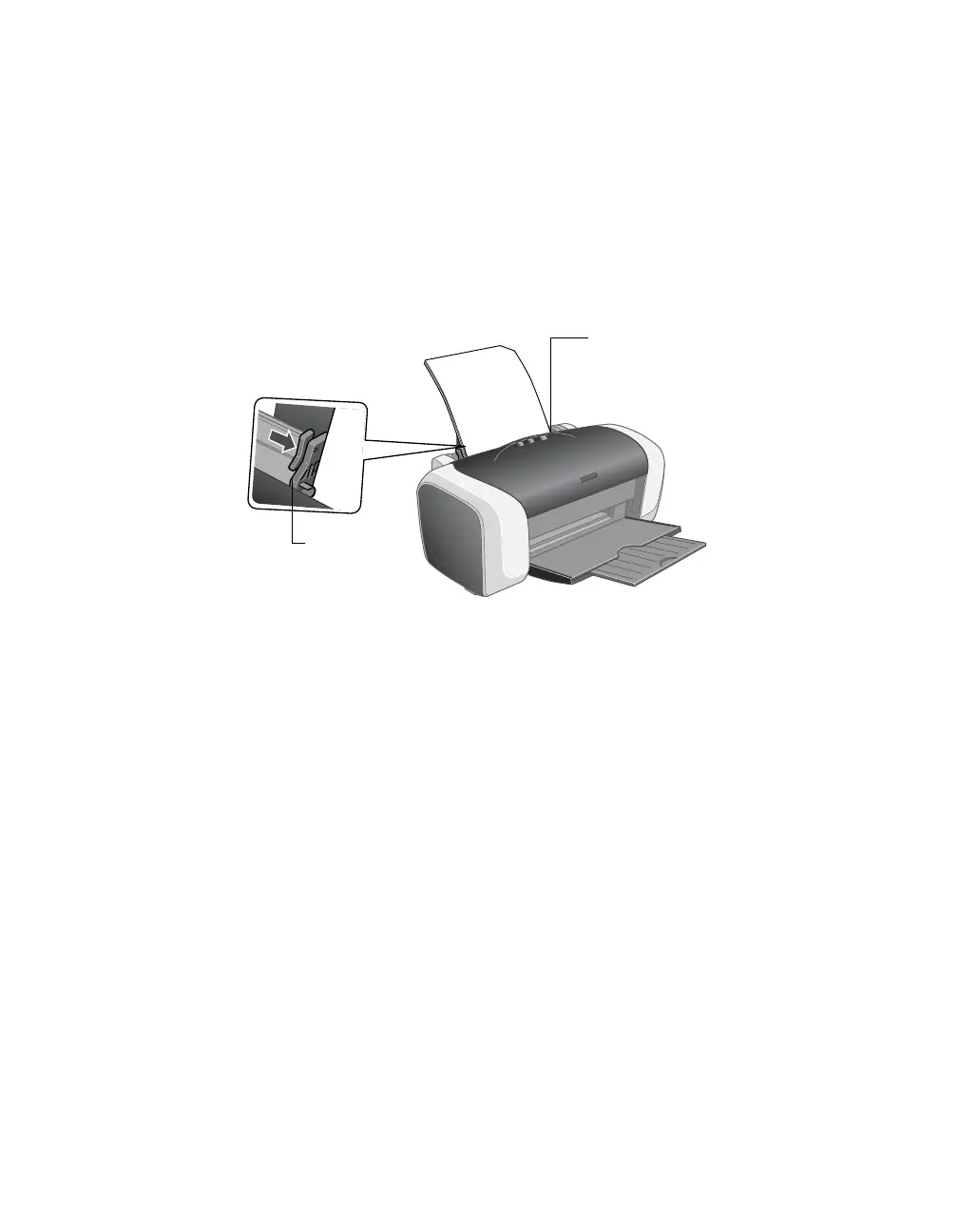23
To order EPSON paper, contact your dealer or call the EPSON Store at
(800) 873-7766 or visit our web site at www.epsonstore.com (U.S. sales only). In
Canada please call (800) 463-7766 for dealer referral.
Loading Paper
Load paper as shown, then see the following section to print.
■ Always load the short edge first, even for printing landscape-oriented photos.
■ Load the printable side face up. It’s usually whiter or brighter than the other side.
■ Make sure the paper is under the tabs on the left and right edge guides.
■ Check the paper package for additional loading instructions.
Insert paper against
the right edge
Slide the left
edge guide
against the paper