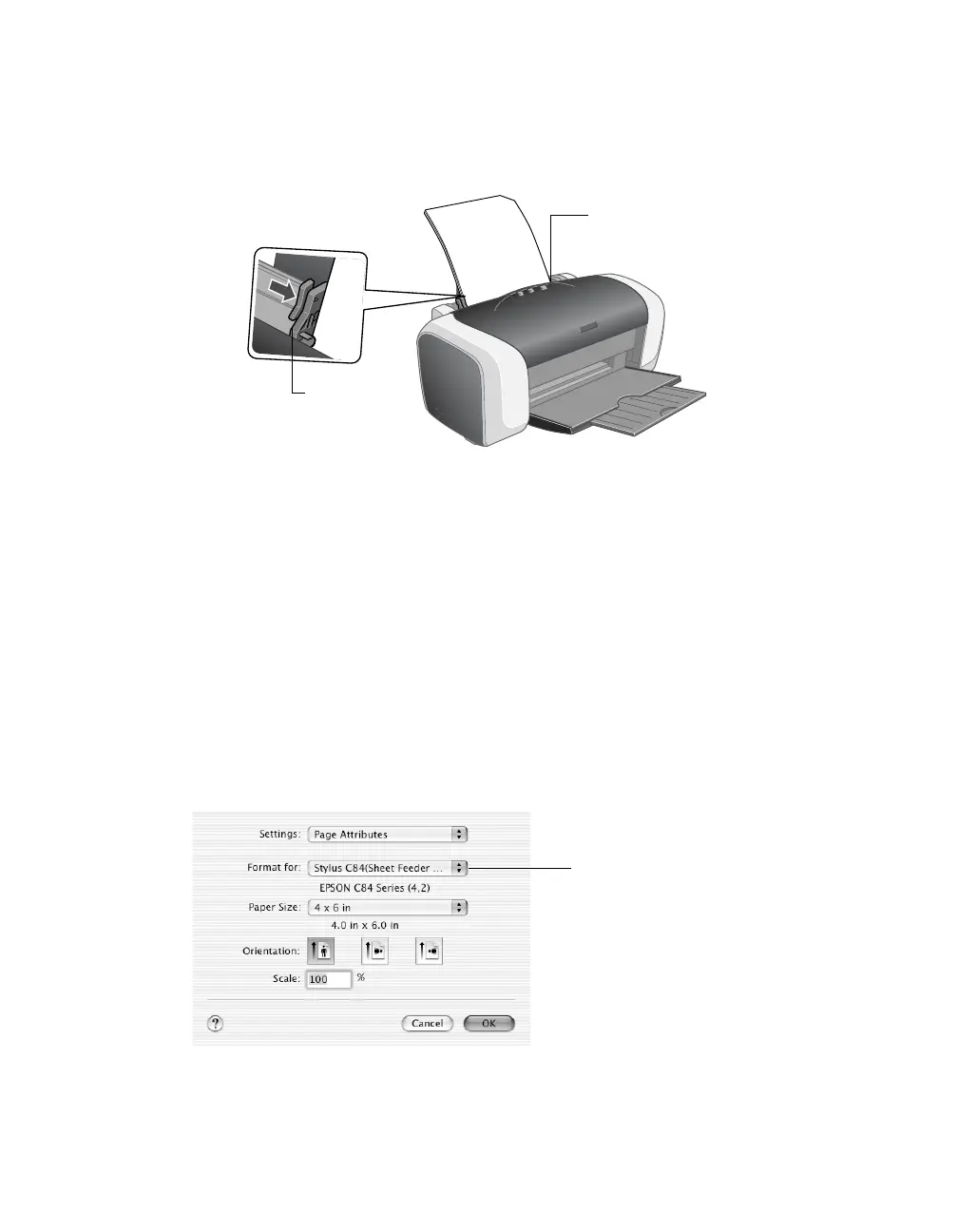37
Loading Paper
Load paper as shown below, then follow the instructions for your operating system.
■ Always load the short edge first, even for printing landscape-oriented photos.
■ Load the printable side face up. It’s usually whiter or brighter than the other side.
■ Make sure the paper is under the tabs on the left and right edge guides.
■ Check the paper package for additional loading instructions.
Macintosh OS X
1. Start your photo program and open your photo.
2. Open the File menu and click Page Setup. You see the following:
3. Select
Stylus C84(Sheet Feeder - Borderless) in the Format for drop-down
list.
Insert paper against
the right edge
Slide the left
edge guide
against the paper
Select Stylus C84(Sheet
Feeder - Borderless)