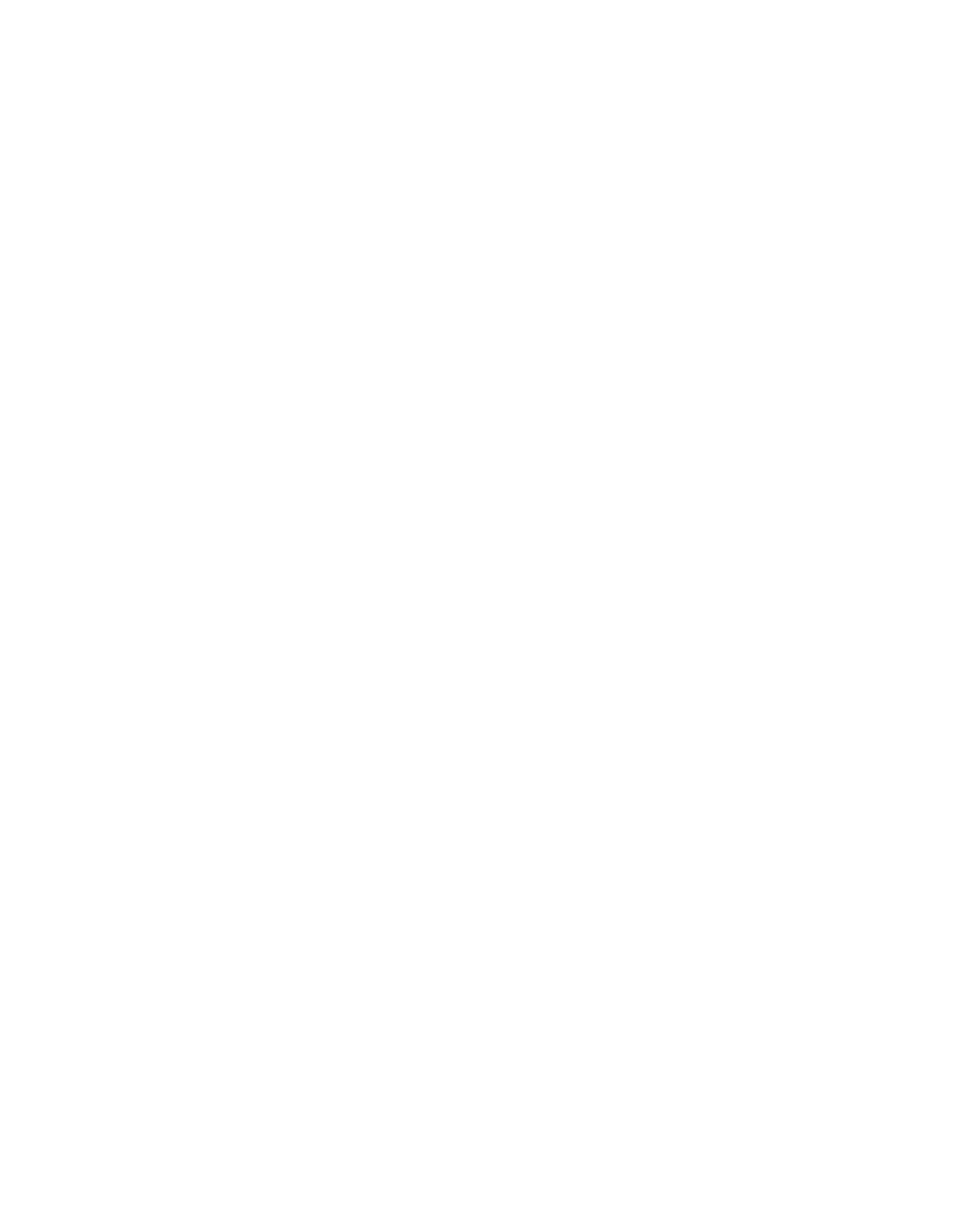67
Printing is too slow.
Make sure your system meets the system requirements listed in “Windows System
Requirements” or “Macintosh System Requirements” on page 77. If you’re printing a
high-resolution image, you need more than the minimum requirements. You may
also need to:
■ Clear space on your hard drive or run a defragmentation utility.
■ Close open programs that you’re not using.
■ Increase your system’s memory (RAM).
For the fastest printing, try these tips:
■ Set the Quality/Speed slider to Speed or select Draft as the Quality Option
(Windows).
■ In the Advanced window, turn High Speed on (Windows) or MicroWeave
®
off
and High Speed on (Macintosh).
■ If your printer is connected to a USB hub, disconnect any unused USB devices. If
it still seems slow, try connecting directly to your computer’s USB port.
■ If you’re using the parallel port, enable ECP/DMA mode on your computer’s
parallel port. See your computer documentation or the manufacturer for
instructions.
