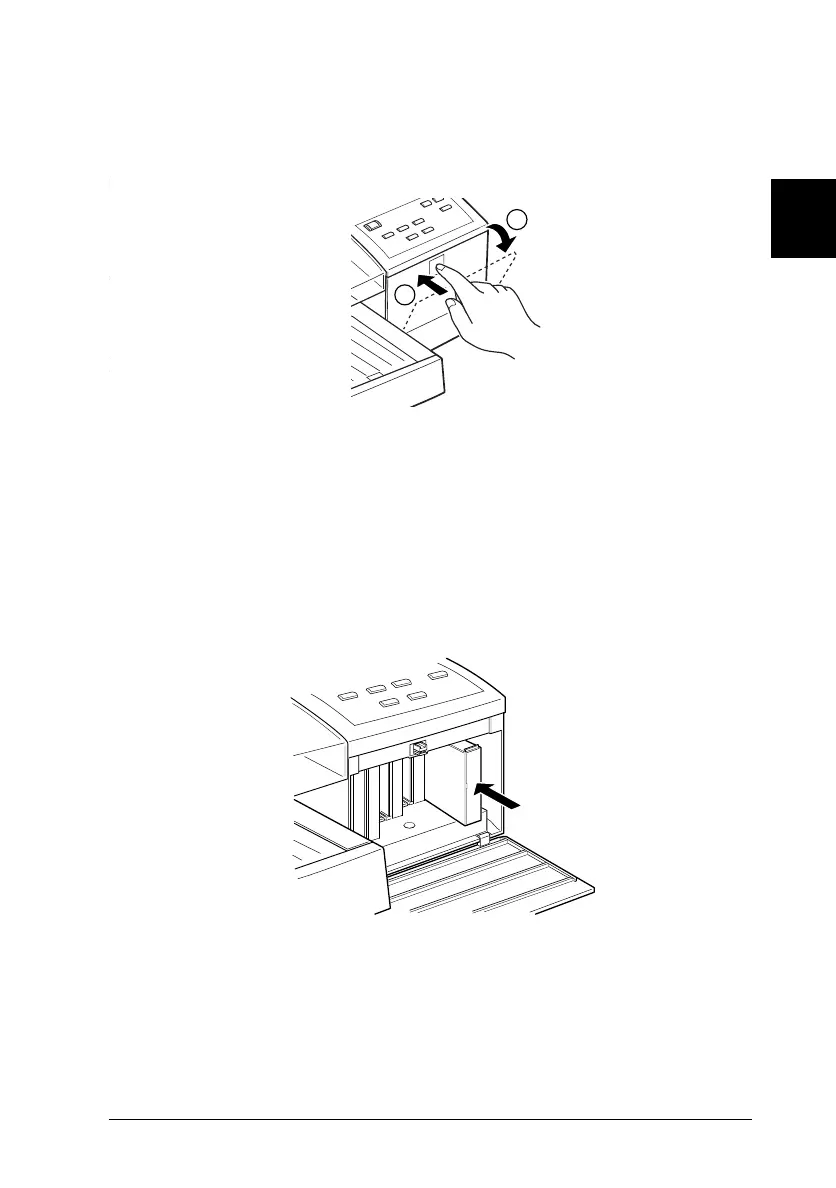2. Push the top of the ink compartment door, as shown below.
You see four slots for the ink cartridges.
3. Remove the ink cartridges from their packages.
4. Follow the instructions printed on the cartridges, and
insert the cartridges, foil plug first, into the proper ink
cartridge slot. Push each cartridge all the way into its slot
until it meets resistance. Repeat this for all four ink
cartridges, making sure that each color is in the proper slot.
1
2
A-302
A-303
2
R
Loire-P Ref. Guide
Rev.c
A5 size Chapter 2
02-24-97 DR, pass 0
Getting Started
2-9
