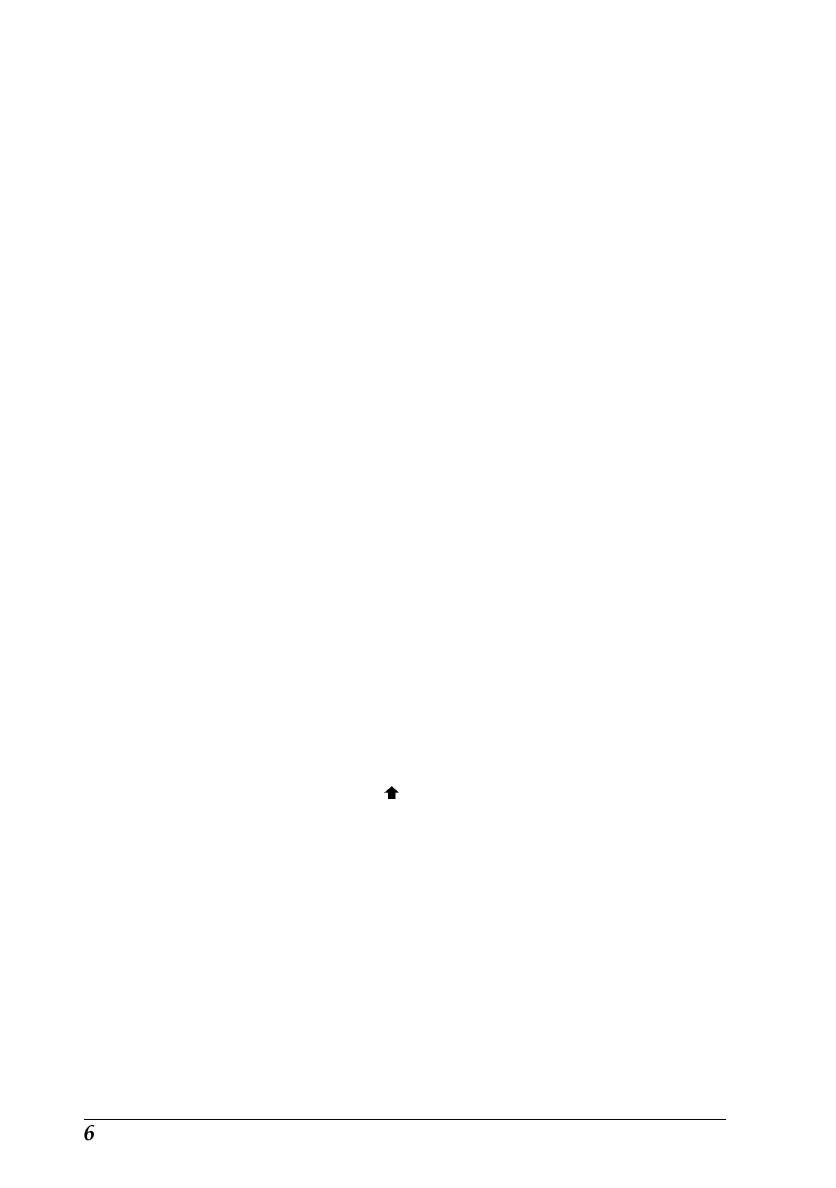Parallel I/F transfer rate
This setting specifies the I/F (interface) transfer rate for the
parallel interface. For most printing, leave this setting set to
Fast
. If you encounter problems, set it to
Normal
.
Changing the default settings
To change the printer’s default settings, use the control panel
buttons; the control panel lights show your selections.
1. Make sure the printer is turned off and at least 4 sheets
of A4 (210 mm) size or wider paper are loaded printable
side down in the sheet feeder.
Note:
You can also load paper from the manual feed slot or the tractor
feeder.
2. Hold down the
Media Type
button and turn on the printer to
enter the default-setting mode.
The printer loads a sheet of paper and prints a brief
summary and instructions. It instructs you to select the
language that you want messages printed in (English,
French, German, Italian, Spanish, or Portuguese).
3. Press the
Micro Adjust
U
button until the following lights
indicate the language of your choice; then press the
Pause
button to make your selection.
L
Loire-p Ref. Guide
Rev.c
A5 size Chapter 6
02-24-97 DR, pass 0
6-10
The Control Panel
