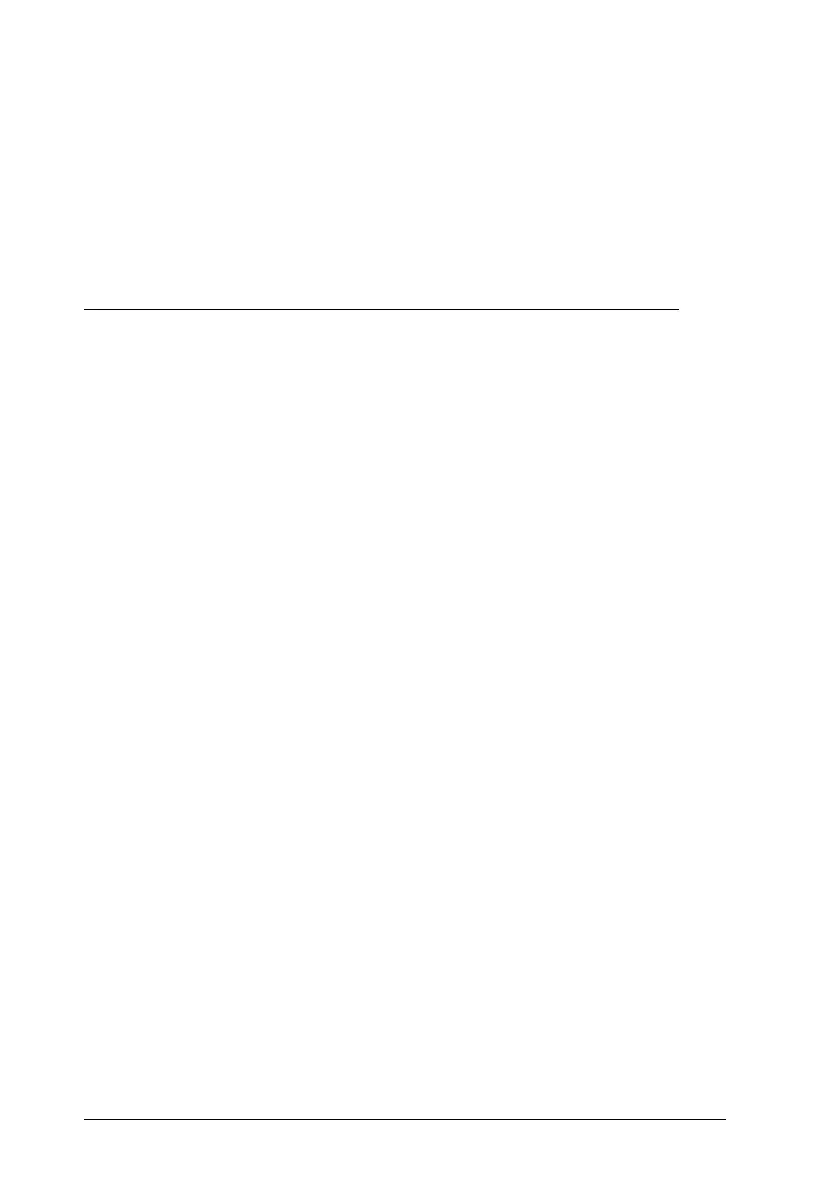For information on installing these interface cards in the
printer, see Appendix B, “Using Optional Interfaces.”
Note:
The asterisk in the product number is a substitute for the last digit,
which varies by country.
Installing the Printer Software in Your Macintosh
Always use the EPSON Stylus COLOR 3000 Macintosh-based
printer software when printing with your printer. This software is
specially designed to allow easy access to all of the printer’s features.
c
Caution:
Turn off all virus protection programs before you install your
printer software.
Installing the printer software
Note:
If you are using the floppy disk version of the software, before you
begin installation, make a backup copy of the EPSON
Macintosh-based printer software disk.
Follow the steps below to install the printer software procedure:
1. Turn on your Macintosh and insert the EPSON printer software
CD shipped with your printer in the CD-ROM drive. (If you
use the floppy disk version, insert it in a disk drive.)
The EPSON printer software disk opens automatically and,
depending on the country, displays either a single installer
icon or separate folders containing installer icons for
several languages. Double-click the
Installer
icon if it is
displayed, or open the folder for your preferred language,
then open the
Disk 1
folder and double-click the installer icon
inside it.
L
Loire-P Ref. Guide
Rev.c
A5 size Chapter 2
02-24-97 DR, pass 0
2-24
Getting Started
