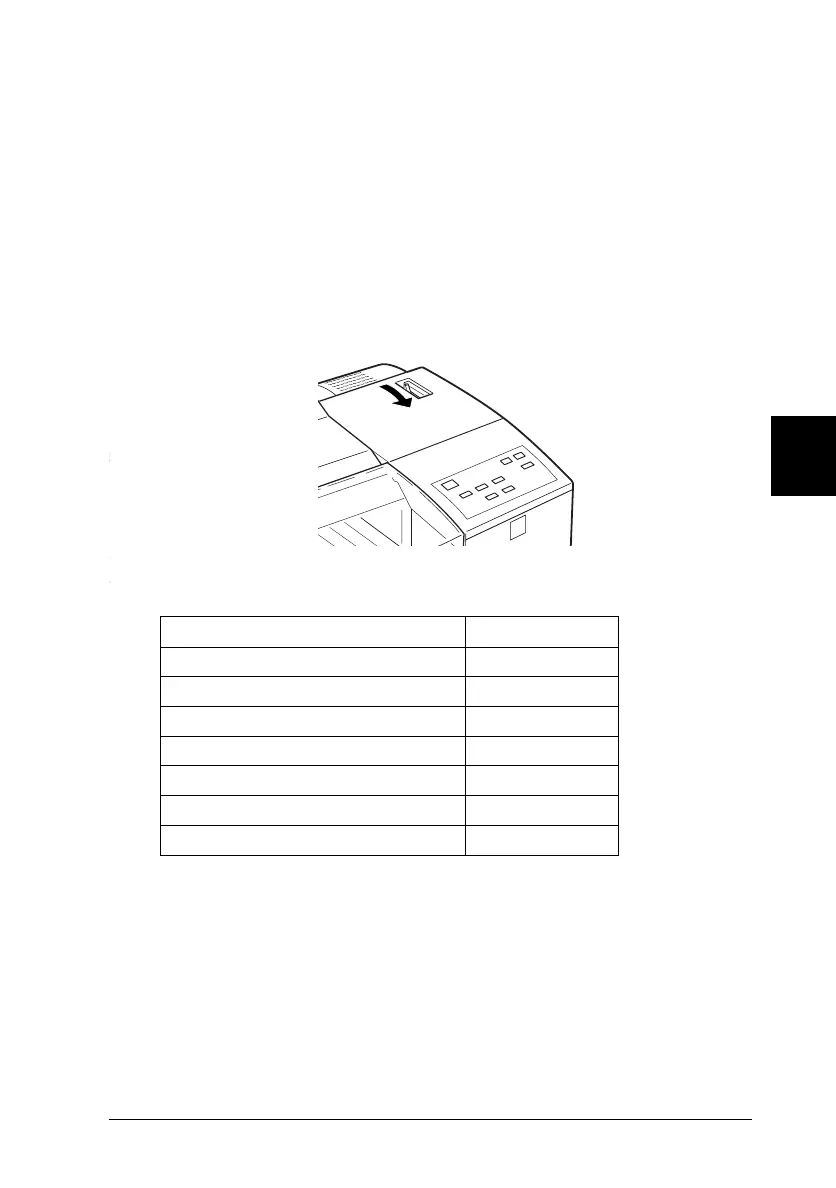Setting the adjust lever
Be sure to check the adjust lever position if you print on thick
paper such as envelopes or index cards, or if ink smears on
your documents. If ink smears on your documents, set the
adjust lever to the + position regardless of the paper type. To
change the adjust lever position, open the printer cover and
change the setting as shown below.
Paper type Lever position
Standard paper (single sheet)
0
Envelopes
+
Index cards
+
Transparencies
0
Labels
0
Continuous paper
0
Banner paper
0
Set the adjust lever to the + position if ink smears your documents .
A-702
5
R
Loire-p Ref. Guide
Rev.c
A5 size Chapter 5
02-24-97 DR, pass 0
Paper Handling
5-19
