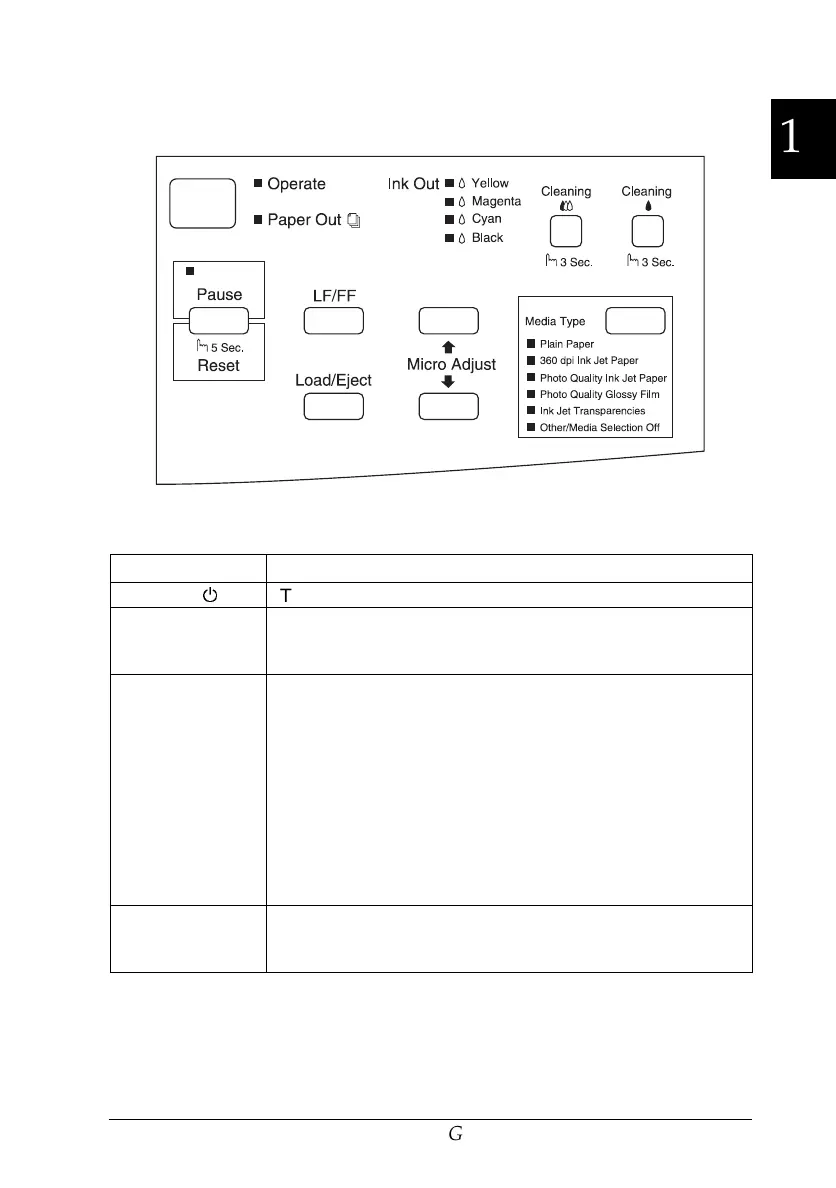Control Panel
Buttons
Buttons Function
Operate
P
Turns the printer on and off.
LF/FF
Feeds paper line by line.
Loads a single sheet or advances continuous or banner
paper to the next top-of-form position if held down.
Load/Eject When paper is not loaded:
Loads a sheet of paper or a single sheet of
continuous paper.
When paper is loaded:
Ejects a sheet of paper.
Feeds continuous paper backward to the
paper-park position.
Ejects banner paper backward.
Feeds continuous or banner paper to the tear-off
position when pressed after printing and Auto tear-off
mode is set to off in the default-setting mode.
Pause/Reset
Stops printing temporarily. Resumes printing when
pressed again.
Clears the printer buffer if pressed for five seconds.
PANEL-E
1
R
Loire-P Ref. Guide
Rev.c
A5 size Chapter 1
02-24-97 DR, pass 0
Getting to Know Your Printer
1-3
